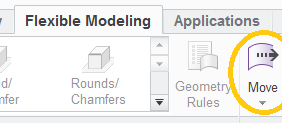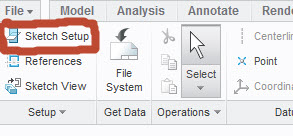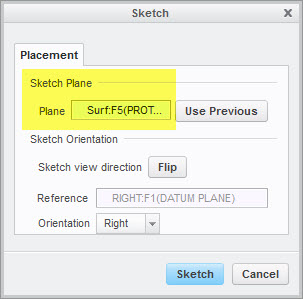Community Tip - Did you get called away in the middle of writing a post? Don't worry you can find your unfinished post later in the Drafts section of your profile page. X
- Community
- Creo+ and Creo Parametric
- 3D Part & Assembly Design
- Re: rotate or move in CREO 3
- Subscribe to RSS Feed
- Mark Topic as New
- Mark Topic as Read
- Float this Topic for Current User
- Bookmark
- Subscribe
- Mute
- Printer Friendly Page
rotate or move in CREO 3
- Mark as New
- Bookmark
- Subscribe
- Mute
- Subscribe to RSS Feed
- Permalink
- Notify Moderator
rotate or move in CREO 3
I have 2 questions:
If I sketch a model in CREO 3 but I decide to rotate it or move it in my designing space, what should I do?
- Labels:
-
General
- Mark as New
- Bookmark
- Subscribe
- Mute
- Subscribe to RSS Feed
- Permalink
- Notify Moderator
Hello,
You can select a new Sketching Plane.
- Redefine the feature
- Redefine the internal Sketch
- Sketch > Setup > Sketch Setup
Thanks,
Amit
- Mark as New
- Bookmark
- Subscribe
- Mute
- Subscribe to RSS Feed
- Permalink
- Notify Moderator
You could dimension your sketch such that by changing a single dimension, your sketch would rotate or move as you wish.
- Mark as New
- Bookmark
- Subscribe
- Mute
- Subscribe to RSS Feed
- Permalink
- Notify Moderator
The idea to use in Creo Parametric modeling is that the user is creating a program that creates models.
If you want the model to change you need to change the program to allow it.
This is unlike manipulation modelers where the model depends on the user to interactively mold it.
If you attach a picture of what you want it will help.
- Mark as New
- Bookmark
- Subscribe
- Mute
- Subscribe to RSS Feed
- Permalink
- Notify Moderator
are you talking about a sketch? then there is a rotate-resize command in the sketcher's editing group. this will let you easily rotate and resize the selected objects as a group. It is very handy, especially if you know that you can re-position that "anchor" point by holding down the right-mouse-button and dragging it.
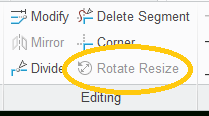
or are you talking about a finished 3d model? often, redefining a finished model to be oriented differently relative to the default coordinate system is rather tricky.
But why even do such a thing? can it not be assembled in the proper orientation?
Well, maybe there are valid reasons; in that case the flexible modeling "move" command lets you easily transform (rotate/move) your entire model: