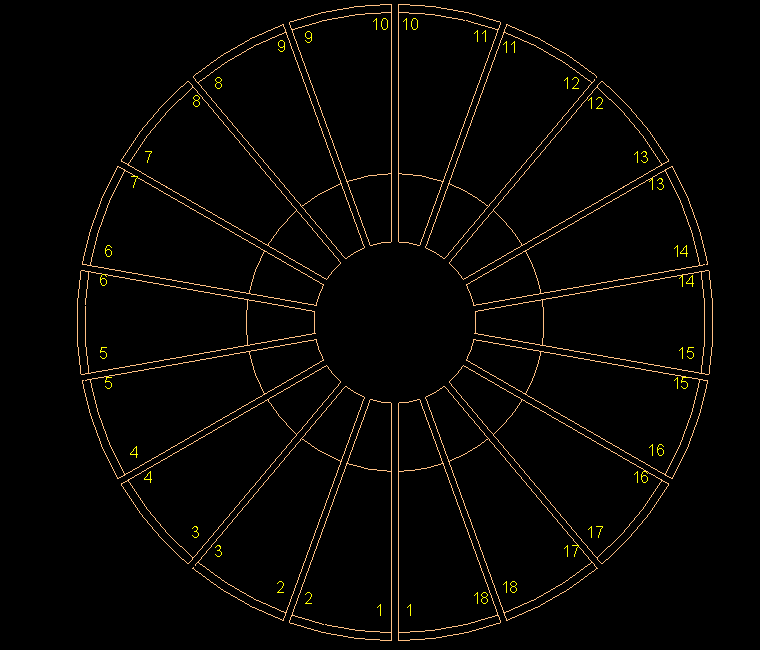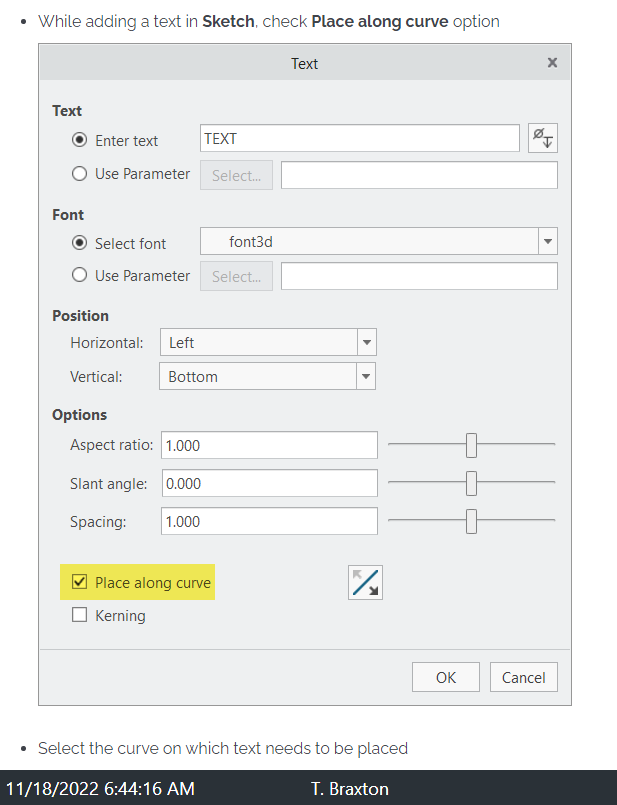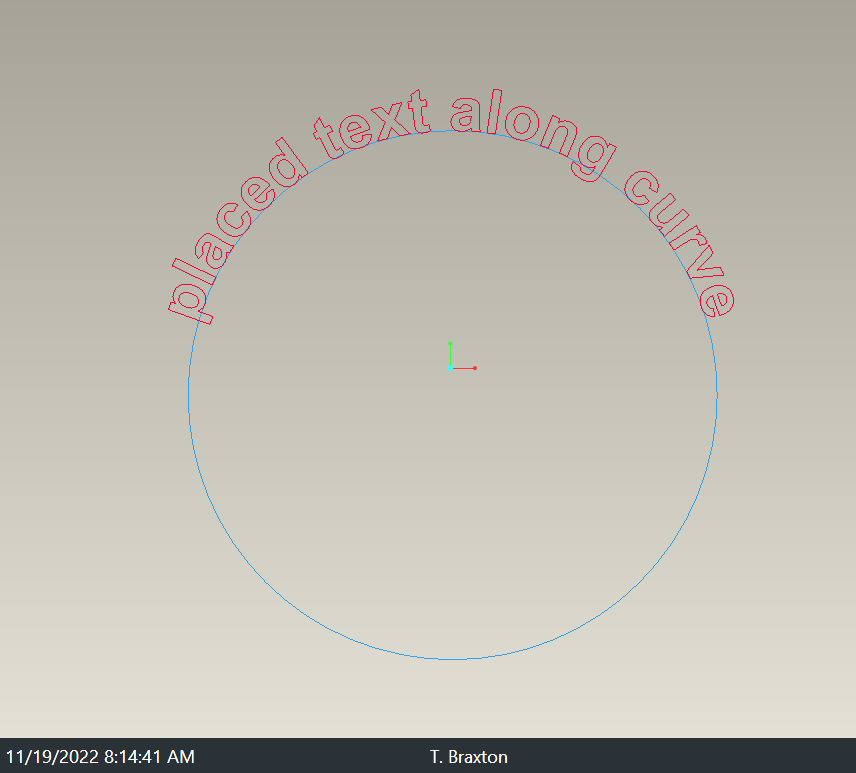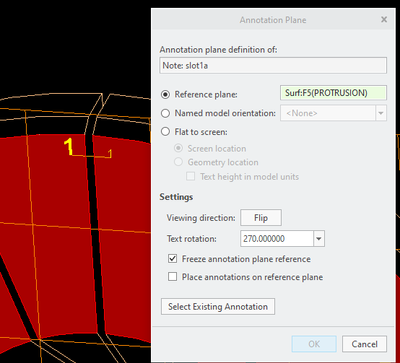Community Tip - You can Bookmark boards, posts or articles that you'd like to access again easily! X
- Community
- Creo+ and Creo Parametric
- 3D Part & Assembly Design
- Re: rotate text around circle
- Subscribe to RSS Feed
- Mark Topic as New
- Mark Topic as Read
- Float this Topic for Current User
- Bookmark
- Subscribe
- Mute
- Printer Friendly Page
rotate text around circle
- Mark as New
- Bookmark
- Subscribe
- Mute
- Subscribe to RSS Feed
- Permalink
- Notify Moderator
rotate text around circle
I have a UDF which creates cuts and automatically numbers the cuts around a circular part. The numbers are in the correct place, but I want them to be rotated so they are readable from the center. Is there a way to do this?
Solved! Go to Solution.
- Labels:
-
Design Exploration
-
General
Accepted Solutions
- Mark as New
- Bookmark
- Subscribe
- Mute
- Subscribe to RSS Feed
- Permalink
- Notify Moderator
Start here:
https://www.ptc.com/en/support/article/CS254748
This is a practical example with model to query. It is linear but the approach will be the same.
https://community.ptc.com/t5/3D-Part-Assembly-Design/text-repetition/m-p/697310
Involute Development, LLC
Consulting Engineers
Specialists in Creo Parametric
- Mark as New
- Bookmark
- Subscribe
- Mute
- Subscribe to RSS Feed
- Permalink
- Notify Moderator
https://community.ptc.com/t5/3D-Part-Assembly-Design/Using-text-in-creo-parametric/m-p/336946
Maybe this what you needed?
- Mark as New
- Bookmark
- Subscribe
- Mute
- Subscribe to RSS Feed
- Permalink
- Notify Moderator
If I understand your design intent, then you can place the text along a circle. Create the circle to locate the text first and then use it to locate & orient the text.
Involute Development, LLC
Consulting Engineers
Specialists in Creo Parametric
- Mark as New
- Bookmark
- Subscribe
- Mute
- Subscribe to RSS Feed
- Permalink
- Notify Moderator
This will orient the text as you intend.
Involute Development, LLC
Consulting Engineers
Specialists in Creo Parametric
- Mark as New
- Bookmark
- Subscribe
- Mute
- Subscribe to RSS Feed
- Permalink
- Notify Moderator
Thank you all for your responses. My numbers are not text in a sketch, they are notes. It is part of a pattern, as the quantity needs to be adjustable. Each note is placed at the end of a short curve that is in the first instance of the pattern.
I can unplace the note and replace it with orientation, but there is no way to automatically rotate it.
- Mark as New
- Bookmark
- Subscribe
- Mute
- Subscribe to RSS Feed
- Permalink
- Notify Moderator
I didn't even know one could pattern notes like this, and automatically assign the notes proper names.
- Mark as New
- Bookmark
- Subscribe
- Mute
- Subscribe to RSS Feed
- Permalink
- Notify Moderator
This UDF was created a long time ago, and not by me. The notes are not automatic, each one has the number typed in (it goes up to only 18). Somehow when the quantity is changed to less than 18, nothing fails.
- Mark as New
- Bookmark
- Subscribe
- Mute
- Subscribe to RSS Feed
- Permalink
- Notify Moderator
Ah, so you can't just rotate the text 36 times because if you import the UDF and choose less than 18 segments, the notes will be misaligned again.
Sorry, I don't think you have many options from the out-of-the-box software as far as programmatically manipulating the formatting of the annotations.
Redefining the UDF to use text sketches instead of notes seems like it would work, and you can "automate" it to renumber the labels for you with use of parameters and relations.
- Mark as New
- Bookmark
- Subscribe
- Mute
- Subscribe to RSS Feed
- Permalink
- Notify Moderator
I thought about trying to use relations and parameters to automate the numbering, but I can't figure out how to do it. Is there an example out there?
- Mark as New
- Bookmark
- Subscribe
- Mute
- Subscribe to RSS Feed
- Permalink
- Notify Moderator
Start here:
https://www.ptc.com/en/support/article/CS254748
This is a practical example with model to query. It is linear but the approach will be the same.
https://community.ptc.com/t5/3D-Part-Assembly-Design/text-repetition/m-p/697310
Involute Development, LLC
Consulting Engineers
Specialists in Creo Parametric
- Mark as New
- Bookmark
- Subscribe
- Mute
- Subscribe to RSS Feed
- Permalink
- Notify Moderator
Your text appears to be constrained vertical. I would suggest making it parallel to the cut edges.
There is always more to learn in Creo.