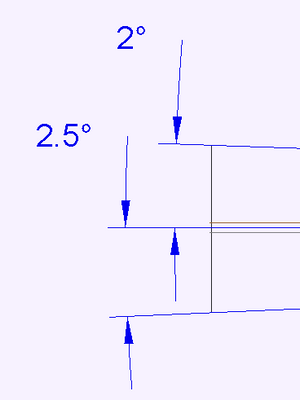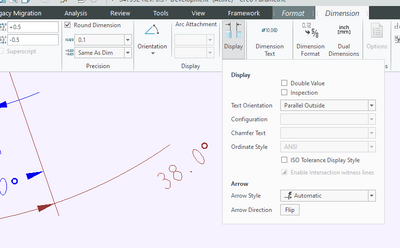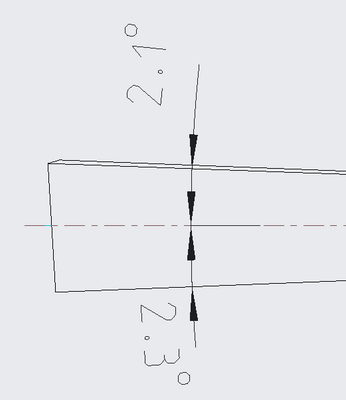- Community
- Creo+ and Creo Parametric
- 3D Part & Assembly Design
- Re: rotate text for angle dimension
- Subscribe to RSS Feed
- Mark Topic as New
- Mark Topic as Read
- Float this Topic for Current User
- Bookmark
- Subscribe
- Mute
- Printer Friendly Page
rotate text for angle dimension
- Mark as New
- Bookmark
- Subscribe
- Mute
- Subscribe to RSS Feed
- Permalink
- Notify Moderator
rotate text for angle dimension
Hi,
Is it possible to rotate the text for angle dimenions call out?
please see attached example.
i would like the orientation of the text to be on the same side of the dimension line, rather than opposite as shown
Solved! Go to Solution.
- Labels:
-
2D Drawing
Accepted Solutions
- Mark as New
- Bookmark
- Subscribe
- Mute
- Subscribe to RSS Feed
- Permalink
- Notify Moderator
I don't think it is possible to get one of them to flip and read the same as the other. Creo is trying to keep the text closer to right side up. flipping the lower one would make it closer to upside down.
You could move the lower text up above the horizontal axis to get it to flip. The other option is to make both oriented horizontal.
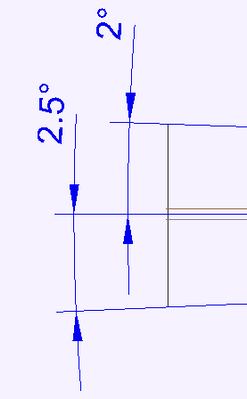
There is always more to learn in Creo.
- Mark as New
- Bookmark
- Subscribe
- Mute
- Subscribe to RSS Feed
- Permalink
- Notify Moderator
The text orientation is controlled by the Display control box. Parallel Above is what is shown in your image. Parallel outside may be what you want.
There is always more to learn in Creo.
- Mark as New
- Bookmark
- Subscribe
- Mute
- Subscribe to RSS Feed
- Permalink
- Notify Moderator
ok then how can i filp the text to read the same as the other text?
- Mark as New
- Bookmark
- Subscribe
- Mute
- Subscribe to RSS Feed
- Permalink
- Notify Moderator
I don't think it is possible to get one of them to flip and read the same as the other. Creo is trying to keep the text closer to right side up. flipping the lower one would make it closer to upside down.
You could move the lower text up above the horizontal axis to get it to flip. The other option is to make both oriented horizontal.
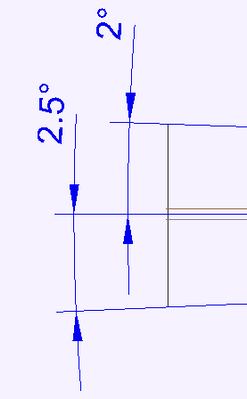
There is always more to learn in Creo.
- Mark as New
- Bookmark
- Subscribe
- Mute
- Subscribe to RSS Feed
- Permalink
- Notify Moderator
thanks for trying, these were the other solutions i already suggested to my team.
- Mark as New
- Bookmark
- Subscribe
- Mute
- Subscribe to RSS Feed
- Permalink
- Notify Moderator
@AnthonyC Feel free to add your other suggestions here to this post also. Maybe you will help someone in the community by sharing other options!