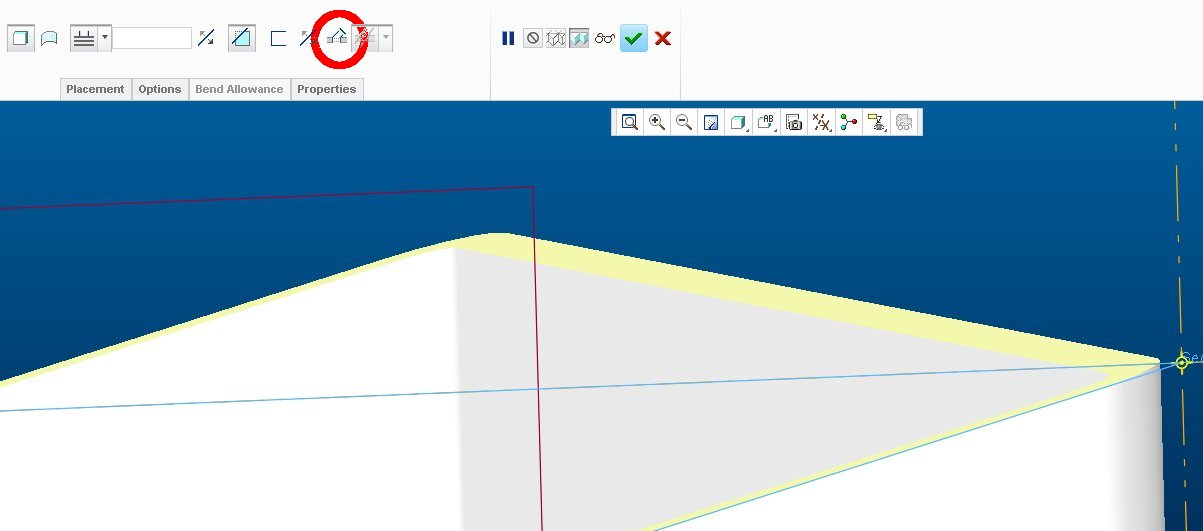Community Tip - Did you get an answer that solved your problem? Please mark it as an Accepted Solution so others with the same problem can find the answer easily. X
- Community
- Creo+ and Creo Parametric
- 3D Part & Assembly Design
- Re: sheetmetal: "remove material normal to both dr...
- Subscribe to RSS Feed
- Mark Topic as New
- Mark Topic as Read
- Float this Topic for Current User
- Bookmark
- Subscribe
- Mute
- Printer Friendly Page
sheetmetal: "remove material normal to both driving and offset surfaces" bug?
- Mark as New
- Bookmark
- Subscribe
- Mute
- Subscribe to RSS Feed
- Permalink
- Notify Moderator
sheetmetal: "remove material normal to both driving and offset surfaces" bug?
Im designing a frame using square tubes. Cut-outs that are not perpendicular to the metal wall are automatically adjusted in sheetmetal modus I would like to avoid unwanted edges sticking out, for this Creo has the "remove material normal to both driving and offset surfaces" function, but I cant get it to work!
It only works when the edges are ripped and not bend. See images. Am I doing something wrong or is this a bug or did they just stop programming when they needed the recources elsewhere?
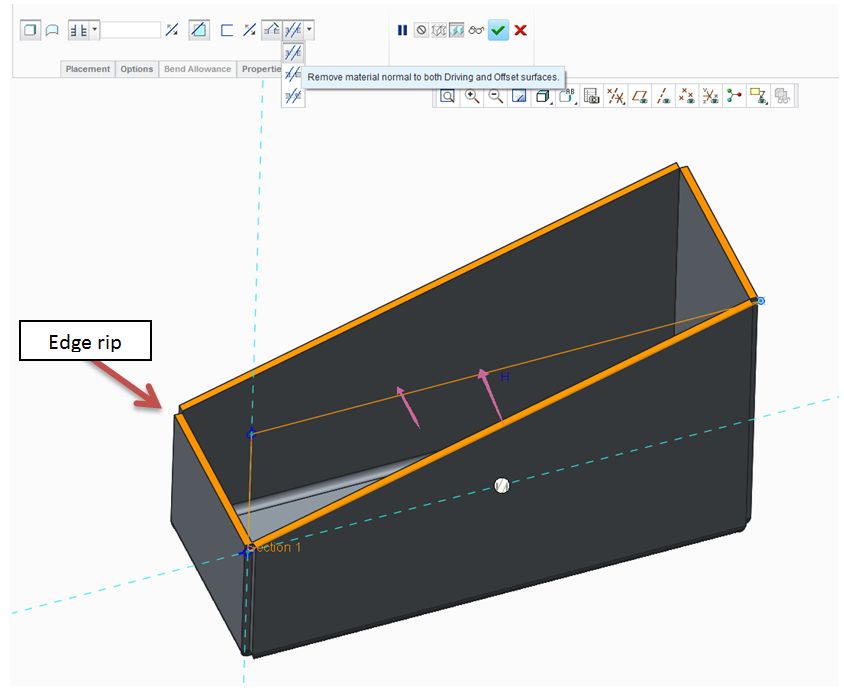
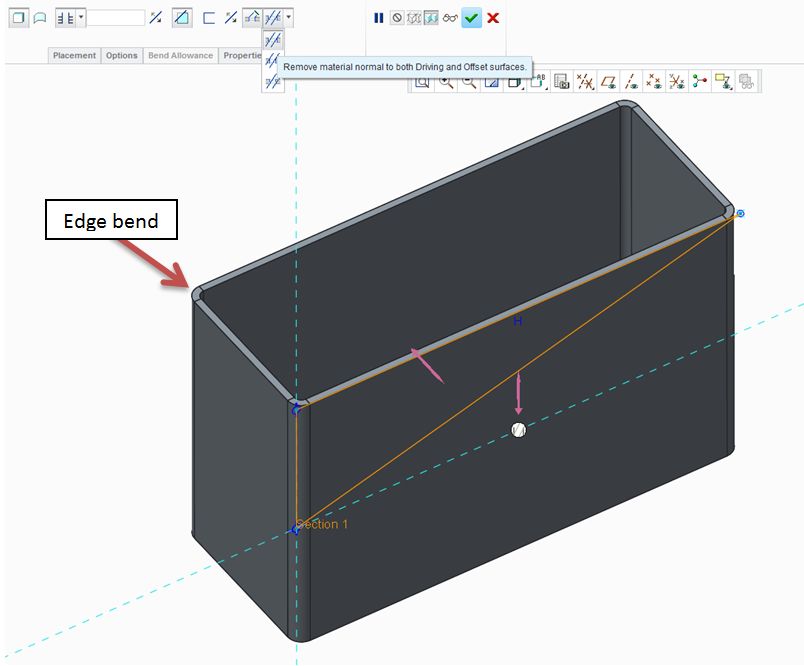
This thread is inactive and closed by the PTC Community Management Team. If you would like to provide a reply and re-open this thread, please notify the moderator and reference the thread. You may also use "Start a topic" button to ask a new question. Please be sure to include what version of the PTC product you are using so another community member knowledgeable about your version may be able to assist.
Solved! Go to Solution.
- Labels:
-
Assembly Design
- Tags:
- sheetmetal
Accepted Solutions
- Mark as New
- Bookmark
- Subscribe
- Mute
- Subscribe to RSS Feed
- Permalink
- Notify Moderator
If you make the surround 1st with a seam, the extrude does work properly. Then you build whatever you need for the "floor"
- Mark as New
- Bookmark
- Subscribe
- Mute
- Subscribe to RSS Feed
- Permalink
- Notify Moderator
I think there is a little bug in there, I've had trouble with it too.
- Mark as New
- Bookmark
- Subscribe
- Mute
- Subscribe to RSS Feed
- Permalink
- Notify Moderator
Im wondering if the people at PTC read this forum and pick up stuff like this..?
- Mark as New
- Bookmark
- Subscribe
- Mute
- Subscribe to RSS Feed
- Permalink
- Notify Moderator
you can report to tech support
- Mark as New
- Bookmark
- Subscribe
- Mute
- Subscribe to RSS Feed
- Permalink
- Notify Moderator
How do I do that?
Also I have a great idea: if the guys at PTC responsible for programming would all regularly check this forum (which is owned by PTC..) and even reply once in a while; that would really be efficient and give the users the illusion PTC actually cares.
- Mark as New
- Bookmark
- Subscribe
- Mute
- Subscribe to RSS Feed
- Permalink
- Notify Moderator
you have to log a case. go to ptc support section.
- Mark as New
- Bookmark
- Subscribe
- Mute
- Subscribe to RSS Feed
- Permalink
- Notify Moderator
Hi BJ P,
I have this in my notes of things to follow-up on from when I read this last week. You were heard, I just did not have any sort of resolution to provide.
Is this still something you are working on or did Antonius' response get you where you needed to be?
- Mark as New
- Bookmark
- Subscribe
- Mute
- Subscribe to RSS Feed
- Permalink
- Notify Moderator
Hi Clint, I solved this by doing the extrude twice.
Could you say if this is a bug or just something?
- Mark as New
- Bookmark
- Subscribe
- Mute
- Subscribe to RSS Feed
- Permalink
- Notify Moderator
I'm glad to hear you've found a solution. Without you creating a technical support case where this can be thoroughly looked into, I cannot make a comment about the behavior in that regard.
If you wish to pursue this, I encourage you to log a technical support case.
- Mark as New
- Bookmark
- Subscribe
- Mute
- Subscribe to RSS Feed
- Permalink
- Notify Moderator
If you make the surround 1st with a seam, the extrude does work properly. Then you build whatever you need for the "floor"
- Mark as New
- Bookmark
- Subscribe
- Mute
- Subscribe to RSS Feed
- Permalink
- Notify Moderator
An square tube is not a sheet metal part. What you need to do in this case is to deactivate the "Remove material normal to surface" button.