Community Tip - Learn all about PTC Community Badges. Engage with PTC and see how many you can earn! X
- Community
- Creo+ and Creo Parametric
- 3D Part & Assembly Design
- Re: symbol dimension
- Subscribe to RSS Feed
- Mark Topic as New
- Mark Topic as Read
- Float this Topic for Current User
- Bookmark
- Subscribe
- Mute
- Printer Friendly Page
symbol dimension
- Mark as New
- Bookmark
- Subscribe
- Mute
- Subscribe to RSS Feed
- Permalink
- Notify Moderator
symbol dimension
i cannot modify the symbol of dimension as shown in the image attached. with Creo 2.0
can you help me??
This thread is inactive and closed by the PTC Community Management Team. If you would like to provide a reply and re-open this thread, please notify the moderator and reference the thread. You may also use "Start a topic" button to ask a new question. Please be sure to include what version of the PTC product you are using so another community member knowledgeable about your version may be able to assist.
Solved! Go to Solution.
- Labels:
-
2D Drawing
Accepted Solutions
- Mark as New
- Bookmark
- Subscribe
- Mute
- Subscribe to RSS Feed
- Permalink
- Notify Moderator
Finish making the extrude/revolve feature.
The right click on the feature in the tree and select "edit" (not edit definition).
The dimensions will show up. (You can switch to the names if you like).
The select the dimension you want and the right click and go to properties.
Edit in the "Name" box.
For mine it is d3.
Thanks, Dale
- Mark as New
- Bookmark
- Subscribe
- Mute
- Subscribe to RSS Feed
- Permalink
- Notify Moderator
Christian - No image attached. ![]()
Thanks, Dale
- Mark as New
- Bookmark
- Subscribe
- Mute
- Subscribe to RSS Feed
- Permalink
- Notify Moderator
Now?
- Mark as New
- Bookmark
- Subscribe
- Mute
- Subscribe to RSS Feed
- Permalink
- Notify Moderator
not yet,
i have attached. i want to replace sd0 with a text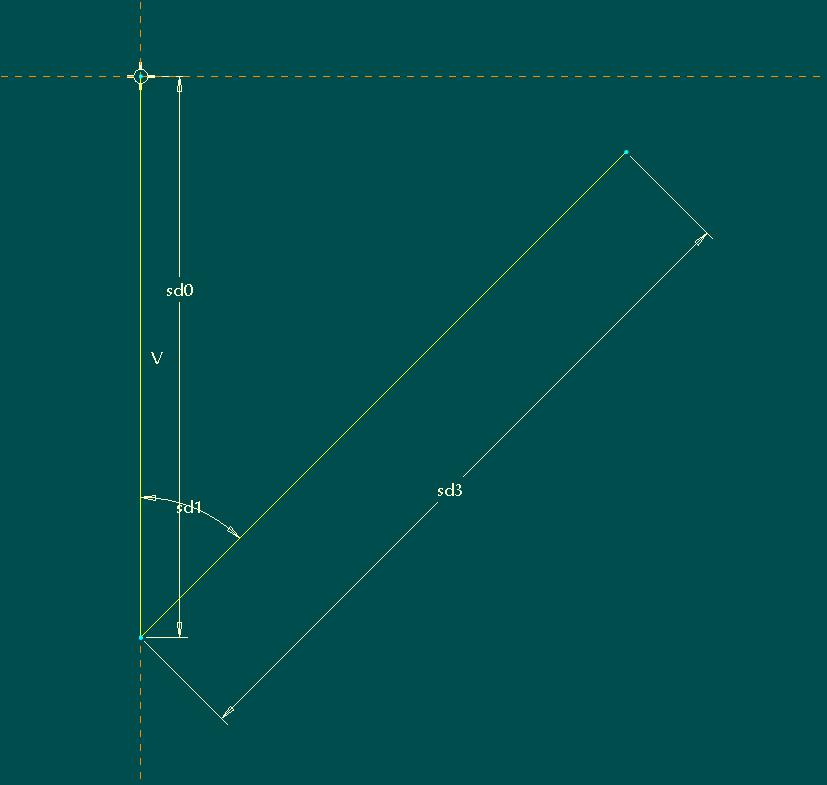
- Mark as New
- Bookmark
- Subscribe
- Mute
- Subscribe to RSS Feed
- Permalink
- Notify Moderator
Try this if you haven't. In the first image, click on the camera icon:
Then click on the "browse" tab and find your image. Then click on "insert image".
See if that works.
Thanks, Dale
- Mark as New
- Bookmark
- Subscribe
- Mute
- Subscribe to RSS Feed
- Permalink
- Notify Moderator
You want rename the dimension or you want to put text in your dimension on your drawing instead of a number?
- Mark as New
- Bookmark
- Subscribe
- Mute
- Subscribe to RSS Feed
- Permalink
- Notify Moderator
i want to replace the symbol dimension so i can use it in a family table column
- Mark as New
- Bookmark
- Subscribe
- Mute
- Subscribe to RSS Feed
- Permalink
- Notify Moderator
You can use it in a family table column without have to rename it.
While in your table, add a column, then click on the "Dimension", click on the feature/component where the dimension is located. The dimensions for this feature/componenet will show on the screen. Click on dimension for which you want to have a column and it will be added to the table.
- Mark as New
- Bookmark
- Subscribe
- Mute
- Subscribe to RSS Feed
- Permalink
- Notify Moderator
yes, i know that, but i have already an excel file with dimension named with letters and so i have to rename the files with those letters in order to avoid mistakes
- Mark as New
- Bookmark
- Subscribe
- Mute
- Subscribe to RSS Feed
- Permalink
- Notify Moderator
Finish making the extrude/revolve feature.
The right click on the feature in the tree and select "edit" (not edit definition).
The dimensions will show up. (You can switch to the names if you like).
The select the dimension you want and the right click and go to properties.
Edit in the "Name" box.
For mine it is d3.
Thanks, Dale
- Mark as New
- Bookmark
- Subscribe
- Mute
- Subscribe to RSS Feed
- Permalink
- Notify Moderator
thank you! you saved me!
- Mark as New
- Bookmark
- Subscribe
- Mute
- Subscribe to RSS Feed
- Permalink
- Notify Moderator
Hey Christian,
You should mark the answer as correct instead of helpful for those who follow behind, search and find this thread.
Thanks, Dale
- Mark as New
- Bookmark
- Subscribe
- Mute
- Subscribe to RSS Feed
- Permalink
- Notify Moderator
done!





