Community Tip - You can Bookmark boards, posts or articles that you'd like to access again easily! X
- Community
- Creo+ and Creo Parametric
- 3D Part & Assembly Design
- text driven by multiple parameters on a solid mode...
- Subscribe to RSS Feed
- Mark Topic as New
- Mark Topic as Read
- Float this Topic for Current User
- Bookmark
- Subscribe
- Mute
- Printer Friendly Page
text driven by multiple parameters on a solid model
- Mark as New
- Bookmark
- Subscribe
- Mute
- Subscribe to RSS Feed
- Permalink
- Notify Moderator
text driven by multiple parameters on a solid model
I would like to add a text on my gear (solid part) using data from my parameters.
Normally I would write: "Mod &m, &z teeth" refering to my parameters with the "&".
Sadly the text line does not accept this.
Any suggestions?
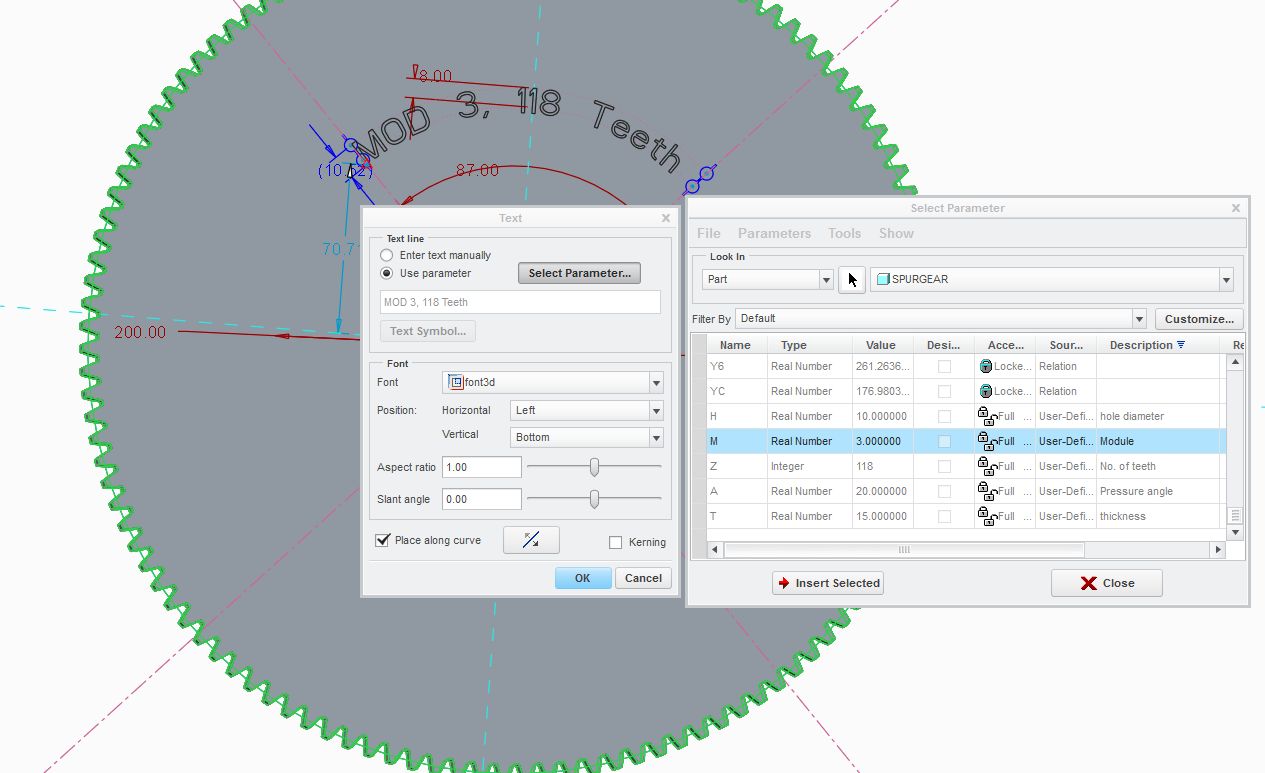
This thread is inactive and closed by the PTC Community Management Team. If you would like to provide a reply and re-open this thread, please notify the moderator and reference the thread. You may also use "Start a topic" button to ask a new question. Please be sure to include what version of the PTC product you are using so another community member knowledgeable about your version may be able to assist.
Solved! Go to Solution.
- Labels:
-
General
- Tags:
- parameters
- text
Accepted Solutions
- Mark as New
- Bookmark
- Subscribe
- Mute
- Subscribe to RSS Feed
- Permalink
- Notify Moderator
You could use a relation to generate a string parameter, converting the numbers to strings within it.
I think it would be something like:
label = "Mod " + itos(m) + ", " + itos(z) + " teeth"
and then choose the 'label' parameter for your text, as already shown.
This gets a little more tricky if m is not an integer - this has been covered elsewhere though.
- Mark as New
- Bookmark
- Subscribe
- Mute
- Subscribe to RSS Feed
- Permalink
- Notify Moderator
Hi, split the note up into 4 elements within the one feature. First bit, would be manually entered text "mod", constrain/dimension it, next bit would be use parameter, select your parameter "M", constrain/dimension it, relative to the "mod" text. Repeat the procedure, for number of teeth text. Hopefully, this makes sense to you.
Hopefully, i have understood your problem.
John
- Mark as New
- Bookmark
- Subscribe
- Mute
- Subscribe to RSS Feed
- Permalink
- Notify Moderator
Thanks,
It makes sense, I was just hoping there would be an easier way..
for example, is there a way to make a new parameter which contains the combined text and use this?
- Mark as New
- Bookmark
- Subscribe
- Mute
- Subscribe to RSS Feed
- Permalink
- Notify Moderator
How about you make the value of a single parameter read (string) "mod 3 118 teeth". Not quite ideal, but its a work around.
John
- Mark as New
- Bookmark
- Subscribe
- Mute
- Subscribe to RSS Feed
- Permalink
- Notify Moderator
Here is the short tutorial for you How to create a parametric 3D text in PTC Creo Parametric
Regards,
Vladimir Palffy
- Mark as New
- Bookmark
- Subscribe
- Mute
- Subscribe to RSS Feed
- Permalink
- Notify Moderator
You could use a relation to generate a string parameter, converting the numbers to strings within it.
I think it would be something like:
label = "Mod " + itos(m) + ", " + itos(z) + " teeth"
and then choose the 'label' parameter for your text, as already shown.
This gets a little more tricky if m is not an integer - this has been covered elsewhere though.
- Mark as New
- Bookmark
- Subscribe
- Mute
- Subscribe to RSS Feed
- Permalink
- Notify Moderator
Works like a charm, thanx!
- Mark as New
- Bookmark
- Subscribe
- Mute
- Subscribe to RSS Feed
- Permalink
- Notify Moderator
Note: You can also string together string parameters as well, like this:
PART_NUMBER = DRAWING_NUMBER + DASH_NO
NOMENCLATURE = DESCRIPTION1 + SPACE + SIZE
MATERIAL = ASMSPEC1 + SPACE + ASMSPEC2
So, I'm sure you can also string together any combination of integer and string parameters to get what you want.





