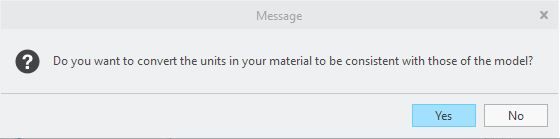Community Tip - Learn all about PTC Community Badges. Engage with PTC and see how many you can earn! X
- Community
- Creo+ and Creo Parametric
- Analysis
- Re: Creo Simulate - Youngs Modulus Units
- Subscribe to RSS Feed
- Mark Topic as New
- Mark Topic as Read
- Float this Topic for Current User
- Bookmark
- Subscribe
- Mute
- Printer Friendly Page
Creo Simulate - Youngs Modulus Units
- Mark as New
- Bookmark
- Subscribe
- Mute
- Subscribe to RSS Feed
- Permalink
- Notify Moderator
Creo Simulate - Youngs Modulus Units
I am using Creo Simulate 7.0 7.0.0.0
When entering the material properties, the default for youngs modulus is "lbm/(in sec^2). I believe this is an incorrect unit for the Young Modulus. If I change to input the units in KSI, CREO automatically converts to this "lbm/(in sec^2)" the next time the material is selected. This makes me questions the results for the simulation.
Solved! Go to Solution.
Accepted Solutions
- Mark as New
- Bookmark
- Subscribe
- Mute
- Subscribe to RSS Feed
- Permalink
- Notify Moderator
The same problem was mentioned here as well: https://community.ptc.com/t5/3D-Part-Assembly-Design/Spreader-Beam-Analysis/td-p/333666
"Units Management" in Creo Simulate 7.0: https://support.ptc.com/help/creo/creo_pma/r7.0/usascii/#page/simulate/simulate/getstart/units/reference/manage_units.html#wwID0E1GSDB
"To Create a Custom Unit" in Creo Simulate 7.0: https://support.ptc.com/help/creo/creo_pma/r7.0/usascii/index.html#page/simulate/simulate/getstart/units/procedure/create_custom_unit.html#wwID0EDBUDB
"Unit Conversion Tables": https://support.ptc.com/help/creo/creo_pma/r7.0/usascii/index.html#page/simulate/simulate/getstart/units/reference/units_conv.html#
- Mark as New
- Bookmark
- Subscribe
- Mute
- Subscribe to RSS Feed
- Permalink
- Notify Moderator
If you are making your own material files to be used to assign properties to parts in an analysis, I think (though I'm not sure) you can use whatever units you want, as long as the nomenclature you use for them matches what Creo knows. When they are read in for a simulation, they are converted to whatever units of measure you have for the analysis and reported to you in those units. They won't be reported in the units that were given in the file. Standard operating procedure for software, to be honest.
If you want to make things be shown to you in your preferred units, like KSI and the like, you might need to define your own custom set of units. You'll have to do some searching to determine how to do that, but it's not too bad.
- Mark as New
- Bookmark
- Subscribe
- Mute
- Subscribe to RSS Feed
- Permalink
- Notify Moderator
The same problem was mentioned here as well: https://community.ptc.com/t5/3D-Part-Assembly-Design/Spreader-Beam-Analysis/td-p/333666
"Units Management" in Creo Simulate 7.0: https://support.ptc.com/help/creo/creo_pma/r7.0/usascii/#page/simulate/simulate/getstart/units/reference/manage_units.html#wwID0E1GSDB
"To Create a Custom Unit" in Creo Simulate 7.0: https://support.ptc.com/help/creo/creo_pma/r7.0/usascii/index.html#page/simulate/simulate/getstart/units/procedure/create_custom_unit.html#wwID0EDBUDB
"Unit Conversion Tables": https://support.ptc.com/help/creo/creo_pma/r7.0/usascii/index.html#page/simulate/simulate/getstart/units/reference/units_conv.html#
- Mark as New
- Bookmark
- Subscribe
- Mute
- Subscribe to RSS Feed
- Permalink
- Notify Moderator
If I change to input the units in KSI, CREO automatically converts to this "lbm/(in sec^2)" the next time the material is selected.
Are you clicking "Yes" to the question below? If so just click "No" and your units won't be converted.
Otherwise where is it that the units are being converted?