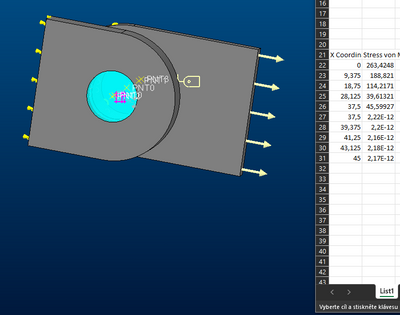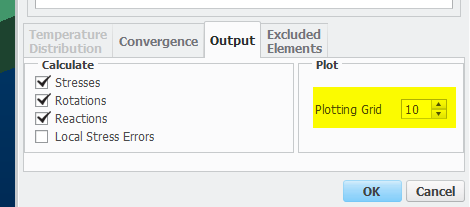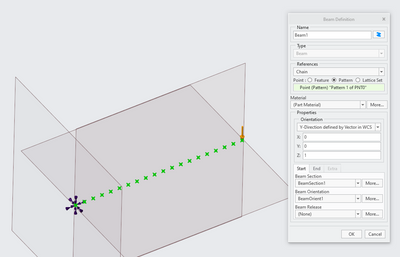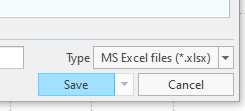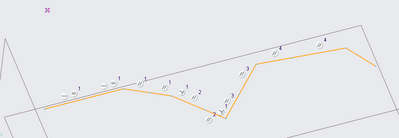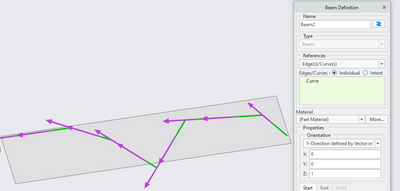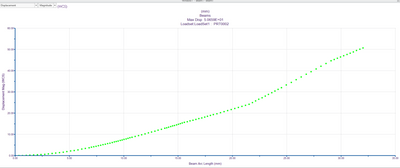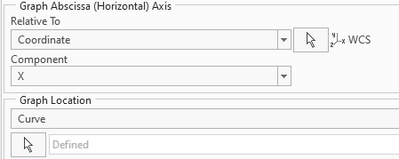Community Tip - Have a PTC product question you need answered fast? Chances are someone has asked it before. Learn about the community search. X
- Community
- Creo+ and Creo Parametric
- Analysis
- Creo simulate amount of elements on beam
- Subscribe to RSS Feed
- Mark Topic as New
- Mark Topic as Read
- Float this Topic for Current User
- Bookmark
- Subscribe
- Mute
- Printer Friendly Page
Creo simulate amount of elements on beam
- Mark as New
- Bookmark
- Subscribe
- Mute
- Subscribe to RSS Feed
- Permalink
- Notify Moderator
Creo simulate amount of elements on beam
How to define amount of points on the beam so i can plot better graphs.
All my attempts failed because i have only 5 points on beam and don't know how to increase the amount of points with which creo works.
I was using graphing tool from simulate results and it didn't allow me to create or interpolate thru existing points. (better way to do it woulde be to create actual points in mesh with which creo will calculate actual simulation)
But how to do it?
Solved! Go to Solution.
Accepted Solutions
- Mark as New
- Bookmark
- Subscribe
- Mute
- Subscribe to RSS Feed
- Permalink
- Notify Moderator
- Mark as New
- Bookmark
- Subscribe
- Mute
- Subscribe to RSS Feed
- Permalink
- Notify Moderator
- Mark as New
- Bookmark
- Subscribe
- Mute
- Subscribe to RSS Feed
- Permalink
- Notify Moderator
Thanks @skunks ...and If you need 200 points instead of 10?
You can define your beam from a pattern of points for any arbitrary resolution. If you use plotting grid = 10 there will be 10 data points between each point. 20 segments x 10 plotting points = 200 plot points.
Plot along beam, stress, displacement, etc. like this (chose the beam to plot)
can save the graph data to excel
If a curved beam, define as one curve but have many segments in the curve.
You will get 10 data-points for each of those purple arrows.
11 segments x 10 plotting points = 110 points
-edit Also you can of course plot by X coordinate etc.
-regards
- Mark as New
- Bookmark
- Subscribe
- Mute
- Subscribe to RSS Feed
- Permalink
- Notify Moderator