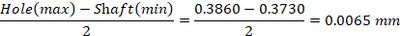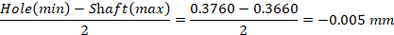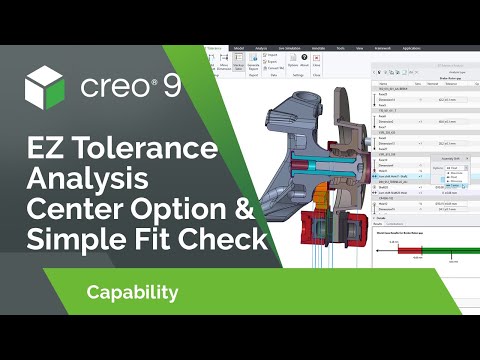Community Tip - Learn all about PTC Community Badges. Engage with PTC and see how many you can earn! X
- Community
- Creo+ and Creo Parametric
- Analysis
- EZ Tolerance Radial stackup problem
- Subscribe to RSS Feed
- Mark Topic as New
- Mark Topic as Read
- Float this Topic for Current User
- Bookmark
- Subscribe
- Mute
- Printer Friendly Page
EZ Tolerance Radial stackup problem
- Mark as New
- Bookmark
- Subscribe
- Mute
- Subscribe to RSS Feed
- Permalink
- Notify Moderator
EZ Tolerance Radial stackup problem
I use Creo Parametric 7.0.8.0.
I have a problem with EZ Tolerance extension, my problem is described bellow.
I was using set of a shaft and a bearring with a hole, firstly I calculated it by hand ańd then with EZ Tol., but the results were not same.
Here are my calculations:
1. Nominal Clearence
Hole-Shaft=(0.3760-0.3745)/2= 0.00075 mm
2. Maximal clearence
3. Minimal clearence
EZ Tol did the Nominal clearence good, but not the min/max clearence. (I attached some pictures with the assembly).
Thank you.
Solved! Go to Solution.
- Labels:
-
General
Accepted Solutions
- Mark as New
- Bookmark
- Subscribe
- Mute
- Subscribe to RSS Feed
- Permalink
- Notify Moderator
I had to set Assembly Shift to Maximize and Attachment to CENTER-CENTER and then it calculated to be 0.00075 +/- 0,005750, which is right. Thanks anyway 🙂
- Mark as New
- Bookmark
- Subscribe
- Mute
- Subscribe to RSS Feed
- Permalink
- Notify Moderator
Is it possible that your EZ tolerance setup includes positional tolerance and your hand calculations do not?
- Mark as New
- Bookmark
- Subscribe
- Mute
- Subscribe to RSS Feed
- Permalink
- Notify Moderator
I had to set Assembly Shift to Maximize and Attachment to CENTER-CENTER and then it calculated to be 0.00075 +/- 0,005750, which is right. Thanks anyway 🙂
- Mark as New
- Bookmark
- Subscribe
- Mute
- Subscribe to RSS Feed
- Permalink
- Notify Moderator