Community Tip - Need to share some code when posting a question or reply? Make sure to use the "Insert code sample" menu option. Learn more! X
- Community
- Creo+ and Creo Parametric
- Analysis
- Re: F1 function key
- Subscribe to RSS Feed
- Mark Topic as New
- Mark Topic as Read
- Float this Topic for Current User
- Bookmark
- Subscribe
- Mute
- Printer Friendly Page
F1 function key
- Mark as New
- Bookmark
- Subscribe
- Mute
- Subscribe to RSS Feed
- Permalink
- Notify Moderator
F1 function key
To all,
I am currently using WF4, and will soon be moving to Creo3. I have a copy of Creo2 Student Addition, and was testing to see if any of my current mapkeys will still work, or if I need to re-do them.
I am finding most need to be re-done. I had the function keys mapped to do various operations, and was able to modify them to the UI for Creo2, except one.
Can someone tell me why in Creo2, thinking it will be the same for Creo3, it will not allow me to map the F1 function key anymore.
Dennis
This thread is inactive and closed by the PTC Community Management Team. If you would like to provide a reply and re-open this thread, please notify the moderator and reference the thread. You may also use "Start a topic" button to ask a new question. Please be sure to include what version of the PTC product you are using so another community member knowledgeable about your version may be able to assist.
Solved! Go to Solution.
- Labels:
-
General
Accepted Solutions
- Mark as New
- Bookmark
- Subscribe
- Mute
- Subscribe to RSS Feed
- Permalink
- Notify Moderator
The F1 key in Creo is "hard-mapped" to opening Help Center, that's the reason you can't use it.
- Mark as New
- Bookmark
- Subscribe
- Mute
- Subscribe to RSS Feed
- Permalink
- Notify Moderator
The F1 key in Creo is "hard-mapped" to opening Help Center, that's the reason you can't use it.
- Mark as New
- Bookmark
- Subscribe
- Mute
- Subscribe to RSS Feed
- Permalink
- Notify Moderator
Lukasz,
Thank you very much for the answer to my question.
Dennis
- Mark as New
- Bookmark
- Subscribe
- Mute
- Subscribe to RSS Feed
- Permalink
- Notify Moderator
Starting with Creo 2.0 M110, they gave us the option to define F1 as help or as a mapkey.
See the document CS59999 here:
https://www.ptc.com/appserver/cs/view/solution.jsp?n=CS59999&posno=1&q=2182339&nav=&source=Search
Using the cursor over icon + F1 to activate context sensitive help is useful too; didn't know about that till Steven's post.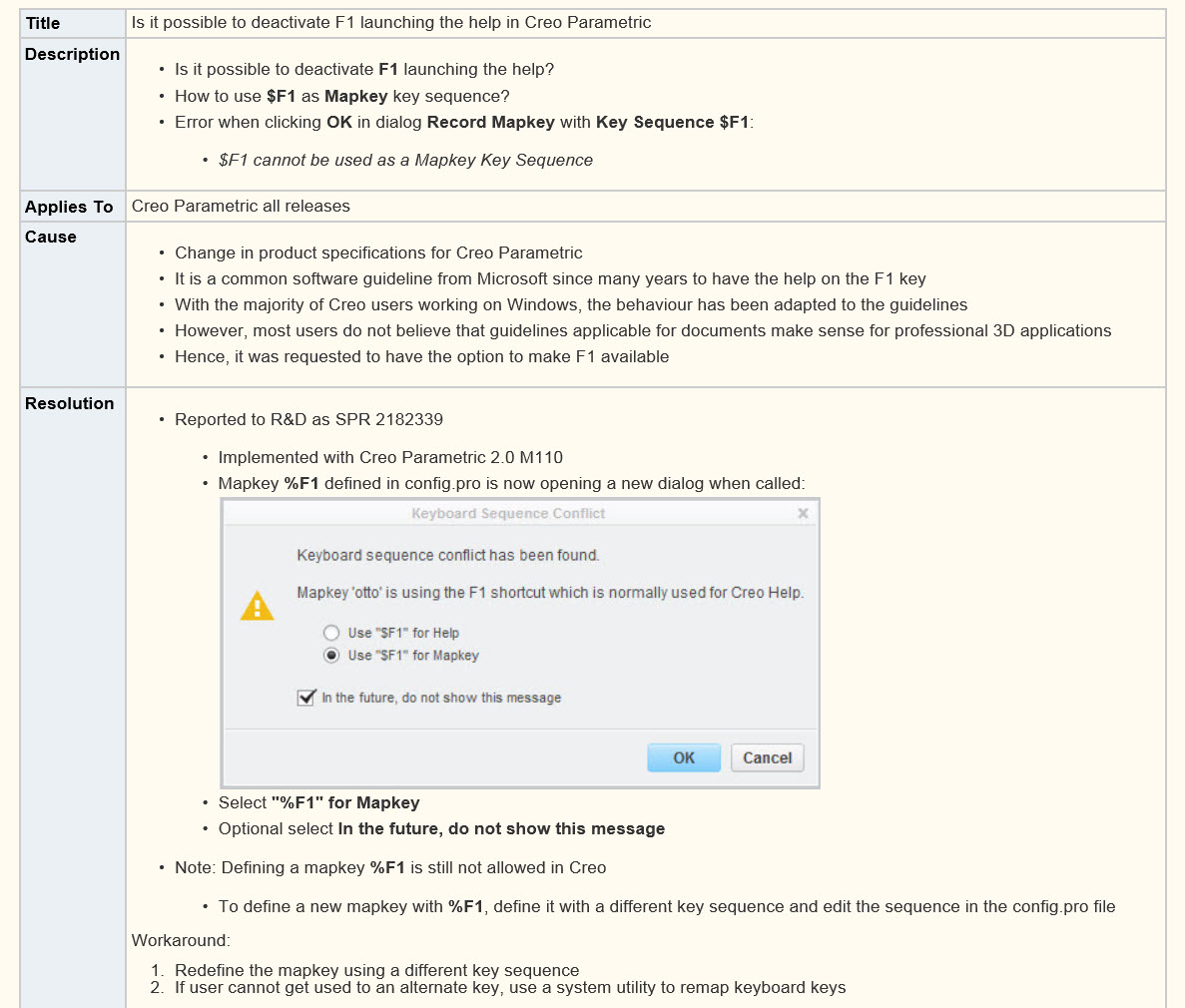
- Mark as New
- Bookmark
- Subscribe
- Mute
- Subscribe to RSS Feed
- Permalink
- Notify Moderator
Rick,
Thanks for the additional information on this.
Dennis
- Mark as New
- Bookmark
- Subscribe
- Mute
- Subscribe to RSS Feed
- Permalink
- Notify Moderator
Interesting, didn't know that. Thanks for the info.





