Community Tip - Need to share some code when posting a question or reply? Make sure to use the "Insert code sample" menu option. Learn more! X
- Community
- Creo+ and Creo Parametric
- Analysis
- Get Maximum and Minimum values for results?
- Subscribe to RSS Feed
- Mark Topic as New
- Mark Topic as Read
- Float this Topic for Current User
- Bookmark
- Subscribe
- Mute
- Printer Friendly Page
Get Maximum and Minimum values for results?
- Mark as New
- Bookmark
- Subscribe
- Mute
- Subscribe to RSS Feed
- Permalink
- Notify Moderator
Get Maximum and Minimum values for results?
Hello,
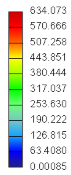
It is sometimes difficult to locate the region where there is a maximum/minimum value for a result.
Aditionally it is difficult to understand which is the maximum/minimum value for a result.
Is 634.073 the maximum value or just a boundary for the fringe and the maximum may be lower than that?
I am using Creo Simulate 2.0.
So here are my questions:
1. How to locate the element with maximum and minimum values?
2. How to determine what is the maximum/minimum value for a result?
3. How to determine the value at any arbitrary node in a fringe view or a vector view?
This thread is inactive and closed by the PTC Community Management Team. If you would like to provide a reply and re-open this thread, please notify the moderator and reference the thread. You may also use "Start a topic" button to ask a new question. Please be sure to include what version of the PTC product you are using so another community member knowledgeable about your version may be able to assist.
Solved! Go to Solution.
Accepted Solutions
- Mark as New
- Bookmark
- Subscribe
- Mute
- Subscribe to RSS Feed
- Permalink
- Notify Moderator
Hello Don,
Thanks for suggesting the solutions.
I could not use Dynamic Query previously as my window was animated.
It works on fringe without any issues.
Rest of the options too are a dependent on the window type.
All issues are resolved now.
- Mark as New
- Bookmark
- Subscribe
- Mute
- Subscribe to RSS Feed
- Permalink
- Notify Moderator
Bongir Sumit,
1. Try the functions in the Drop Down Menu Info.
These will show where the min max locations are.
2. The legend by default shows that max value and min value in the model (these may be related to a singularity)
3. You can use the dynamic query to point to a spot you want to invistagate and it will display the value for what you are pointing at. You can also asign a measure at a datum point in the model to report a specific measure in the .rpt file.
Hope this helps,
Don
- Mark as New
- Bookmark
- Subscribe
- Mute
- Subscribe to RSS Feed
- Permalink
- Notify Moderator
Hello Don,
Thanks for suggesting the solutions.
I could not use Dynamic Query previously as my window was animated.
It works on fringe without any issues.
Rest of the options too are a dependent on the window type.
All issues are resolved now.
- Mark as New
- Bookmark
- Subscribe
- Mute
- Subscribe to RSS Feed
- Permalink
- Notify Moderator
I like Info->View Max (and View Min). Zoom in to show only the local 'hotspot' you want to investigate, and these tools will confirm the highest (or lowest) value that is visible on the screen.
- Mark as New
- Bookmark
- Subscribe
- Mute
- Subscribe to RSS Feed
- Permalink
- Notify Moderator
Hello Jonathan,
Yes I found that option.
As mentioned in previous reply I was on an animation window so these options were not working.
Thanks for your answer!





