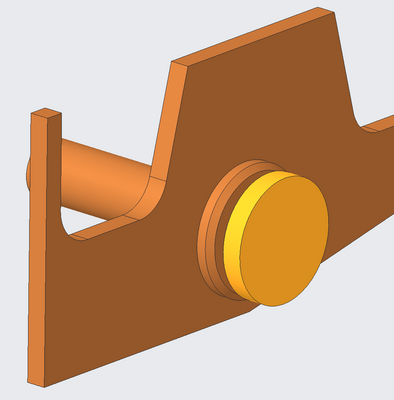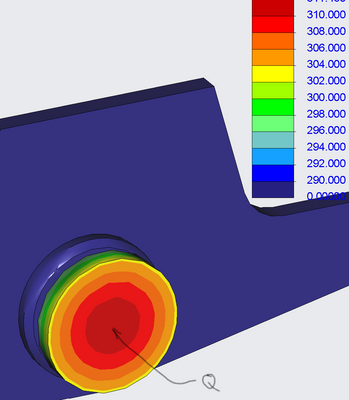Community Tip - You can Bookmark boards, posts or articles that you'd like to access again easily! X
- Community
- Creo+ and Creo Parametric
- Analysis
- Re: Heat Transfer Without Conduction
- Subscribe to RSS Feed
- Mark Topic as New
- Mark Topic as Read
- Float this Topic for Current User
- Bookmark
- Subscribe
- Mute
- Printer Friendly Page
Heat Transfer Without Conduction
- Mark as New
- Bookmark
- Subscribe
- Mute
- Subscribe to RSS Feed
- Permalink
- Notify Moderator
Heat Transfer Without Conduction
I have not used the Thermal Mode of Creo Simulate and I'm struggling with this problem. I have a hot exhaust component that is heating a nearby pin joint and causing grease in the joint to leak out. There is a gap between the components of about 31mm so the only way for the exhaust to heat the pin joint is by convection and radiation. The exhaust is 300 degrees C and the ambient temperature is 0 degrees C. I want to determine how hot the pin joint gets after X amount of time, say 5-10 minutes. I don't know what the heat load is so I am trying to do this with prescribed temperature boundary conditions.
I looked through the course viewer but didn't find anything that helped me with this problem. Is Creo Simulate even capable of doing this or do I need to go to Creo Flow Analysis?
This is a simplified version of the model. I'm representing the exhaust with the yellow part.
Solved! Go to Solution.
- Labels:
-
Simulate
Accepted Solutions
- Mark as New
- Bookmark
- Subscribe
- Mute
- Subscribe to RSS Feed
- Permalink
- Notify Moderator
You have radiation and convective heat transferring between model surfaces so you need Creo Flow Analysis or some other CFD tool with radiation capability.
Creo Simulate thermal analysis can only radiate or convect to the ambient environment.
My guess is that the radiating component is dominant over convection. Getting the right emissivity might be the biggest challenge, especially if the emissivity changes with corrosion or paint peeling, etc.
From the online help...
"There is no radiation between model surfaces."
-regards
- Mark as New
- Bookmark
- Subscribe
- Mute
- Subscribe to RSS Feed
- Permalink
- Notify Moderator
You do not need Creo Flow analysis.
But since you are specifying time I assume that you want a transient analysis and as far I know this is part of the advance Creo simulate package.
Nevertheless you should be able to build a simple model close to what you need using Creo Simulate thermal transient or stead state.
You could even try to include the crease as a dummy material with a know thermal resistance to see how hot it gets after a certain time - but in this case the temperature of the plate will play a hole - what may not be your case depending how much you want to simplify your model.
Have you tried the help files to start?
There you see how how convection condition and radiation condition should be implemented. More important is that you should be able to correct define (and simplify) your physical model. The good of the FEM is that you can add or remove some boundaries and see the effect - and compare with tests if measurements are available.
- Mark as New
- Bookmark
- Subscribe
- Mute
- Subscribe to RSS Feed
- Permalink
- Notify Moderator
Your links were helpful but I'm still getting nowhere with this. I calculated a heat load for convection based on temperature differences and surface area. I applied this load to the face shown in the picture below. I did the same thing for radiant heat. When I run the model like this, the exhaust component heats up as expected but there is no heat transferred to the nearby pin joint. The convected and radiated heat appears to just be going off into the ambient surroundings, nothing is going into the neighboring part.
- Mark as New
- Bookmark
- Subscribe
- Mute
- Subscribe to RSS Feed
- Permalink
- Notify Moderator
You have radiation and convective heat transferring between model surfaces so you need Creo Flow Analysis or some other CFD tool with radiation capability.
Creo Simulate thermal analysis can only radiate or convect to the ambient environment.
My guess is that the radiating component is dominant over convection. Getting the right emissivity might be the biggest challenge, especially if the emissivity changes with corrosion or paint peeling, etc.
From the online help...
"There is no radiation between model surfaces."
-regards
- Mark as New
- Bookmark
- Subscribe
- Mute
- Subscribe to RSS Feed
- Permalink
- Notify Moderator
I finally came to the same conclusion. I guess I learned something a the Thermal module of Creo Simulate. I going to use Creo Flow Analysis.
- Mark as New
- Bookmark
- Subscribe
- Mute
- Subscribe to RSS Feed
- Permalink
- Notify Moderator
Yes, since you state that, due the 31mm gap, the heating will mainly go from the exhaust to heat the pin joint by convection and radiation Creo Simulate thermal cannot solve this. You cannot use the output of one component as input of another one using convection and/or radiation.
Somehow I understood that the gap was filled up with the grease, making it an important factor and thus I put less value in convection and radiation transfer, Sorry about that.
Still Creo Simulate thermal may help you to get some insights, but you must have sure that your boundaries make sense and you may have to split your simulation in two or more steps to determine the right input/output of one simulation to another.
The result may not be very accurate but could provide a good benchmark model to compare design changes. You start to learn this as going around with some Simulate limitation or lack of the right license.
- Mark as New
- Bookmark
- Subscribe
- Mute
- Subscribe to RSS Feed
- Permalink
- Notify Moderator
I somehow missed that line about there being no radiation between model surfaces. Thank you.