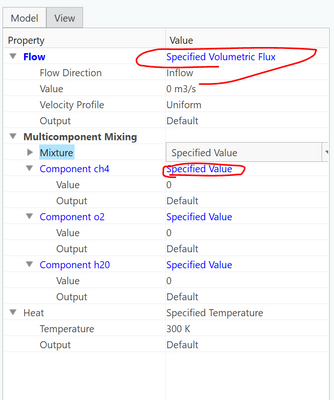Community Tip - Need to share some code when posting a question or reply? Make sure to use the "Insert code sample" menu option. Learn more! X
- Community
- Creo+ and Creo Parametric
- Analysis
- Re: Multi Component Mixing Boundary Conditions
- Subscribe to RSS Feed
- Mark Topic as New
- Mark Topic as Read
- Float this Topic for Current User
- Bookmark
- Subscribe
- Mute
- Printer Friendly Page
Multi Component Mixing Boundary Conditions
- Mark as New
- Bookmark
- Subscribe
- Mute
- Subscribe to RSS Feed
- Permalink
- Notify Moderator
Multi Component Mixing Boundary Conditions
I'm trying to work through one of the CFA advanced tutorials for multi-component mixing on a model of a mixing nozzle and I'm having trouble with defining the boundary conditions. The tutorial is telling me to first define the total flow as a Specified Volumetric Flux and then define the components as a Specified Value. It appears to me that the Specified Values are a percent of the Specified Volumetric Flux. (See the attached Multicomp_dir) Makes sense to me. The problem is that the Program doesn't work this way. When I set the mixture to Specified Volumetric Flux the program doesn't let you select Specified Value for the components, it only allows Specified Volumetric Flux. (See Multicomp_CFA) So what am I supposed to do? Calculate and enter the Volumetric Flux of each componet at the various boundaries?
Also, on the Nozzle_Side_Inlet I expected the Specified Values for the components to add up to 1.0 but they don't. The tutorial says 0.99 for O2 and 0.9 for H2O. Is this a typo?
FWIW, I'm using Creo 7.0 for the tutorial.
I'm wondering if the tutorial was written for an earlier version of Creo/CFA and the program changed but the tutorial didn't. This makes learning very difficult.
Solved! Go to Solution.
- Labels:
-
Comput_Fluid Dynamic
Accepted Solutions
- Mark as New
- Bookmark
- Subscribe
- Mute
- Subscribe to RSS Feed
- Permalink
- Notify Moderator
Hello,
This tutorial has some issues. First flow module should be added. That is the major thing cause the BC issue. You should see something in the attached figure after adding flow module.
Then you found the other typo, it should be 0.99 for o2 and 0.01 for h20.
- Mark as New
- Bookmark
- Subscribe
- Mute
- Subscribe to RSS Feed
- Permalink
- Notify Moderator
- Mark as New
- Bookmark
- Subscribe
- Mute
- Subscribe to RSS Feed
- Permalink
- Notify Moderator
Hello,
This tutorial has some issues. First flow module should be added. That is the major thing cause the BC issue. You should see something in the attached figure after adding flow module.
Then you found the other typo, it should be 0.99 for o2 and 0.01 for h20.
- Mark as New
- Bookmark
- Subscribe
- Mute
- Subscribe to RSS Feed
- Permalink
- Notify Moderator
Thank you, that was very helpful and I was able to run the model. However, my results don't match what the tutorial is showing. I double checked my entries and experimented with some different values but I still don't match. At least it's running.
I wonder if there are still some typo's in the specified values.
- Mark as New
- Bookmark
- Subscribe
- Mute
- Subscribe to RSS Feed
- Permalink
- Notify Moderator
- Mark as New
- Bookmark
- Subscribe
- Mute
- Subscribe to RSS Feed
- Permalink
- Notify Moderator
We're making progress. I think I had already caught the name swap. The side inlet is on the side. 🐵
Another question though. Why does the tutorial have us set H20 to Ideal Gas Law? It doesn't seem like the temperatures are high enough for it to be steam.