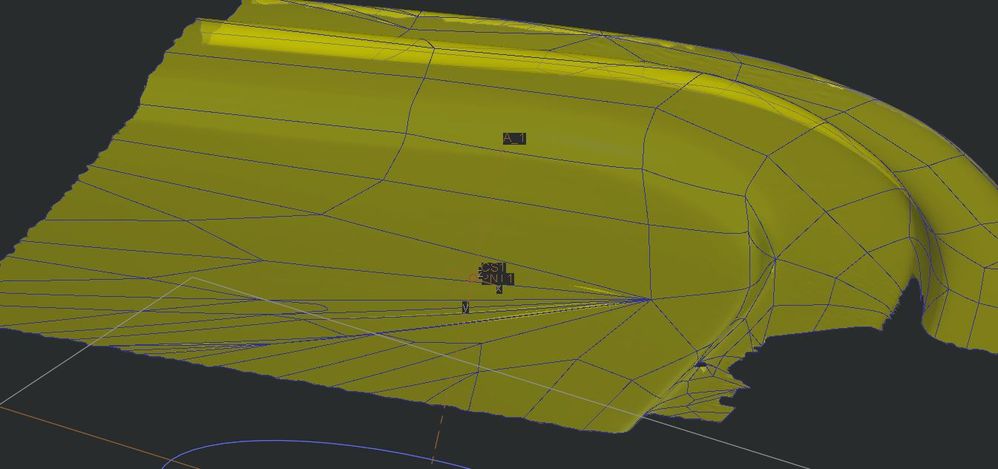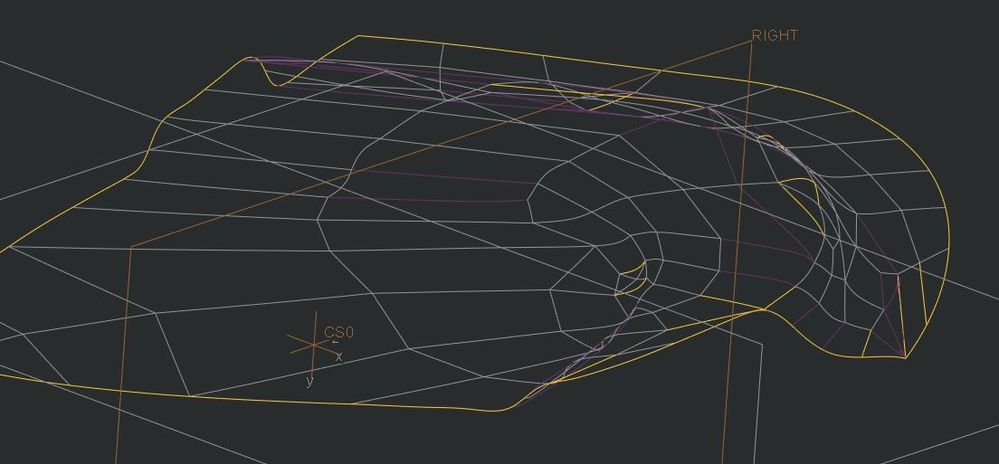Community Tip - You can change your system assigned username to something more personal in your community settings. X
- Community
- Creo+ and Creo Parametric
- Analysis
- Re: Reverse Engineering / Restyle (REX) Leaves Hol...
- Subscribe to RSS Feed
- Mark Topic as New
- Mark Topic as Read
- Float this Topic for Current User
- Bookmark
- Subscribe
- Mute
- Printer Friendly Page
Reverse Engineering / Restyle (REX) Leaves Holes In Surface
- Mark as New
- Bookmark
- Subscribe
- Mute
- Subscribe to RSS Feed
- Permalink
- Notify Moderator
Reverse Engineering / Restyle (REX) Leaves Holes In Surface
Creo 2, M230
We're evaluating teh restyle / reverse engineering extension (REX) using scan data from a car hood and I'm having trouble getting good surfaces.
I'm also struggling to find tutorials and help info on this so I can understand the functions and commands. I'm sure I'm probably not using great technique, but there just doesn't seem to be much info out there on how to use it. If anyone has any good links, I'd appreciate them. There were some links here on the community, but they are broken since the move to Lithium.
I'm trying to use the auto surface function over an STL file that I've trimmed to just the corner I need. I'm able to generate a quilt, but it contains pinched areas and 1 sided edges that make it impossible to use for later features.
You might be able to see here that the center is relatively flat but Creo insists on bringing all these lines together creating a wrinkled mess with open edges:
I thought perhaps it was because of the jagged edges of the STL import, so I created a curves and confined the auto surface to inside them. Better, no pinch point, but I still have open internal edges:
I'm at a loss as to how to get a good surface out of this STL file. I could probably patch it after the fat using traditional surfacing techniques, but I'm hoping that by using REX we can get good surfaces right from the scan data without a lot of secondary manipulation.
Any tips?
- Labels:
-
General
- Mark as New
- Bookmark
- Subscribe
- Mute
- Subscribe to RSS Feed
- Permalink
- Notify Moderator
Hey Doug,
I've been struggling with this as well. One thing that seems to work well is setting up planes that intersect your stl model. I made a pattern of say 50 planes (the more planes the more accurate but also time consuming it is) and used the curve through section to create sections through the stl. I don't think auto surface works very well so I used loft and selected each of the newly created sections. It gave me a really nice smooth surface to work with. The only catch with this method is that it only works well in a linear path without holes or other features that interrupt the loft. I think it could be a viable option for your application. Alternatively you can use those sections created by the planes to build surfaces using traditional methods. Hope this helps.