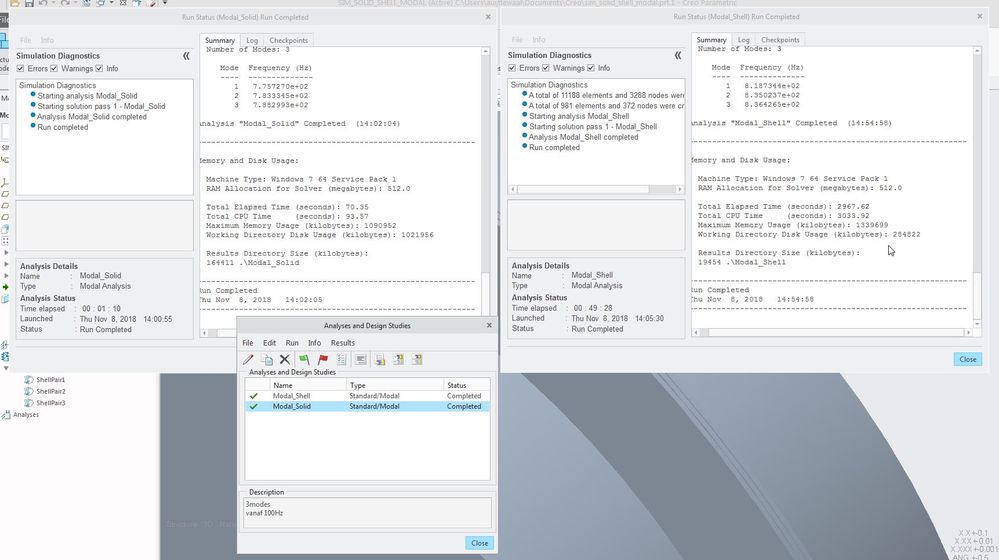Community Tip - Need to share some code when posting a question or reply? Make sure to use the "Insert code sample" menu option. Learn more! X
- Community
- Creo+ and Creo Parametric
- Analysis
- Re: Shell Idealization Over the Solid Model in Geo...
- Subscribe to RSS Feed
- Mark Topic as New
- Mark Topic as Read
- Float this Topic for Current User
- Bookmark
- Subscribe
- Mute
- Printer Friendly Page
Shell Idealization Over the Solid Model in Geometric Element Analysis
- Mark as New
- Bookmark
- Subscribe
- Mute
- Subscribe to RSS Feed
- Permalink
- Notify Moderator
Shell Idealization Over the Solid Model in Geometric Element Analysis
Shell Idealization Over the Solid Model in Geometric Element Analysis
BY PARTHIBAN KANNAN · PUBLISHED MARCH 15, 2017 · UPDATED MARCH 17, 2017
Hello Guys,
Here, I am going to explain about the advantages of shell idealization over the solid model. I have done Geometric Element Analysis on sheet metal bracket using Creo Simulate (Pro Mechanica)
I have considered 2 cases, one for the sheet metal bracket with the 3D solid model and another one for the same component of 2D Shell model.
1.BOUNDARY CONDITIONS
Following Boundary Conditions and Design Considerations are taken for the analysis
Units
| S.NO | Unit | Value |
| 1. | Length | Mm |
| 2. | Mass | Kg |
| 3. | Time | Sec |
| 4. | Temperature | C |
Material Details
| S.NO | Description | Value |
| 1. | Material | Steel |
| 2. | Density | 7.83*10^-06 Kg/mm^3 |
| 3. | Young’s Modulus | 200 GPa |
| 4. | Poisson’s Ratio | 0.27 |
| 5. | Symmetry | Isotropic |
Sheet Metal Bracket

The drawing details of the model Considered for this analysis
Load
Uniformly distributed Load of 100 Kg applied on loading area (mentioned in the figure)
Constraints
All the Degree Of Freedom fixed at the M8 tap hole (mentioned in the figure)
2. MESHING
In Creo Simulate, the default solver is Auto GEM, which uses p-method to solve the model i.e. It uses the highest polynomials order of each element to solve the element equation instead of changing the number of elements (like FEA method) i.e. it changing the element shape to get the better result. That’s why Creo Simulate also called Geometric Element Analysis (GEA) application.
Case 1: Mesh – Sheet Metal 3D Solid Model
In this case, the model considered as solid. The model meshed with the Auto GEM option with the maximum element size of 6 mm.

Solid Model meshed with CREO Auto GEM
Auto GEM created totally 8689 Tetrahedron elements on Solid Model in 0.03 minutes.
Case 2: Mesh – Sheet Metal 2D Shell Idealized
In this case, thin mid-shell made on the solid model using shell pair option in the Creo Simulate & meshing done with the Auto GEM

Shell Model meshed using CREO Auto GEM
Auto GEM created totally 248 triangular & 664 Quadrilateral elements in Shell Model in less than 0.01 minutes
Solid Mesh Vs Shell Mesh
This chart shows the difference of meshing operation between the 3D Solid model & the 2D Shell model

Mesh Comparison between 3D solid model vs 2d shell model
From the chart, it clearly shows solid model takes more time for meshing than shell model because it creates large number of 3D elements while the shell model requires less number of 2D elements.
here the 3D Solid model takes nearly 10 times more elements then 2D Shell model.
3.RESULT COMPARISON
These figure shows the difference between displacement analysis of solid and shell model. The result variation between both cases are less than 1%.

3D SOLID MODEL – DISPLACEMENT ANALYSIS

2D SHELL MODEL – DISPLACEMENT ANALYSIS
From the analyzed result the deformed magnitude displacement of the solid model is 2.44 mm and the shell model is 2.49 mm. The variation in result between the both cases are very low.
I have generated following charts to understand the difference between both cases

Displacement Variation between 3D Solid model vs 2D Shell Model
Total analysis takes 7.65 seconds for the shell model and 24.42 seconds for the solid model. The disk space consumed by the solid model is 175 Mb and the shell mode is 35 Mb

Time & Disk space consumption between 3D Solid & 2D Shell Model
OBSERVED ADVANTAGES
- The 2D Shell model of the component takes less time to mesh comparatively the 3D Solid model of the same component
- Displacement result varies less than 1% between the 2D shell model & the 3D solid model of the same component
- The 3D solid model of the component nearly consumes 3 times more TIME than the 2D shell model of the same component
- The 3D solid model of the component requires nearly 5 times more disk space than the 2D shell model of the same component
LIMITATION
- The 2d Shell model only applicable for the model with symmetric projection from the midplane like Sheet Metal Components.
- Not suitable for Non-Linear analysis such as Large deformation & contact.
( Paul Kloninger suggested)
CONCLUSION
Creo Simulates (Pro Mechanica) provides the powerful option Shell pair for extracting mid-plane from the solid model. Analysis with the mid-plane efficiently savings the time taken and the disk space for an analysis.
See more articles in my blog
http://jkparthiban.com/index.php/category/all/
href="https://www.linkedin.com/in/parthiban-kannan/" target="_blank"
- Labels:
-
General
- Mark as New
- Bookmark
- Subscribe
- Mute
- Subscribe to RSS Feed
- Permalink
- Notify Moderator
Shell model...
Contact???
Large Deformation???
not possible
support / example
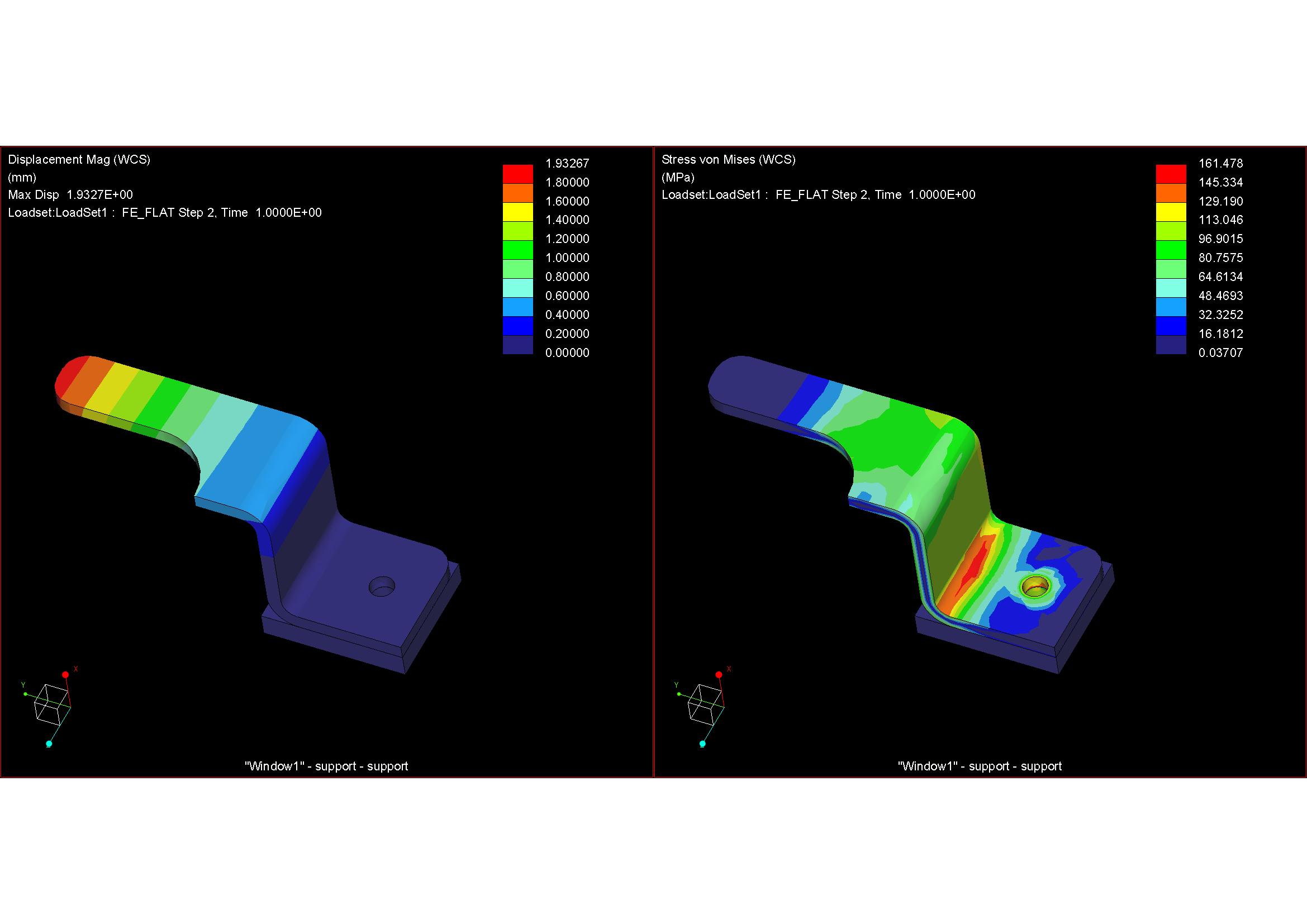
- Mark as New
- Bookmark
- Subscribe
- Mute
- Subscribe to RSS Feed
- Permalink
- Notify Moderator
Hi, Paul Kloninger
Nice Job, We can add the contact & large deformation to Limitations of shell model. also, u have used the symmetry feature from Simulate that too have some more advantages than using full model.
Thank you for your valuable Job.
href="https://www.linkedin.com/in/parthiban-kannan/" target="_blank"
- Mark as New
- Bookmark
- Subscribe
- Mute
- Subscribe to RSS Feed
- Permalink
- Notify Moderator
Hi, in the drawing is missing some measures like inner and outer radius.
I'm trying to redo the exercise with solid non-tetra elements.
- Mark as New
- Bookmark
- Subscribe
- Mute
- Subscribe to RSS Feed
- Permalink
- Notify Moderator
What about in modal analysis? Are the natural frequencies within 5% as your static deflection results?
Thanks in advance.
Rich Hilson
- Mark as New
- Bookmark
- Subscribe
- Mute
- Subscribe to RSS Feed
- Permalink
- Notify Moderator
A short test for Modal Analyses with only solid versus Solid AND shell in Creo 5.0.2.0. Strangly calculation time is MUCH MORE with shells than with only Solid in this case (49min. vs 1min). Mesh settings are default and only Quickstudy is applied, so I wouldn't worry over the result difference. I'm not ready to jump into conclusions yet, but at least be alert using shells in Modal.
- Mark as New
- Bookmark
- Subscribe
- Mute
- Subscribe to RSS Feed
- Permalink
- Notify Moderator
We found Modal Analyses (in this example) is only slow when using Shell Pairs, not with 'simple' shells (defined by a single surface).