Community Tip - If community subscription notifications are filling up your inbox you can set up a daily digest and get all your notifications in a single email. X
- Community
- Creo+ and Creo Parametric
- Analysis
- Re: Solver automatic load factor reduction
- Subscribe to RSS Feed
- Mark Topic as New
- Mark Topic as Read
- Float this Topic for Current User
- Bookmark
- Subscribe
- Mute
- Printer Friendly Page
Solver automatic load factor reduction
- Mark as New
- Bookmark
- Subscribe
- Mute
- Subscribe to RSS Feed
- Permalink
- Notify Moderator
Solver automatic load factor reduction
Hi All,
When carrying out a large deformation study with contacts, load factor steps are crucial to success.
The warning that one can get in the .pas file :
** Warning:
Large displacements detected at one or more contac regions.
This can be caused by a very flexible model or disconnected
volumes or components. Temporarary overriding load factor with: 0.1
Which seems fair enough except my original load factor was 0.001.
The question is :
Has the solver replaced my 0.001 load factor by a much larger load factor 0.1; in which case it won't work
OR
Is it multiplying mine by 0.1 making the load factor being applied 0.0001 (which seems a bit too fine) ??
I have raised a support call but it seems my model is required to answer the question. I can't send my model but I have promised to build another to demo this but pushed for time.
Very frustrating.
Any thoughts?
Thanks
This thread is inactive and closed by the PTC Community Management Team. If you would like to provide a reply and re-open this thread, please notify the moderator and reference the thread. You may also use "Start a topic" button to ask a new question. Please be sure to include what version of the PTC product you are using so another community member knowledgeable about your version may be able to assist.
- Labels:
-
General
- Mark as New
- Bookmark
- Subscribe
- Mute
- Subscribe to RSS Feed
- Permalink
- Notify Moderator
In Creo2 the solver shows what the new load factor is:
| Load Factor: | 0.00125 |
| Iteration | Residual norm | contact Area |
------------- ------------- ---------------
| 1 2.52932e-009 243.333 | Tue Oct 27, 2015 11:06:40 | |
| 2 1.98708e-009 243.333 | Tue Oct 27, 2015 11:06:52 | |
| 3 2.23639e-009 243.353 | Tue Oct 27, 2015 11:07:06 | |
| 4 4.66306e-008 242.942 | Tue Oct 27, 2015 11:07:10 |
Excessive motion detected at contact regions. Cutting load step size
| Load Factor: | 0.001125 |
| Iteration | Residual norm | contact Area |
------------- ------------- ---------------
| 1 2.04585e-009 243.335 | Tue Oct 27, 2015 11:07:21 | |
| 2 1.61116e-009 243.335 | Tue Oct 27, 2015 11:07:33 | |
| 3 1.80889e-009 243.355 | Tue Oct 27, 2015 11:07:47 | |
| 4 4.10039e-008 242.944 | Tue Oct 27, 2015 11:07:51 |
Excessive motion detected at contact regions. Cutting load step size
| Load Factor: | 0.0010625 |
But maybe you are using a different Creo version?
- Mark as New
- Bookmark
- Subscribe
- Mute
- Subscribe to RSS Feed
- Permalink
- Notify Moderator
Hi Patrick,
Yes I agree, the load factor is reported in the pas file but I was hoping the reporting methodology had changed (or some other explanation) that I had failed to read in release notes or the help. Hence my post. I'm using Creo3.0 M030.
Below is extract from a model I let run just to see what would happen. I am convinced it's not working as it should!
There is still opportunity for it to be user error of course.
I will update my support call accordingly and let you know the result.
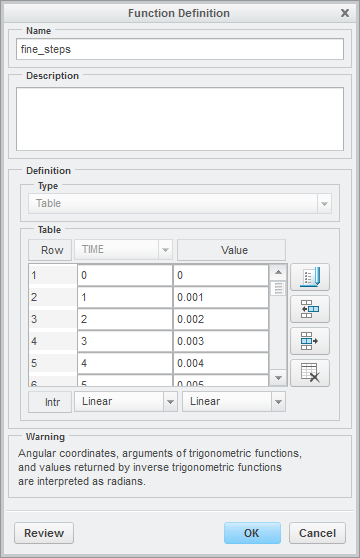
Begin Time Step 0 of 42: 0.00000e+00
Sun Oct 25, 2015 10:01:54
Begin Contact Pressure Calculations
Sun Oct 25, 2015 10:03:39
Begin Displacement and Stress Calculation
Sun Oct 25, 2015 10:03:39
Begin Reaction Calculation
Sun Oct 25, 2015 10:04:53
Begin Convergence Check Pass 1
Sun Oct 25, 2015 10:05:31
Begin Time Step 1 of 42: 1.00000e+00
Sun Oct 25, 2015 10:06:39
** Warning:
Large displacements detected at one or more contac regions.
This can be caused by a very flexible model or disconnected
volumes or components. Temporarary overriding load factor with: 0.1
Iteration Residual norm contact Area
------------- ------------- ---------------
1 103.536 37222.7 Sun Oct 25, 2015 10:29:11
2 0.100549 37621.7 Sun Oct 25, 2015 10:45:06
3 1 31000.2 Sun Oct 25, 2015 10:53:12
4 0.000736543 25505.7 Sun Oct 25, 2015 11:01:14
5 7.7893e-007 14855.3 Sun Oct 25, 2015 11:09:26
reset load factor to: 1
6 0.00337315 27654.7 Sun Oct 25, 2015 11:22:19
7 0.297397 18784.5 Sun Oct 25, 2015 11:32:20
8 0.147715 18801.1 Sun Oct 25, 2015 12:07:59
9 1 29247.3 Sun Oct 25, 2015 12:19:12
10 0.0107504 31755.9 Sun Oct 25, 2015 12:28:57
11 0.333253 18310.7 Sun Oct 25, 2015 12:46:38
** Warning:
Excessive motion detected at contact regions.
Cutting load step size.
Load Factor: 0.5
Iteration Residual norm contact Area
------------- ------------- ---------------
1 0.0614236 31622.2 Sun Oct 25, 2015 12:59:20
2 1 26811.3 Sun Oct 25, 2015 13:04:53
3 87406.7 25715.7 Sun Oct 25, 2015 13:15:24
4 444.189 25715.7 Sun Oct 25, 2015 13:15:40
Load Factor: 0.25
Iteration Residual norm contact Area
------------- ------------- ---------------
1 0.0138464 21575.8 Sun Oct 25, 2015 14:50:05
2 1 16727.6 Sun Oct 25, 2015 14:55:27
3 48.2272 20434.3 Sun Oct 25, 2015 15:06:00
4 1 20434.3 Sun Oct 25, 2015 15:06:15
Load Factor: 0.125
Iteration Residual norm contact Area
------------- ------------- ---------------
1 0.00105901 33570.6 Sun Oct 25, 2015 16:58:26
2 1 10514.1 Sun Oct 25, 2015 17:03:16
3 1.87402 16070.9 Sun Oct 25, 2015 17:14:09
** Warning:
Excessive motion detected at contact regions.
Cutting load step size.
Load Factor: 0.0625
Iteration Residual norm contact Area
------------- ------------- ---------------
1 0.0048524 10264.1 Sun Oct 25, 2015 17:28:02
2 1 10148.1 Sun Oct 25, 2015 17:37:56
3 0.0289352 8962.77 Sun Oct 25, 2015 17:47:13
4 1 7921.68 Sun Oct 25, 2015 17:53:55
5 1 7921.68 Sun Oct 25, 2015 17:54:25
***Looser residual tolerance accepted because area and force
converged for all contacts
Load Factor: 0.125
Load Factor: 0.09375
Load Factor: 0.078125
Load Factor: 0.0703125
Load Factor: 0.0664063
Load Factor: 0.0644531
Load Factor: 0.0634766
*** A fatal error has occurred. ***
The nonlinear iteration did not converge for the
time value: 6.34766e-02
o The model may have a buckling mode with a load factor
smaller than this value. You may determine the smallest
(linear) buckling load factor by running a buckling
analysis.
- Mark as New
- Bookmark
- Subscribe
- Mute
- Subscribe to RSS Feed
- Permalink
- Notify Moderator
Okay I didn't realise you were using a load function.
Have you tried to play in the Static Analysis Definition in the Output tab, using output steps?
You can create user-defined step sizes. That works okay for me, and it probably does away with the need for the load function definition.
(Of course it would still be interesting to see if you have run into a bug, but at least you have a workaround).
- Mark as New
- Bookmark
- Subscribe
- Mute
- Subscribe to RSS Feed
- Permalink
- Notify Moderator
Thanks Patrick and well reminded.
I have used the output tab in the past but usually use the load function. I have never really understood why we still have this in the output tab since load steps came along; their capability overlaps. I know full results can be selectively switched off using the output tab method and that when using functions each load can have a different function. Using load functions always calculates full results at each time step.
I'll experiment with the output tab.





