Community Tip - Visit the PTCooler (the community lounge) to get to know your fellow community members and check out some of Dale's Friday Humor posts! X
- Community
- Creo+ and Creo Parametric
- Analysis
- Re: Swept Protrusion in Creo Elements 1.0
- Subscribe to RSS Feed
- Mark Topic as New
- Mark Topic as Read
- Float this Topic for Current User
- Bookmark
- Subscribe
- Mute
- Printer Friendly Page
Swept Protrusion in Creo Elements 1.0
- Mark as New
- Bookmark
- Subscribe
- Mute
- Subscribe to RSS Feed
- Permalink
- Notify Moderator
Swept Protrusion in Creo Elements 1.0
Has anyone tried to create a swept protrusion in Creo 1.0. In Pro/E 5.0 you could select Sweep, Protrusion then sketch a closed trajectory. Once you create the trajectory you could use a open sketch and add inner faces to create a solid. I am unable to find the same function in Creo 1.0. Any help would be appreciated.
This thread is inactive and closed by the PTC Community Management Team. If you would like to provide a reply and re-open this thread, please notify the moderator and reference the thread. You may also use "Start a topic" button to ask a new question. Please be sure to include what version of the PTC product you are using so another community member knowledgeable about your version may be able to assist.
Solved! Go to Solution.
- Labels:
-
General
- Mark as New
- Bookmark
- Subscribe
- Mute
- Subscribe to RSS Feed
- Permalink
- Notify Moderator
Kris,
To add to this whole issue, more upsetting is that Dan is not coming out more neutral.
In fact I had invited him to be the participant to the conference call with PTC technical
support & Product Development, so that he would know what I talked with them. But he did
not participate. I had feeling this was going to happen. It did happen.
Thanks.
Gautam Vora.
- Mark as New
- Bookmark
- Subscribe
- Mute
- Subscribe to RSS Feed
- Permalink
- Notify Moderator
Hi Gautam...
Believe me, I've felt like tech support was "blowing me off" before and it's extremely frustrating. However, it's important to remember that Dan is a PTC employee. He's been a tireless champion for developing Planet PTC Community into a place where we can reach out and help each other overcome software problems. As well, we can share ideas and even vent about our frustrations. Dan's been instrumental in creating this place where you can find answers even when tech support comes up blank.
Let's also remember he's just one person with a community of over 95,000 people to manage. With all due respect, it's not really within his purview to be an impartial, neutral observer... or to intervene when difficulties arise with tech support. You did the right thing by escalating your case through the chain of command. When you've spoken to the CEO, there's really not much else you can do.
I know Dan is committed to serving this community. I can point out where his efforts on our behalf have continued to improve this site. I can assure you he's not sitting on the sidelines... but he's also not be in a position to mediate problems with PTC.
But that's why you have all of us. On Planet PTC you'll find plenty of like-minded colleagues to share your views and support your ideas and feedback to improve the software.
Thanks and best regards,
-Brian
- Mark as New
- Bookmark
- Subscribe
- Mute
- Subscribe to RSS Feed
- Permalink
- Notify Moderator
Brian,
As an individual, Dan is throughly nice and hard working but in judgement he could be more neutral.
He should give his opinion about the issue more openingly and transperantly not one sided.
Thanks.
Gautam Vora.
- Mark as New
- Bookmark
- Subscribe
- Mute
- Subscribe to RSS Feed
- Permalink
- Notify Moderator
I'm sorry you feel that way Gautam. I was able to attend the conference call back on March 5th and I believe stayed neutral then as well as now. I have never sided one way or the other on the functionality in question.
- Mark as New
- Bookmark
- Subscribe
- Mute
- Subscribe to RSS Feed
- Permalink
- Notify Moderator
Dan,
If PTC has nothing to hide, why the particular case and relevent SPR are not viewable.
People can disagree with one other that does not mean PTC should show or demonstrate that
there is nothing wrong by making the case & SPR not viewable to people.
Thanks.
Gautam Vora.
- Mark as New
- Bookmark
- Subscribe
- Mute
- Subscribe to RSS Feed
- Permalink
- Notify Moderator
Brian,
Not quite. What I'm saying is that the SPR was taken as far as it could go in the traditional Support channels. The backing behind the Idea I referenced will help make the case if the de-enhancement is affecting the mass user base positively or negatively.
That's sort of the whole point of the Creo Community isn't it, to expose members' expertise to benefit all users?
- Mark as New
- Bookmark
- Subscribe
- Mute
- Subscribe to RSS Feed
- Permalink
- Notify Moderator
Ahh... I understand now.
And I certainly agree one of the goals of the community is to bring these things to the forefront, document them, discuss them, and raise them up to the software developers when necessary.
Thanks for clarifying!
-Brian
- Mark as New
- Bookmark
- Subscribe
- Mute
- Subscribe to RSS Feed
- Permalink
- Notify Moderator
Aries,
Great call, but I have one problem. When I toggle to go back to the Creo UI after creating the geometry it doesn't change back to the original UI. I have to close Creo and restart to get the UI back. Anyone else seeing this issue.
Creo Parametric 1.0 Build M030
Thanks
Brent
- Mark as New
- Bookmark
- Subscribe
- Mute
- Subscribe to RSS Feed
- Permalink
- Notify Moderator
Brent,
I'm also using Creo 1.0 M030.
At first I was very delighted as this legacy mode could solve my problem.
But I encountered the same problem as you did.
No way to go back to the Creo UI except restarting it.
The solution to create a sweep with a closed section on a closed trajectory and then afterwards filling the gap with a regular extrude is crap (this is my personal opinion which can be wrong of course). It adds non-functional dimensioning to the sketch.
So I'm very interested to hear a solid explanation from PTC why they removed this feature.
Best regards,
John Bijnens
- Mark as New
- Bookmark
- Subscribe
- Mute
- Subscribe to RSS Feed
- Permalink
- Notify Moderator
John,
The good news is Creo Parametric 2.0 works fine. There is no problem toggling in and out of Legacy mode except you have to implement Creo 2.0.
Brent
- Mark as New
- Bookmark
- Subscribe
- Mute
- Subscribe to RSS Feed
- Permalink
- Notify Moderator
From the examples I've they could all be created in two features if a sweep is not an option. There's nothing that says the sweep has to be the first feature. You could create an extrude and use a sweep to remove material.
- Mark as New
- Bookmark
- Subscribe
- Mute
- Subscribe to RSS Feed
- Permalink
- Notify Moderator
Another one you might try is create the closed sweep, select the inner surfaces of the solid sweep, select the offset feature, and select the Expand Feature option.
- Mark as New
- Bookmark
- Subscribe
- Mute
- Subscribe to RSS Feed
- Permalink
- Notify Moderator
in m030- this is bug. wait SPR
work around:
1. set config :mapkey xx ~ Command `ProCmdUtilLegacyApp` 0;
2. enter LEGACY , create sweep
3. type "xx"
4. close current part
5. open in session part
- Mark as New
- Bookmark
- Subscribe
- Mute
- Subscribe to RSS Feed
- Permalink
- Notify Moderator
hi everyone,
So why are the cases or SPR's or whatever that have been opened by Gautam not viewable anymore? Any idea?
My company has paid alot for PTC's software and it has actually happened only on my demand. So as a PTC customer I would like to know how is this being handled.
It seems like taking pretty powerfull feature away for a reason that is thought out by someone who doesn't really use the software as I see.
I just want to know how is this gonna get handled in case I am ever going to bother starting to try and solve problems like these (as there are many) with PTC's softwares.
The question is: Are you going to introduce "Cap planar boundaries" feature for quilts? Instead of this one? I think the Fill feature is ridiculous productivity wise and mentioning that as a workaround is even more ridiculous.
Fill feature is one of most common features that are likely to fail when there are changes being made to the model tree. Introducing more cituations where Fill feature could be possibly the only solution to proceed is yet even more ridiculous.
Btw Creo Parametric 1.0 M030 is kind of buggy. It would be nice from PTC to give Creo 1.0 couple more datecode releases even with Creo Parametric 2.0 out already.
So far I've only found two bugs in Creo 2.0 and reported one of those waiting for how is that one gonna get handled. I've even offered a workaround for the reported issue as the guy from PTC didn't have any when I first asked for one.
Regards.
~Jakub
- Mark as New
- Bookmark
- Subscribe
- Mute
- Subscribe to RSS Feed
- Permalink
- Notify Moderator
The Graveyard of Commands Gone By...
Throughout the history of the Pro/ENGINEER (now Creo) tool, change has been constant. These changes typically fall into three categories.
Many, many commands have fallen by the wayside in an attempt to streamline, modernize, simplify, and enhance the software. Many times the older commands are replaced by newer, better, faster, more powerful features. This is wonderful... and rarely does anyone objects to this.
Then, occasionally the newer features aren't necessarily better, faster, or more powerful... but just different. Sometimes this is done in an attempt to make the commands more consistent across the entire software package. At times people bristle at these changes because they seem frivolous but, in my opinion, consistency is a valid reason to make small changes to the software. Consistency gives the software a logical feel and flow... most people are still on board with these modifications.
But finally, some commands are moved, changed, combined, or eliminated in ways that frustrate long time users. These are painful and the howling of affected users can usually be heard for months (if not years) afterwards. This class of change is hard to justify but, with enough diligence, one can twist themselves in knots and come up with a marginally defensible reason for them.
So here we find ourselves picking through the graveyard of commands gone by:
Bye bye Neck feature.
See ya later Ear feature.
Sayonara Unregenerate command
Catch you next time Flat Surface feature.
Likewise Shaft, Evaluate Datum, Flange, non-intent manager sketcher, and a hundred other commands, features, options, color schemes, config files, and icons.
So then the question becomes... so what?
The software changes... and most of the time those changes are positive. Yeah yeah we can argue about that new ribbon all day long. We can wax nostalgic for the days when everything could be executed from a mapkey. But for that matter, I can tell you stories of modifying 1000 drawings at a time (complex modifications) without lifting a finger in the old Medusa CAD system. Does it mean I want to go back? No. Not really.
With Creo, we're working with one of the most complex pieces of engineering software ever created. If we ever want the software to evolve, it seems to me our options are presented here succinctly:
- DON'T TOUCH ANYTHING- EVER otherwise we risk that someone may become angry
or
- Try to make incremental, reasonable changes... understanding that there may be some growing pains as we reshuffle the deck now and then to create the best tool. Sometimes we'll have to make some noise, request modifications, and work within the system to help guide the software developers to create the tools we need.
or
- Make changes to improve the tool but employ approximately 6,824 people (one person for each command) to insure each tiny little option, switch, and configuration is never lost.
My Point?
I have a user at my company who calls me incessantly to ask why something that took him 1 click in Wildfire 3 now takes him 2 clicks in Wildfire 5. This guy absolutely demands an answer! He uses a certain function ONE time each day and wants to know why it now takes TWO CLICKS not ONE. I don't know the answer but he persists. The additional one click takes a fraction of a second yet we consume hours going back and forth debating why he must now "waste" the time on the extra click. The saying "Penny wise, pound foolish" comes to mind.
So then here we are discussing this missing Add Inner Faces option preoccupying ourselves wondering what kind of X-Files/Roswell/Alien Autopsy coverup is going on at PTC that they're trying to bury the complaints about the missing option. This isn't the Kennedy Assassination here people... it's a missing radio button on a feature most people use once ever other month (if then). We have workarounds... we even have a UDF to create the missing geometry.
At the risk of ticking people off... we're getting wrapped around the axle here... and we're crossing into 'Penny wise, pound foolish' territory. I agree we shouldn't have to cede functionality... but let's not go insane. The command was removed. We have workarounds and we have avenues to pursue reinstating the option... like the Ideas board and the technical committees. I will personally guarantee I'll raise the issue within the Core Modeling Technical Committee meeting in June at Planet PTC Live.
What else can be done?
- Mark as New
- Bookmark
- Subscribe
- Mute
- Subscribe to RSS Feed
- Permalink
- Notify Moderator
Brian,
I agree, PTC does need to improve things in their product and for the most part I like what they have done. The interface had to be changed for several reasons (i.e. Windows 7 Compliance to the ribbon interface and the old UI was out of date, people from other 3D modelers wanting a common interface ...) but why mess with the core functionality? Believe it or not 80% of the parts I create used the Sweep with Add Inner faces it was nice because I could define everything in one feature. Yes, there are work around’s but what happens when they stop working, we can only hope that there will be a better way to create the same feature.
My main questions has been if they took this feature out what is the new way to create this feature and is it better, from what I’m hearing there's not a better way.
I design Molds for the Rubber industry and the most powerful feature in Pro/E is the ability to change a part by dimension in the shrinkage feature, take that away and you have Solidworks & Inventor they all have the same core features "linear shrinkage", not many other packages have what I call "nonlinear shrinkage or shrinkage by dimension". Every company I have worked for buys Pro/E with Mold because of that "ONE" feature because I can make changes in 1 minute and have prints on the floor shortly after. I "LOVE" this product I will sell it to every company I work for because I believe it's that good, but don't take away what works, if you do you had better show me the new way to do it and convince me it's better, that’s all I ask.
That's the end of my speech, Thanks for listening
Brent
- Mark as New
- Bookmark
- Subscribe
- Mute
- Subscribe to RSS Feed
- Permalink
- Notify Moderator
Well said Brent. And despite that long previous post, I'm firmly with the users here who want to retain the functions they already have. I'm not against change... but I don't want to lose anything if I don't absolutely have to... and it should be for a good reason. Removing one or two menu clicks or commands just so I can consolidate isn't a good reason.
Reasonable criticism is totally fair. I guess my problem was the 'unreasonable' criticism.
- Mark as New
- Bookmark
- Subscribe
- Mute
- Subscribe to RSS Feed
- Permalink
- Notify Moderator
Interesting post, Brian.
It's a long term fight to make Creo / Pro/E behave they way one would want. There's always some sort of setting to dig through in order to make the workflow, taken as a whole, more productive. It's a good idea from PTC to try and make this task easier.
I could understand the removal of a core feature just for a reason to make Creo more transparent in certain ways and to be honest I guess I won't ever miss "Add in Fcs" in Sweep since I've never really got to even try it.
What I don't understand is the standpoint PTC takes there. They erased the not resolved SPRs and simply said that we can flame on and burn these forums if we like while suggesting to post an idea.
That one makes me wanna climb a tree really.
Is that a sign of big company syndrome? One could have doubts that none of the words that is being put here will ever be read by anyone with at least abit of influence in this surely well working complex.
Knowledge wise I guess this is the right time for me to start shooting out questions and try to get the most out of PTC cause later on it may only go downhill.
Or should I rather just put my feet on my desk and wait until the software is too easy too learn? Cause if PTC chooses to go on with wipping advanced features like this one it might end up that way. ![]()
~Jakub
- Mark as New
- Bookmark
- Subscribe
- Mute
- Subscribe to RSS Feed
- Permalink
- Notify Moderator
Jakub,
Can you ask Dan about this?
Thanks.
Gautam Vora.
- Mark as New
- Bookmark
- Subscribe
- Mute
- Subscribe to RSS Feed
- Permalink
- Notify Moderator
Jakub,
I guess PTC neither wants to agree to the mistake nor wants to correct it.
Thanks.
Gautam Vora.
- Mark as New
- Bookmark
- Subscribe
- Mute
- Subscribe to RSS Feed
- Permalink
- Notify Moderator
As per English dictionary, the simple meaning of ENHANCEMENT, IMPROVE THE VALUE, QUALITY,
even though this function existed in lower version, why does PTC want people to request
the same function as PRODUCT ENHANCEMENT?
Gautam Vora.
- Mark as New
- Bookmark
- Subscribe
- Mute
- Subscribe to RSS Feed
- Permalink
- Notify Moderator
IS EVERBODY HIDING?
Gautam Vora.
- Mark as New
- Bookmark
- Subscribe
- Mute
- Subscribe to RSS Feed
- Permalink
- Notify Moderator
I think there's been too many conspiracy theories about PTC purposely trying to "hide the truth"...

Which, combined with beating a dead horse...

Has lead to some frustration...

And then everyone started doing doing this...
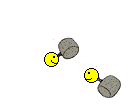
Which finally exhausted everyone into ignoring this thread and praying it dies a well-deserved death!
But... that's just my opinion! ![]()
- Mark as New
- Bookmark
- Subscribe
- Mute
- Subscribe to RSS Feed
- Permalink
- Notify Moderator
My understanding is this:
Two functions in the old sweep,"Sketch traj" & "Select Traj".
("Add Inn Fcs" option exists only in the sketch trajectory)
Select Traj can complete most of the sweep feature (except for the "Add Inn FCS")
Priority to update the user interface.
Old sweep remain in the legacy menu, wait for the update order through the ideas (enhancement)
'Add Inn FCS' is available, do not need to be enhanced.
'Sketch Traj (Add Inn FCS)' user interface needs to be enhanced
- Mark as New
- Bookmark
- Subscribe
- Mute
- Subscribe to RSS Feed
- Permalink
- Notify Moderator
For las three days, this community has become slow. Where is everybody?![]()
- Mark as New
- Bookmark
- Subscribe
- Mute
- Subscribe to RSS Feed
- Permalink
- Notify Moderator
Sorry... just tending to "real" work and also preparing the Planet PTC Presentation.
- Mark as New
- Bookmark
- Subscribe
- Mute
- Subscribe to RSS Feed
- Permalink
- Notify Moderator
Just thought I should in out of the blue on an ancient thread ... and post a solution to this problem.
I really do keep this crap in my head for years searching for solutions to nagging issues and this one always bugged me.
To Use the "Add Inn Faces" option in Creo 1 or 2... go old school by using this technique:
- Prepare curves, sketches, or any other geometry/datums required for your sweep
- In the Command Search, type Legacy and select "Legacy" from the "Commands Not In The Ribbon" list (see below)
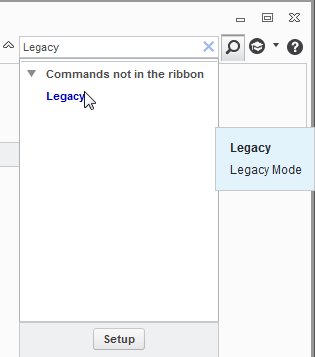
3. Select Feature->Create->Protrusion->Sweep then select (or create) your trajectory.
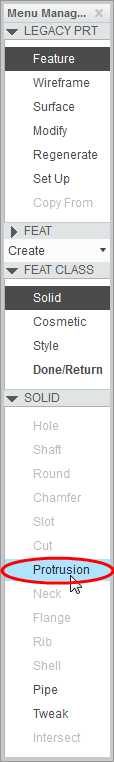
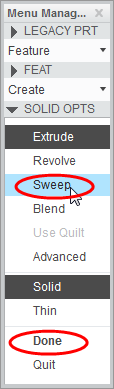
4. Select Done. Immediately, the Attributes window will appear... the Add Inn Fcs command is available from this menu (see below). From here, complete your sweep normally.
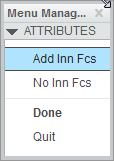
5. Exit back to Standard mode by selecting Applications->Standard. This will disengage Legacy mode and put you back to the familiar Creo 2.0 menus.
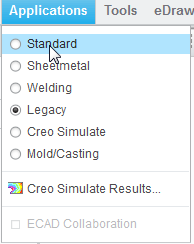
Also... if you're missing your old Wildfire Era menus... Legacy mode is good for that, too. While I wouldn't advocate working there all day, sometimes old commands that have gone missing from the ribbon can be found lurking there- ready for use!
Thanks...
-Brian
- Mark as New
- Bookmark
- Subscribe
- Mute
- Subscribe to RSS Feed
- Permalink
- Notify Moderator
- « Previous
- Next »





