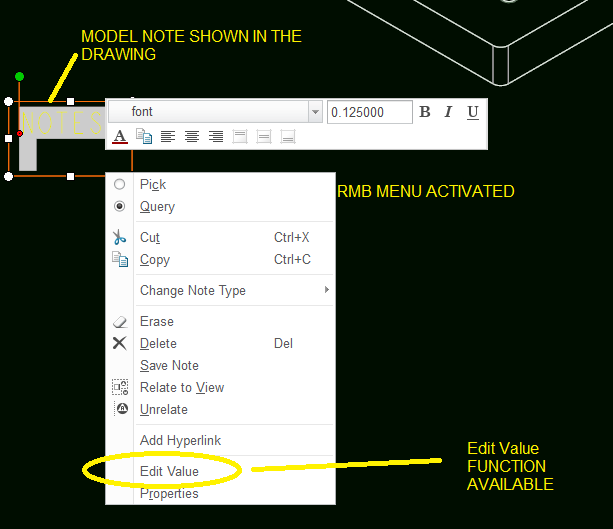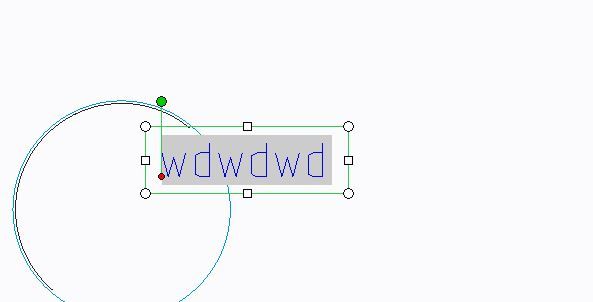Community Tip - Visit the PTCooler (the community lounge) to get to know your fellow community members and check out some of Dale's Friday Humor posts! X
- Community
- Creo+ and Creo Parametric
- Analysis
- Re: "Edit Value" quirk - Does anyone else experien...
- Subscribe to RSS Feed
- Mark Topic as New
- Mark Topic as Read
- Float this Topic for Current User
- Bookmark
- Subscribe
- Mute
- Printer Friendly Page
"Edit Value" quirk - Does anyone else experience this?
- Mark as New
- Bookmark
- Subscribe
- Mute
- Subscribe to RSS Feed
- Permalink
- Notify Moderator
"Edit Value" quirk - Does anyone else experience this?
I am using Creo 3.0, M130; there seems to be something that happens which bugs me.
Usually, I show model notes in the drawing and then tweak them by using the "Edit Value" function from the RMB menu:
My questions is - often, this function just isn't there... It just so happens that it's working for me now, so I don't have a screenshot available 🙂
So I don't know how that happens, but when it does, I have no choice but to go open the model and edit the note from there. This is very frustrating. Restarting Creo works to fix the issue, but that's not a good solution.
Does anyone else have the "Edit Value" function disappear on them?
Solved! Go to Solution.
- Labels:
-
General
Accepted Solutions
- Mark as New
- Bookmark
- Subscribe
- Mute
- Subscribe to RSS Feed
- Permalink
- Notify Moderator
So, I came across this strangeness again - the "Edit Value" was missing from the RMB menu.
I then realized that this drawing originated from a very old model.
So I tried: File->Drawing Properties->Detail Options : change->
Add option "update_drawing"
value: "all"
Regenerate, and this seems to have fixed it.
- Mark as New
- Bookmark
- Subscribe
- Mute
- Subscribe to RSS Feed
- Permalink
- Notify Moderator
Hi,
I tried to reproduce the problem without success.
Tip: Set selection filter to Individual Text (Annotate tab must be active) and double-click the note on drawing.
Martin Hanák
- Mark as New
- Bookmark
- Subscribe
- Mute
- Subscribe to RSS Feed
- Permalink
- Notify Moderator
I tried to reproduce the same situation, but my RMB Edit Value is always shown. You have to make sure that the text is outlined with the control boxes as shown in the image before Edit Value will show up.
- Mark as New
- Bookmark
- Subscribe
- Mute
- Subscribe to RSS Feed
- Permalink
- Notify Moderator
So, I came across this strangeness again - the "Edit Value" was missing from the RMB menu.
I then realized that this drawing originated from a very old model.
So I tried: File->Drawing Properties->Detail Options : change->
Add option "update_drawing"
value: "all"
Regenerate, and this seems to have fixed it.