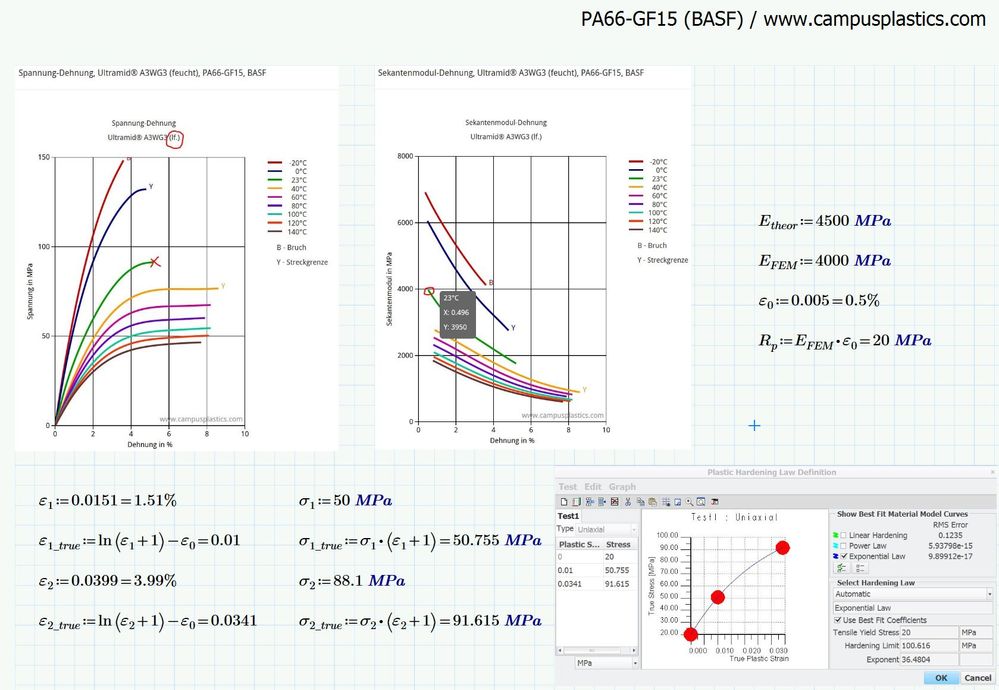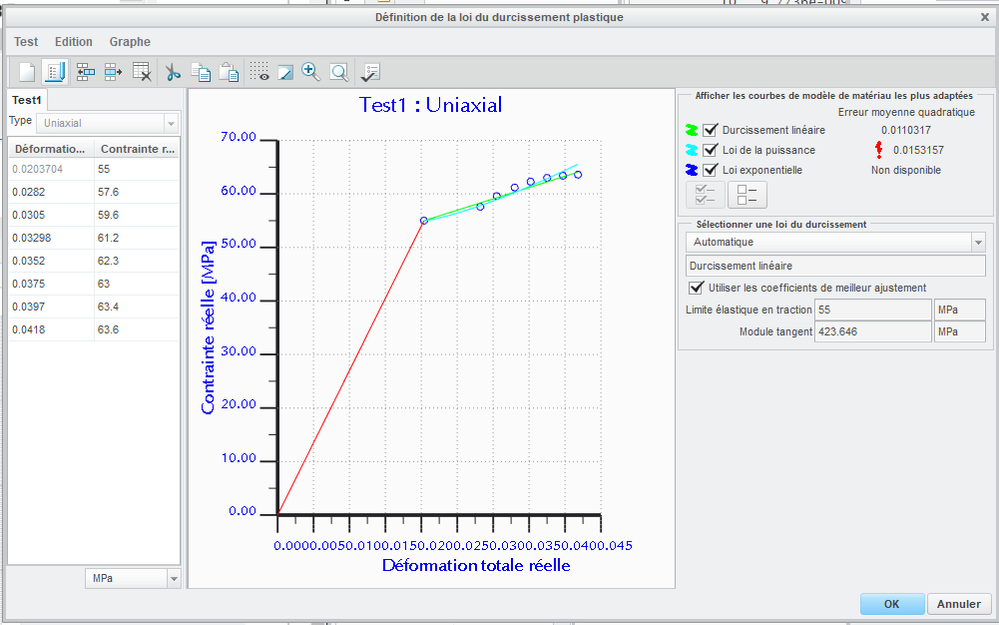Community Tip - If community subscription notifications are filling up your inbox you can set up a daily digest and get all your notifications in a single email. X
- Community
- Creo+ and Creo Parametric
- Analysis
- setting non linear material
- Subscribe to RSS Feed
- Mark Topic as New
- Mark Topic as Read
- Float this Topic for Current User
- Bookmark
- Subscribe
- Mute
- Printer Friendly Page
setting non linear material
- Mark as New
- Bookmark
- Subscribe
- Mute
- Subscribe to RSS Feed
- Permalink
- Notify Moderator
setting non linear material
Hello, so I'm doing a simulation analysis in CREO 3.0, and I end up with some doubts:
As shown in the Figure 1, the material properties I need is for the curve at 23°C.
So, when I enter the curve into the material definition box, it's like in Figure 2.
Can anyone confirm that the information I put is correct? Because the curve that I set is not like the real one.
And if I try to make it more real, like Figure 3, the program doesn't allow for me to continue, because the Tensile Yield Stress is zero.
- Labels:
-
Simulate
- Mark as New
- Bookmark
- Subscribe
- Mute
- Subscribe to RSS Feed
- Permalink
- Notify Moderator
my example:
- Mark as New
- Bookmark
- Subscribe
- Mute
- Subscribe to RSS Feed
- Permalink
- Notify Moderator
Thank you for you response, but I already tried that, and when it goes to simulate, he never reached the convergence, and there is a message that says: " The stress is much higher than the yield strength of one of the elastoplastic materials in your analysis. Check the properties and/or units of your material."
It also continue to apply a "load factor", at first 0.5, and then it didn't converge again, so it applied "load factor" of 1, and it was almost 3 hours of simulation, so I stopped it.
- Mark as New
- Bookmark
- Subscribe
- Mute
- Subscribe to RSS Feed
- Permalink
- Notify Moderator
First, There is no one answer for modelling materials. If you are expecting to strain beyond 4% you should do something like these images below. The first (elastic) part will have to be approximated with a straight line. If you are staying below 4%, I have done as you have, but watch out when larger strain than the curve definition. You might look at modelling as a hyperelastic material.
Second you have a separate, but linked, issue with slow convergence at higher load, that may have other remedies. If for example your load can never be reached, the model will stretch and stretch until usually you have very distorted elements. Try smaller elements. Also break up your output steps into more steps and have a measure to watch the maximum strain and manually stop when it becomes large. You can still pull up all the results for steps up to the point you manually stopped it. Look at the last successful step and see where the high strain is occurring. Sometimes the model can be changed slightly to help convergence. (load on too small of a surface, or lack of a fillet - singularity etc.). Finally elasto-plastic analysis can take a long time, and is somewhat unpredictable.
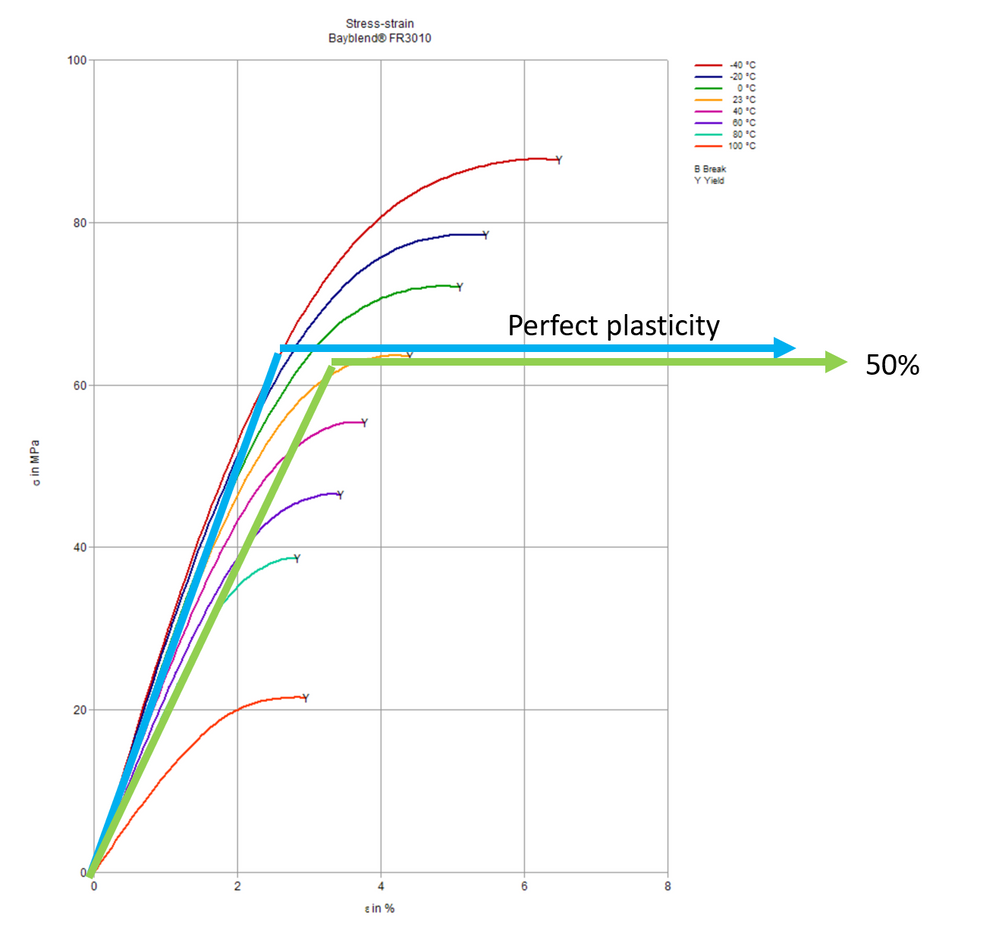
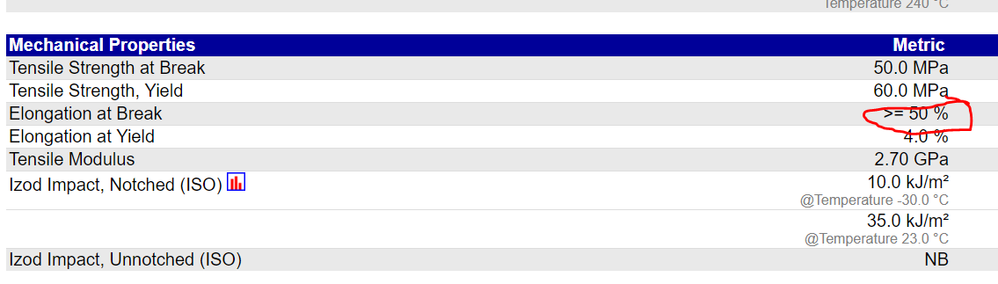
- Mark as New
- Bookmark
- Subscribe
- Mute
- Subscribe to RSS Feed
- Permalink
- Notify Moderator
Thank you for the explanation!
I'm kind of new in this, so I'm having difficulty in knowing which type of stress/strain to use. But I don't understand how could I use this material as a hyperelastic material in this situation.. Because if I use like a linear material with a small deformation, I don't get a Von Mises Stress result that make's sense, so I tried as a nonlinear material, even though the datasheet says the elongation at yield is up to 4%, and then the results started to made sense. But I don't know why in elastoplastic material, I can't consider that the origin is Stress=0, strain=0, because it won't allow that, and then if I try to do like skunks said, it won't run.
And would you care to explained how I "break up the output steps into more steps and have a measure to watch the maximum strain and manually stop when it becomes large"?
- Mark as New
- Bookmark
- Subscribe
- Mute
- Subscribe to RSS Feed
- Permalink
- Notify Moderator
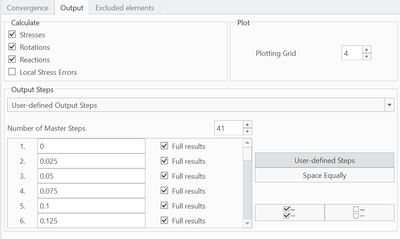
Here is how to set output steps and a measure to track.
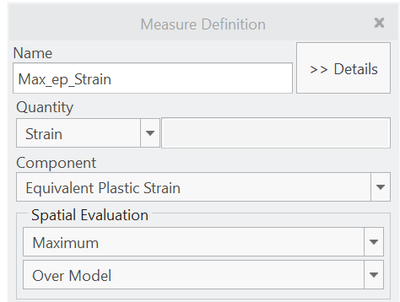
The measure Max_ep_Strain can be charted while running. (sometimes, depending on where in the study, it may error-out, but just try again.) Also the full fringe results can be viewed for any step that has already completed. Note: Be sure to highlight a step that has completed (like step 0), before changing from fringe to graph.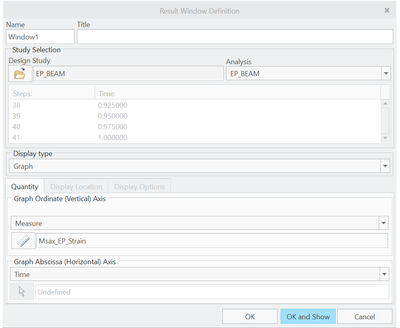
Here is an example graph. notice how it would never reach 100% load but has 40% ep strain at 40% of the load applied.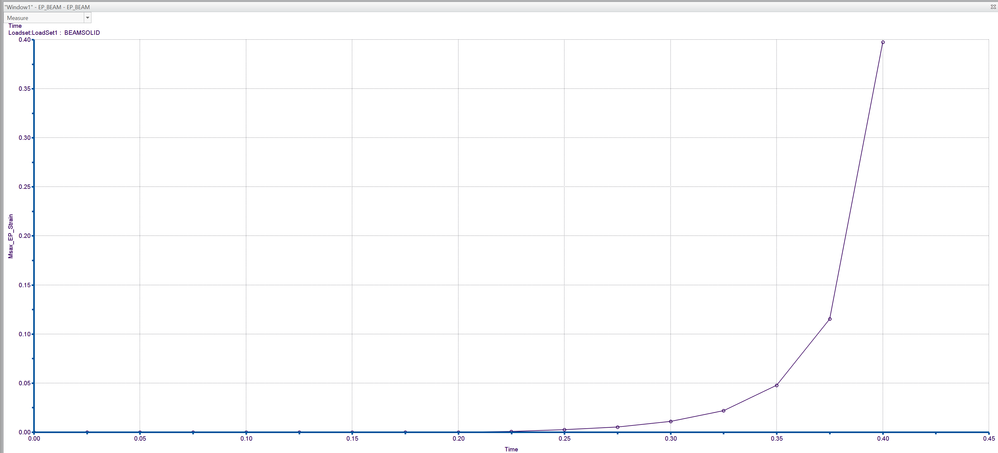
Now if you really want to put the elastic portion of the stress strain curve in as experimental data. I will try to explain some things.
There must be at least some portion that is elastic and a real value for the yield point. The experimental data is meant for the part of the stress strain curve after yield has happened. But, it can be used as a nonlinear elastic if you do not go past the defined curve. In doing this, I generally take the first real strain and stress from the campus data as the yield point since 0,0 is not allowed. The behavior will still start at 0,0 because that is defined by the elastic portion. The newer versions of Creo show this better and define the curve by true stress and strain rather than just the plastic strain and stress, so it more clearly shows the elastic portion (red line). In Creo 3 that portion is in the model, it is just the experimental data definition is only showing the blue portion of the stress strain curve, and it is defined as 0 plastic strain at yield rather than true strain including the elastic portion. I think your question is one of the reasons they changed the display to include the elastic portion.
Here is how I would define the material if I wanted to follow the elastic stress strain curve very closely and did not need much past 4% strain.
Note that from 0%,0MPa to 2.58%,55MPa it behaves elastically with an E of 2.132GPa. (calculated by 55MPa / 2.58%)
The E is set to 2.132GPa and the Yield to 55MPa, then the remaining points of the curve entered as the experimental data for the yield portion. In my case the strains are entered as true strains, in yours I believe they will be entered as "plastic strains". For example your first entry will be 0.0024 , 57.6MPa. The 0.0024 is the difference from 0.0282 to the final elastic strain of 0.0258. (the plastic portion only). Your next entry would be 0.0127, 59.6MPa. Strain from (0.385-.0258)
I had to experiment a little to find which point to start the nonlinear portion. If I try to go too close to 0,0 then I get a bad fit. At 55MPa I deemed the fit reasonable. I would not take this too far past 4% strain, maybe maximum 10% strain.
I did not convert the stress strain curve from engineering stress/strain to true stress/strain, but the fitting and methodology will be the same with the revised data points.
I think the key was that you were not seeing the linear portion of the stress strain curve that later Creo versions show to make it more clear.
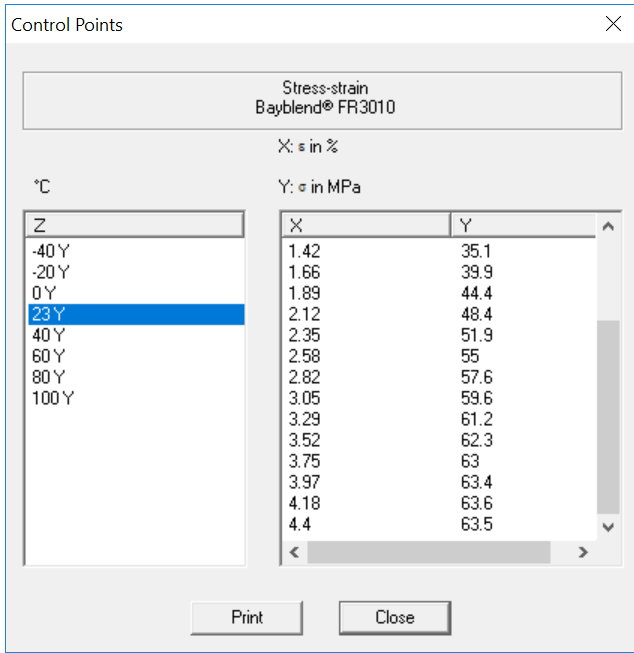
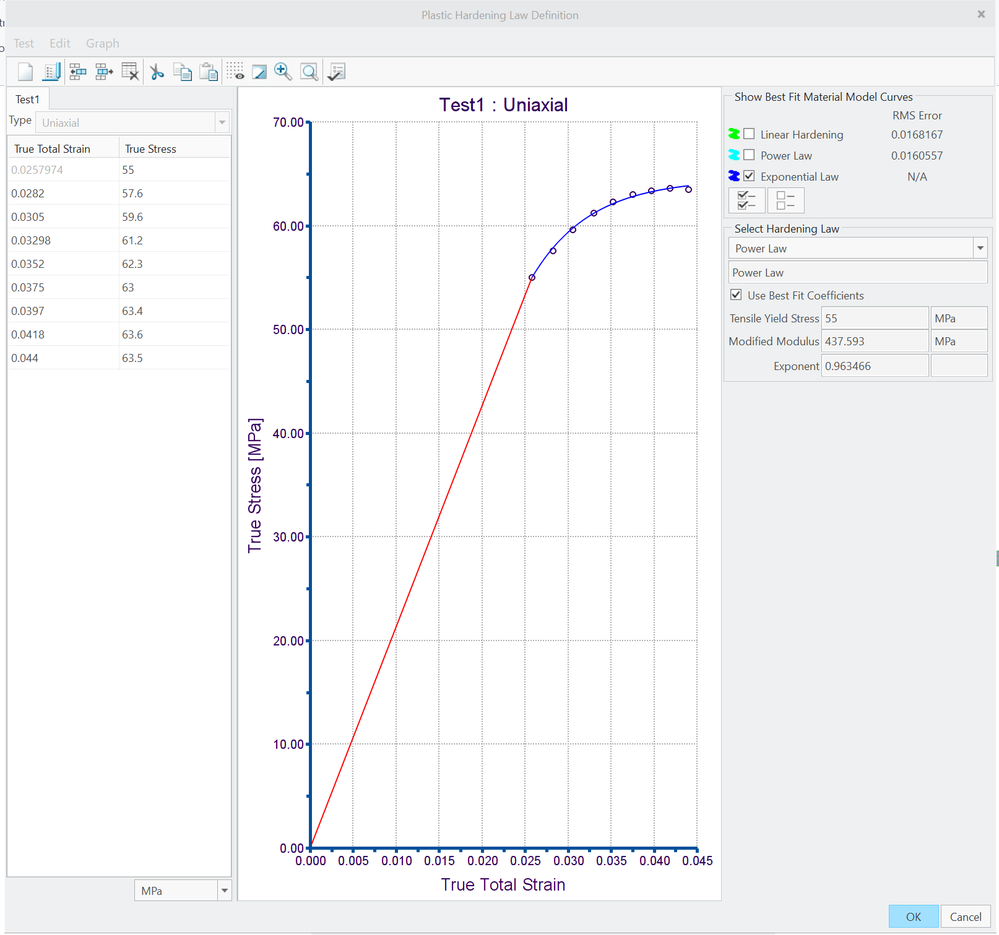
- Mark as New
- Bookmark
- Subscribe
- Mute
- Subscribe to RSS Feed
- Permalink
- Notify Moderator
Thank you so much!
That was very enlightening!
So, you're using Creo Simulate 3.0?
Because I tried to put the same values you put in the figure "Creo definition", just for a trial, and mine was like below:
And I didn't quite understand this part where you say "For example your first entry will be 0.0024 , 57.6MPa. The 0.0024 is the difference from 0.0282 to the final elastic strain of 0.0258. (the plastic portion only). Your next entry would be 0.0127, 59.6MPa. Strain from (0.385-.0258)"
Why for a stress of 59.6 MPa I put 0.0127? Isn't like I should put the difference between 0.0282 and 0.0305?
And If I enter my first value as 0.0024 - 57.6MPa, I should start with 0 - 0Mpa? Because I can't continue with 0.028 - 55MPa, right?