- Community
- Creo (Previous to May 2018)
- Creo Modeling Questions
- Automatically suppress multiple features at once w...
- Subscribe to RSS Feed
- Mark Topic as New
- Mark Topic as Read
- Float this Topic for Current User
- Bookmark
- Subscribe
- Mute
- Printer Friendly Page
Automatically suppress multiple features at once with a rule
- Mark as New
- Bookmark
- Subscribe
- Mute
- Subscribe to RSS Feed
- Permalink
- Notify Moderator
Automatically suppress multiple features at once with a rule
Can I automatically suppress multiple features at one time within Creo? For example, can I define a rule that says to suppress all holes with a diameter of 6mm or less?
- Mark as New
- Bookmark
- Subscribe
- Mute
- Subscribe to RSS Feed
- Permalink
- Notify Moderator
Pretty sure you can do that through Pro/Program (Program). An IF THEN ELSE statement(s) should get you the results you want.
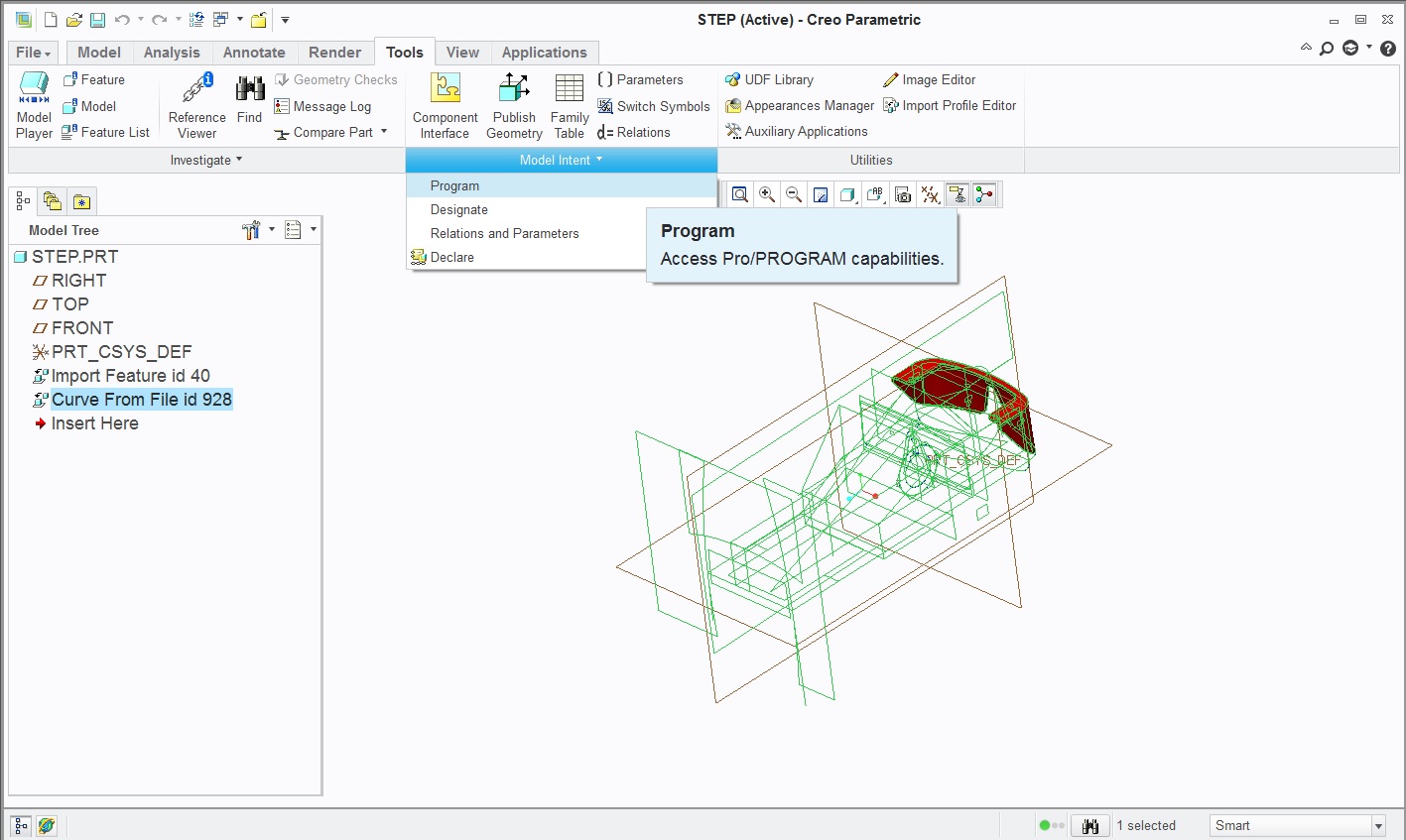
- Mark as New
- Bookmark
- Subscribe
- Mute
- Subscribe to RSS Feed
- Permalink
- Notify Moderator
Explore the search tool.
For example:
You can create a search with two rules, the first select all the hole features like shown above:
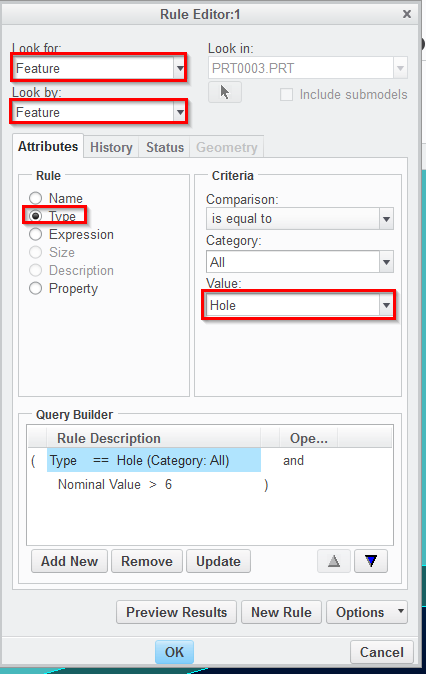
the second rule select the ones that have the pretended dimension:
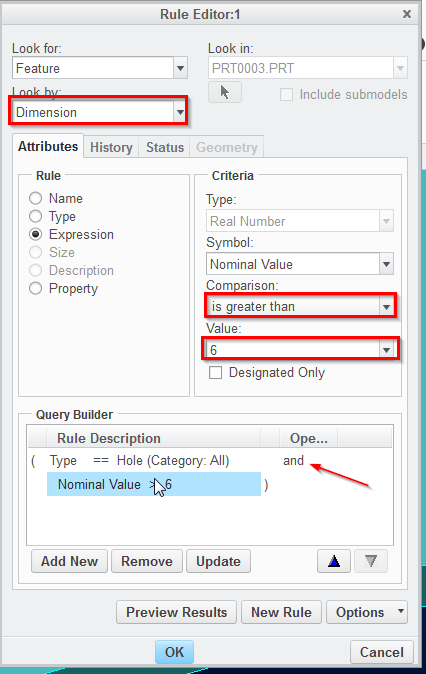
You can save this query too for later use.
Explore a little this tool to see how powerful it can be.
Another option is to create a layer with the previous rules, then you just have click on the layer, "select items" and "supress".
I found recently that is possible to copy layers from one model to another, this is really handy because you can have a model with all these layers with associative filters and just copy paste it to another.
Jose
- Mark as New
- Bookmark
- Subscribe
- Mute
- Subscribe to RSS Feed
- Permalink
- Notify Moderator
Can you please confirm that "AND" works correctly is this specific case? In Creo 3 M050 it seems to be ignoring the "AND" and treating the compound query like "OR".
- Mark as New
- Bookmark
- Subscribe
- Mute
- Subscribe to RSS Feed
- Permalink
- Notify Moderator
Yes, the "and" condition is working. The problem is that this filter selects all kind of dimensions, not just diameters.
Creo 2.0 M110
José
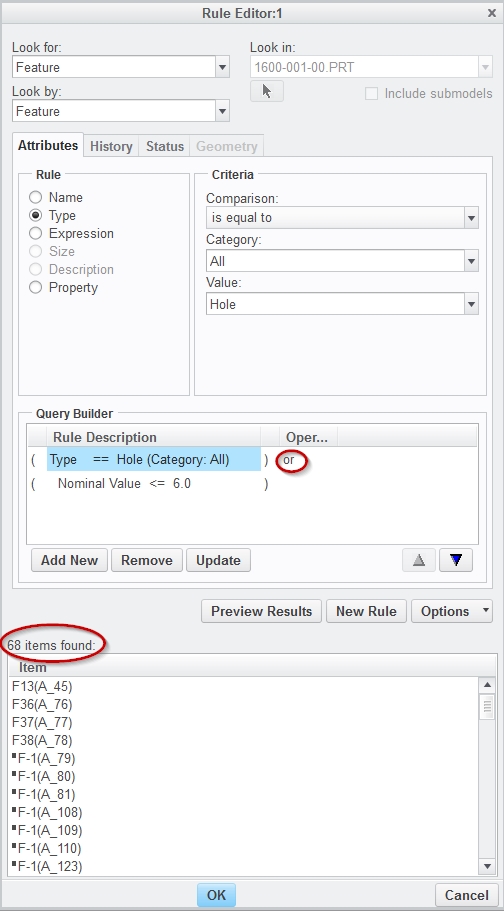
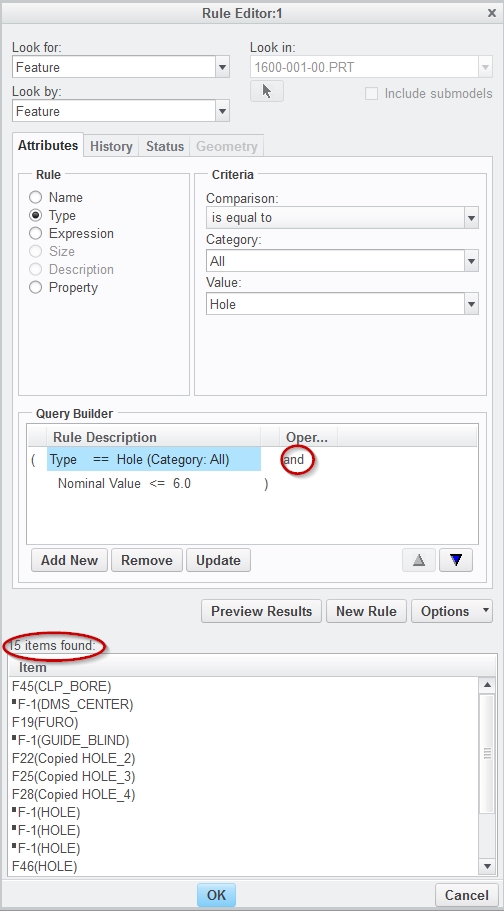
- Mark as New
- Bookmark
- Subscribe
- Mute
- Subscribe to RSS Feed
- Permalink
- Notify Moderator
After some more tests, I realize that the "and " operator doesn't always work, sometimes the results aren't the expected...
Anyway, for this case, I played a little more with the tool and isn't easy as I expected. I could make it work but not in a very elegant way....
First create a new layer (example "holes"), create rules for it and make them associative.
I had to create 3 rules to make it work:
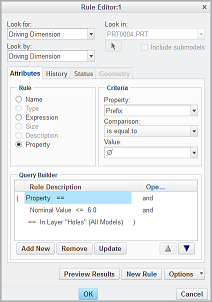
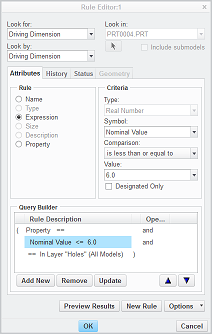
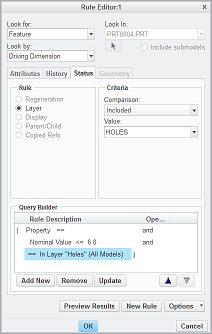
The filter is on, now select only the features in layer tree (don't select the dimensions), switch to feature tree, RMB-> Suppress
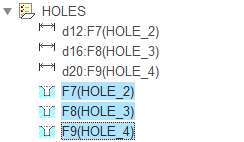
There might a cleaner way to do this, but this is the best I achieved.
Jose
- Mark as New
- Bookmark
- Subscribe
- Mute
- Subscribe to RSS Feed
- Permalink
- Notify Moderator
Not easily, and not without advance planning. If this is a model that you have full control over and want to build automation into, then yes. If you simply want to open anyone's model, locate fasteners by size, and create a rule to suppress, then no.
- Pro-Program works fine to suppress and resume things, but you have to manually create the logical statements to do so in advance.
- Rules can be created to find certain types of objects, but to the best of my knowledge Pro-Program cannot make decisions based on them.
Here are the steps to automate with Pro-Program:
- Create a parameter to represent your minimum hole size. ex. MIN_SIZE
- Edit Pro-Program
- Add an IF statement before each hole feature based on the parameter and the hole's dimension.
- Add an END IF after each ADD/END ADD block.
- Save the Program
- Control which holes are suppressed by editing the value of MIN_SIZE (and regenerating).
Example (d18 is the hole diameter):
IF D18 > MIN_SIZE
ADD FEATURE (XXX)
.....
END ADD
END IF

