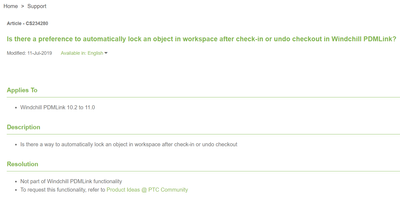- Community
- Creo+ and Creo Parametric
- Customization
- Re: Automatic Lock on check in
- Subscribe to RSS Feed
- Mark Topic as New
- Mark Topic as Read
- Float this Topic for Current User
- Bookmark
- Subscribe
- Mute
- Printer Friendly Page
Automatic Lock on check in
- Mark as New
- Bookmark
- Subscribe
- Mute
- Subscribe to RSS Feed
- Permalink
- Notify Moderator
Automatic Lock on check in
When I check in a part or assembly to Windchill I want to ensure that the Lock (read only) is automatically reapplied. I've configured our set-up such that all objects are set as read-only when added to a workspace, but once it is unlocked, worked on and then checked in, it remains unlocked. I haven't found the option to "relock" on checkin.
Is there such a setting?
- Mark as New
- Bookmark
- Subscribe
- Mute
- Subscribe to RSS Feed
- Permalink
- Notify Moderator
Hi,
The lock status should return after the workspace has synchronized. We are using the same process for auto-locking in SolidWorks. It should work the same way for Creo.
Ty
- Mark as New
- Bookmark
- Subscribe
- Mute
- Subscribe to RSS Feed
- Permalink
- Notify Moderator
Hi,
Thanks. Unfortunatelly that doesn't work for Creo. Maybe there's a setting the Windchill config to change this behavior. I'll have to go back digging.
- Mark as New
- Bookmark
- Subscribe
- Mute
- Subscribe to RSS Feed
- Permalink
- Notify Moderator
We are using the lock option on Creo models and is working without issues.
Below is the preference that you need to set for this behavior.
- Mark as New
- Bookmark
- Subscribe
- Mute
- Subscribe to RSS Feed
- Permalink
- Notify Moderator
Thanks. Yes, I've set that parameter, which was a great improvement. However when you check a part back in to Windchill, it seems to remain unlocked in your workspace rather than automatically resetting it to locked again.
- Mark as New
- Bookmark
- Subscribe
- Mute
- Subscribe to RSS Feed
- Permalink
- Notify Moderator
Ah now i understand what you meant.
you are right the objects wont be locked back after checkin.
And PTC has good answer for this question:
- Mark as New
- Bookmark
- Subscribe
- Mute
- Subscribe to RSS Feed
- Permalink
- Notify Moderator
Ahh ok, "good answer" 😉
Thanks