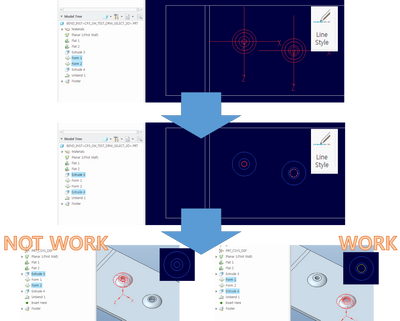Community Tip - Learn all about PTC Community Badges. Engage with PTC and see how many you can earn! X
- Community
- Creo+ and Creo Parametric
- Customization
- Re: Color processing for FORM and HOLE shapes in d...
- Subscribe to RSS Feed
- Mark Topic as New
- Mark Topic as Read
- Float this Topic for Current User
- Bookmark
- Subscribe
- Mute
- Printer Friendly Page
Color processing for FORM and HOLE shapes in drawings
- Mark as New
- Bookmark
- Subscribe
- Mute
- Subscribe to RSS Feed
- Permalink
- Notify Moderator
Color processing for FORM and HOLE shapes in drawings
I'm trying to easily change the line color for FOMR and HOLE(EXTRUDE) using a combination of toolkit and mapkey.
As shown in the video, after collecting the form shape, the intended operation was attempted by changing the line color.
However, an unexpected result appeared.
If HOLE(EXTRUDE) occurs before the FORM shape, the HOLE(EXTRUDE) color is not changed.
How to make the function work smoothly...
When modeling in Creo, is it best to design the FORM first and then use HOLE(EXTRUDE)?
Thanks.
P.S. attach test mdl and source
Solved! Go to Solution.
Accepted Solutions
- Mark as New
- Bookmark
- Subscribe
- Mute
- Subscribe to RSS Feed
- Permalink
- Notify Moderator
step 1. collect hole/extrude feature and get geomitem pnt.(arc-curve origin 3d pnt.)
step 2. translate to 2d 3d pnt.
step 3. collect form feature and geomitem pnt.
step 4. translate to 2d 3d pnt.
After comparing the collected form and hole/extrude, if they match, the color change is successful even for the exture by setting the color.
Thanks.
- Mark as New
- Bookmark
- Subscribe
- Mute
- Subscribe to RSS Feed
- Permalink
- Notify Moderator
it is a good idea to use ProGeomitemIsInactive() when visiting feature geometry. HIH.
- Mark as New
- Bookmark
- Subscribe
- Mute
- Subscribe to RSS Feed
- Permalink
- Notify Moderator
step 1. collect hole/extrude feature and get geomitem pnt.(arc-curve origin 3d pnt.)
step 2. translate to 2d 3d pnt.
step 3. collect form feature and geomitem pnt.
step 4. translate to 2d 3d pnt.
After comparing the collected form and hole/extrude, if they match, the color change is successful even for the exture by setting the color.
Thanks.