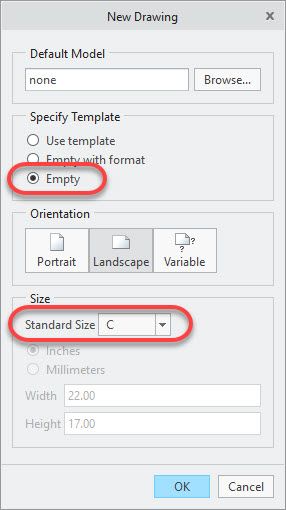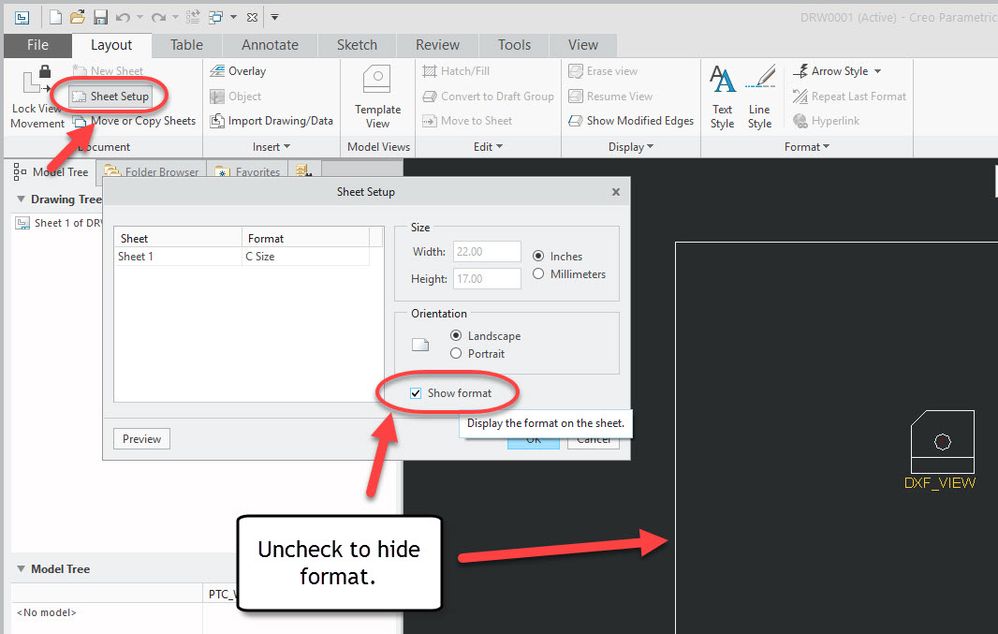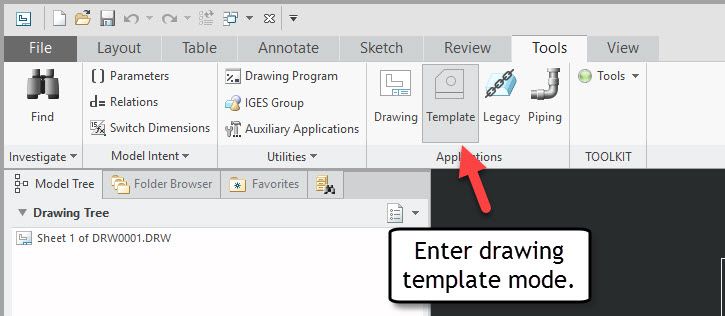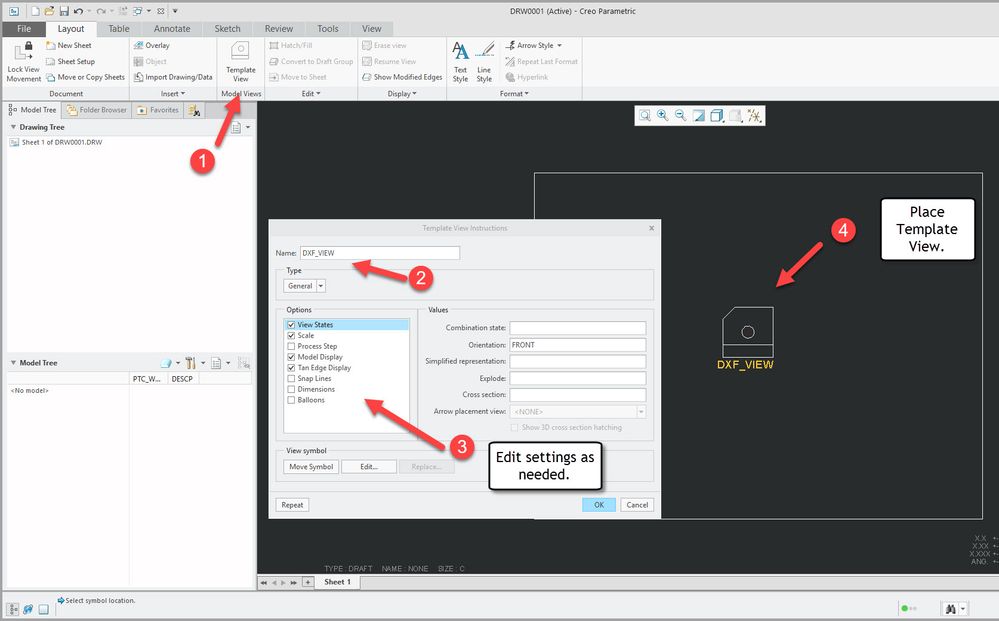Turn on suggestions
Auto-suggest helps you quickly narrow down your search results by suggesting possible matches as you type.
Showing results for
Please log in to access translation
Turn on suggestions
Auto-suggest helps you quickly narrow down your search results by suggesting possible matches as you type.
Showing results for
Community Tip - Have a PTC product question you need answered fast? Chances are someone has asked it before. Learn about the community search. X
- Community
- Creo+ and Creo Parametric
- Customization
- Re: Creating a new template(.frm) without format s...
Translate the entire conversation x
Please log in to access translation
Options
- Subscribe to RSS Feed
- Mark Topic as New
- Mark Topic as Read
- Float this Topic for Current User
- Bookmark
- Subscribe
- Mute
- Printer Friendly Page
Creating a new template(.frm) without format size
Nov 05, 2018
06:41 AM
- Mark as New
- Bookmark
- Subscribe
- Mute
- Subscribe to RSS Feed
- Permalink
- Notify Moderator
Please log in to access translation
Nov 05, 2018
06:41 AM
Creating a new template(.frm) without format size
hello i need a create a new template (.frm ) without format size or a .drw without format size for the export dxf.
i need a dxf for the water cutting machine.
best regards. Rocco
Labels:
- Labels:
-
General
2 REPLIES 2
Nov 05, 2018
08:58 AM
- Mark as New
- Bookmark
- Subscribe
- Mute
- Subscribe to RSS Feed
- Permalink
- Notify Moderator
Please log in to access translation
Nov 05, 2018
08:58 AM
You can create a format without any borders but all formats have some size defined for them. The size is needed to determine what paper size to print to and where to zoom to fit the page to the screen.
Nov 08, 2018
04:26 PM
- Mark as New
- Bookmark
- Subscribe
- Mute
- Subscribe to RSS Feed
- Permalink
- Notify Moderator
Please log in to access translation
Nov 08, 2018
04:26 PM
You can create a drawing template (.drw) with that doesn't have a format (.frm).
Steps:
- Create New Drawing and Specify Template as 'Empty'. Pick a size - I usually pick the default C but it doesn't really matter. Creo will show an outline of the size of the drawing unless you hide the 'format'.
- With the drawing created, you can then enter Drawing Template mode - Tools>Applications>Template. This allows you to create a VIEW TEMPLATE with the desired settings: Orientation (Front, Back, View4DXF, etc.), Scale = 1, Model Display, Tangent Edge Display settings, etc.
- You can then use this as a drawing template (File>New>Drawing>From Template) that will place the DXF view automatically. You may have to reorient the view manually as needed and/or delete Scale=1 text.
- You can create a mapkey to speed up this process. See this discussion: https://community.ptc.com/t5/Detailing-MBD-MBE/DRW-to-DXF-automation/td-p/482819
Announcements
Top Tags