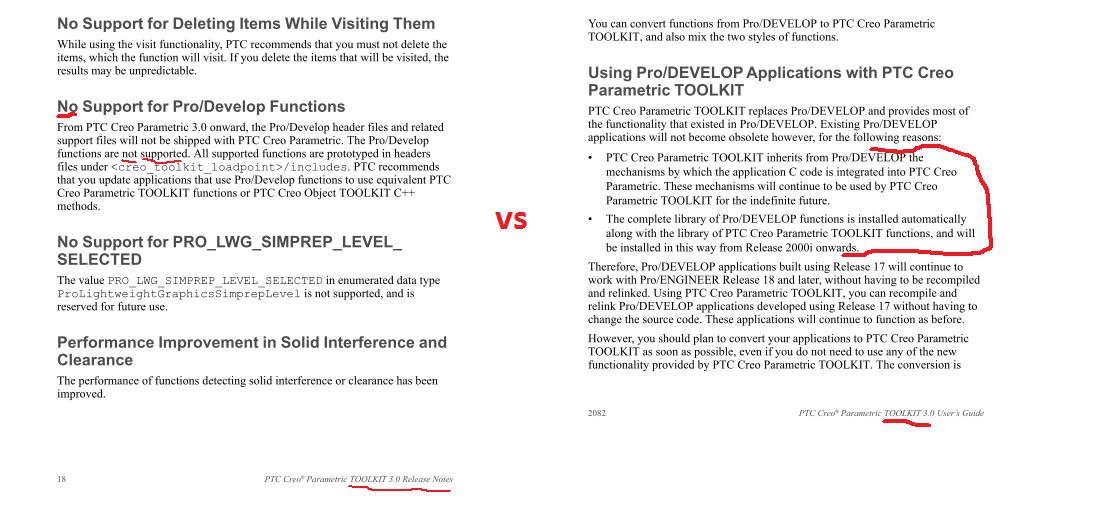Community Tip - Learn all about the Community Ranking System, a fun gamification element of the PTC Community. X
- Community
- Creo+ and Creo Parametric
- Customization
- Re: Creo 3 Toolkit applications using Pro/Develop?
- Subscribe to RSS Feed
- Mark Topic as New
- Mark Topic as Read
- Float this Topic for Current User
- Bookmark
- Subscribe
- Mute
- Printer Friendly Page
Creo 3 Toolkit applications using Pro/Develop?
- Mark as New
- Bookmark
- Subscribe
- Mute
- Subscribe to RSS Feed
- Permalink
- Notify Moderator
Creo 3 Toolkit applications using Pro/Develop?
I understand that Pro/Develop was deprecated a long time ago, but I just want to confirm that there is no way to re-build existing toolkit applications that use Pro/Develop for Creo 3. Is rewriting the applications the only way to update them?
Thanks,
Corey
This thread is inactive and closed by the PTC Community Management Team. If you would like to provide a reply and re-open this thread, please notify the moderator and reference the thread. You may also use "Start a topic" button to ask a new question. Please be sure to include what version of the PTC product you are using so another community member knowledgeable about your version may be able to assist.
Solved! Go to Solution.
- Labels:
-
General
Accepted Solutions
- Mark as New
- Bookmark
- Subscribe
- Mute
- Subscribe to RSS Feed
- Permalink
- Notify Moderator
Hi Corey -
I have Creo Parametric 3.0 M050 installed, and I typically install every available toolkit. If Pro/Develop were available on Creo 3.0, I would expect to see a folder named
Common Files/prodevelop, which is how Pro/Develop was installed in earlier versions. I have no such folder for Creo 3.0. My conclusion is that Pro/Develop is no longer deprecated, but completely discontinued. That means you won't be able to compile and link your old Pro/Develop code on Creo 3.0; you'll need to take your chances building on an older version and hope that it still runs on Creo 3.0.
...or, of course, you could re-write your code using a newer toolkit.
|+| M a r k |+|
- Mark as New
- Bookmark
- Subscribe
- Mute
- Subscribe to RSS Feed
- Permalink
- Notify Moderator
Hi Corey -
I have Creo Parametric 3.0 M050 installed, and I typically install every available toolkit. If Pro/Develop were available on Creo 3.0, I would expect to see a folder named
Common Files/prodevelop, which is how Pro/Develop was installed in earlier versions. I have no such folder for Creo 3.0. My conclusion is that Pro/Develop is no longer deprecated, but completely discontinued. That means you won't be able to compile and link your old Pro/Develop code on Creo 3.0; you'll need to take your chances building on an older version and hope that it still runs on Creo 3.0.
...or, of course, you could re-write your code using a newer toolkit.
|+| M a r k |+|
- Mark as New
- Bookmark
- Subscribe
- Mute
- Subscribe to RSS Feed
- Permalink
- Notify Moderator
Yeah, Mark's right. Pro Develop is now completely unsupported, and I cannot run our old versions of the program in Creo. It's a shame PTC couldn't just leave the pro develop libraries in the Creo install so that existing programs could still run with Creo, because now we have to eliminate all of our pro develop code before we can even update to Creo 3. Obviously, I agree that rewriting all the pro develop code is the best idea moving forward, it's just a pain that it all has to be done right now so we can do the update.
- Mark as New
- Bookmark
- Subscribe
- Mute
- Subscribe to RSS Feed
- Permalink
- Notify Moderator
I sympathize with your situation, Corey. It sounds to me like you inherited some Pro/Develop code that was written by someone who has long since moved on.
It's a shame PTC couldn't just leave the pro develop libraries in the Creo install so that existing programs could still run with Creo, because now we have to eliminate all of our pro develop code before we can even update to Creo 3.
In PTC's defense, they did deliver Pro/Develop as a deprecated library much longer than I expected they would. I took a Pro/Toolkit training class in 1999, and PTC was already telling developers to curtail their use of Pro/Develop. I used Pro/Develop only for functionality that had not yet been implemented in Pro/Toolkit. I replaced all of that code by 2007.
If you talk to PTC customers who want to write custom code, you'll quickly see that the language in highest demand is Java, not C. I'm glad that PTC continues to offer its customers APIs in C, C++ and Java. I assume that building and distributing Pro/Develop would divert money and resources from the more modern APIs.
Getting back to your situation: Do you feel up to reviewing the code and either updating or re-writing it? You might find it easier if you can build and test using an older version of Creo that still has Pro/Develop. If you follow Mark Steffke's advice, you should be able to update your code incrementally. I believe they are still other people in this forum who have also addressed the same problem you're having now.
Good luck with this -
|+| M a r k |+|
- Mark as New
- Bookmark
- Subscribe
- Mute
- Subscribe to RSS Feed
- Permalink
- Notify Moderator
I took a Pro/Toolkit training class in 1999, and PTC was already telling developers to curtail their use of Pro/Develop.
|+| M a r k |+|
I didnt know PTC offered API training class back in the old days... It is sad that PTC doesnt do this any longer and we're left at the mercy of third parties
- Mark as New
- Bookmark
- Subscribe
- Mute
- Subscribe to RSS Feed
- Permalink
- Notify Moderator
I agree with Mark, you could compile with older version and see it it works. FWIW I am in the middle of eliminating the Pro/Develop code over about a dozen apps. Its not as bad as you think. If your code was written in the ProE 2001 or Wildfire days, you are just replacing a function here and there, and variable may go from Prohandle to ProMdl. Some of the old functions that returned lists and now work via visit function that could be a lot more work.
I can understand why there could be confusion on what is supported. While it is clearly stated in the Creo3 TK release notes that any Pro/Develop is not supported, it appears that PTC inadvertently left parts of the pro_develop support language in the user manual, which really baffled me for a while. See my pic below to demonstrate this. Another point: If/when you replace the Pro-Dev code, do not delete your old install of WF5 (or whatever it was). It does contain the Pro/Develop folder, and I have found that on a couple of functions I had to run the old WF5 TKwizard to see what the arguments were to the old develop functions. This helped me compare old and new functions and GUARANTEE they were asking for the same inputs/types and giving the same outputs. For some reason I just can't compleeeeetly trust them ![]()