Community Tip - Visit the PTCooler (the community lounge) to get to know your fellow community members and check out some of Dale's Friday Humor posts! X
- Community
- Creo+ and Creo Parametric
- Customization
- Debug dump
- Subscribe to RSS Feed
- Mark Topic as New
- Mark Topic as Read
- Float this Topic for Current User
- Bookmark
- Subscribe
- Mute
- Printer Friendly Page
Debug dump
- Mark as New
- Bookmark
- Subscribe
- Mute
- Subscribe to RSS Feed
- Permalink
- Notify Moderator
Debug dump
I´m in Creo 3 M070
In previous releases, we had a option "Debug dump" option in the file open dialog box, now it doesn't´t appear...
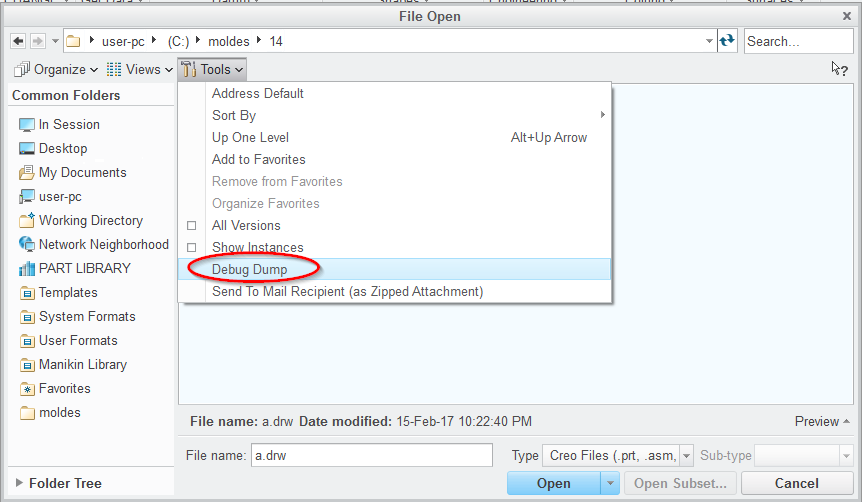
Any config option to bring it back again?
I use this in some automation tasks to captures lists of files
- Mark as New
- Bookmark
- Subscribe
- Mute
- Subscribe to RSS Feed
- Permalink
- Notify Moderator
Is that info that could be pulled from the trail file?
- Mark as New
- Bookmark
- Subscribe
- Mute
- Subscribe to RSS Feed
- Permalink
- Notify Moderator
No, I don't know for sure the use of this command, but it created a file "file_open.dbg.1" in working directory with the list of files that appear in file open dialog.
For example, you call open file command, then filter for just drawing files that start with "1000", then call this command and you will get that list of filtered files.
I used this in Trailmaker 0.3
The content of the file appears this way (example):
<drawing16x16> a.drw
<asm_image> b.asm
<asm_image> b_inst<b>.asm
<asm_image> b_inst1<b>.asm
<asm_image> b_inst2<b>.asm
<prt_image> b.prt
<prt_image> b_inst<b>.prt
<prt_image> b_inst1<b>.prt
<prt_image> b_inst2<b>.prt
Jose
- Mark as New
- Bookmark
- Subscribe
- Mute
- Subscribe to RSS Feed
- Permalink
- Notify Moderator
Can someone check if this option exists in recent releases, please?
Thanks
- Mark as New
- Bookmark
- Subscribe
- Mute
- Subscribe to RSS Feed
- Permalink
- Notify Moderator
I'm running Creo 2 M200 and that selection is not in the menu.
- Mark as New
- Bookmark
- Subscribe
- Mute
- Subscribe to RSS Feed
- Permalink
- Notify Moderator
I don't have this option on:
Creo 3.0 M110
Creo 2.0 M130
- Mark as New
- Bookmark
- Subscribe
- Mute
- Subscribe to RSS Feed
- Permalink
- Notify Moderator
I thought there was a way to capture data like that under the View tab, but I may be thinking of Windchill menus.
It's too bad; that debug dump looks handy.
- Mark as New
- Bookmark
- Subscribe
- Mute
- Subscribe to RSS Feed
- Permalink
- Notify Moderator
Not in Creo 4 F000 either
- Mark as New
- Bookmark
- Subscribe
- Mute
- Subscribe to RSS Feed
- Permalink
- Notify Moderator
Ok, thank you all.
It seems that I have to search for another workaround. PTC has closed this door!
I think that I will have to dive in Jlink.





