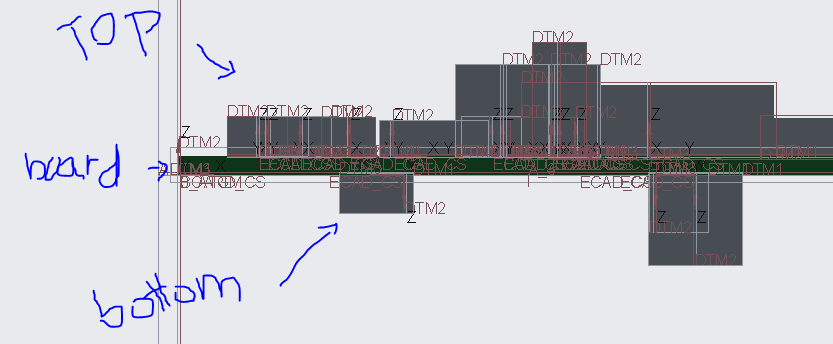Community Tip - You can subscribe to a forum, label or individual post and receive email notifications when someone posts a new topic or reply. Learn more! X
- Community
- Creo+ and Creo Parametric
- Customization
- Get top and bottom components in an assembly
- Subscribe to RSS Feed
- Mark Topic as New
- Mark Topic as Read
- Float this Topic for Current User
- Bookmark
- Subscribe
- Mute
- Printer Friendly Page
Get top and bottom components in an assembly
- Mark as New
- Bookmark
- Subscribe
- Mute
- Subscribe to RSS Feed
- Permalink
- Notify Moderator
Get top and bottom components in an assembly
Creo Parametric 4.0/7.0
Hi,
I have to get all part component from an assembly and group all those components in top or bottom group. Is there a function that allows to differ top and bottom components?
I use ProSolidDispCompVisit to visit all components. Put all in an array with ProArrayObjectAdd and loop all models. I want to separate top from bottom and create/fill group with.
Thank you very much!
Solved! Go to Solution.
- Labels:
-
General
Accepted Solutions
- Mark as New
- Bookmark
- Subscribe
- Mute
- Subscribe to RSS Feed
- Permalink
- Notify Moderator
If you have the ComponentPath of each component you can use Transform3D::GetZAxis to get the location.
Comment: I am working with OTK Java, but should be similar with toolkit...
- Mark as New
- Bookmark
- Subscribe
- Mute
- Subscribe to RSS Feed
- Permalink
- Notify Moderator
Hi,
Can you provide more information about what you mention by "Top components" and "Bottom components"? The order in the assembly tree? Assembled first components (placed at first half of the tree) is - top?
- Mark as New
- Bookmark
- Subscribe
- Mute
- Subscribe to RSS Feed
- Permalink
- Notify Moderator
Hi,
First of all thank you!
Well, I want to know how to differ the top components from the bottom components placed in a card board after getting all of them with ProSolidDispCompVisit .
- Mark as New
- Bookmark
- Subscribe
- Mute
- Subscribe to RSS Feed
- Permalink
- Notify Moderator
Hello.
I think, you can analyze Z-axis direction. Compare Z-axis of each component model and card board Z-axis.
Take a look
- Mark as New
- Bookmark
- Subscribe
- Mute
- Subscribe to RSS Feed
- Permalink
- Notify Moderator
Thank you! That's right!
- Mark as New
- Bookmark
- Subscribe
- Mute
- Subscribe to RSS Feed
- Permalink
- Notify Moderator
Hello,
are you trying to separate visible from invisible components? ProSolidDispCompVisit description: Visits all the displayed components in the solid handle.
Regards
Michael
- Mark as New
- Bookmark
- Subscribe
- Mute
- Subscribe to RSS Feed
- Permalink
- Notify Moderator
Hello,
Thank you anwering me.
Well, I want to get all dispayed components and differ the components placed in top side of the board from the one placed in bottom side.
- Mark as New
- Bookmark
- Subscribe
- Mute
- Subscribe to RSS Feed
- Permalink
- Notify Moderator
If you have the ComponentPath of each component you can use Transform3D::GetZAxis to get the location.
Comment: I am working with OTK Java, but should be similar with toolkit...