Community Tip - Learn all about PTC Community Badges. Engage with PTC and see how many you can earn! X
- Community
- Creo+ and Creo Parametric
- Customization
- How do I move one group to between two others in p...
- Subscribe to RSS Feed
- Mark Topic as New
- Mark Topic as Read
- Float this Topic for Current User
- Bookmark
- Subscribe
- Mute
- Printer Friendly Page
How do I move one group to between two others in part modelling?
- Mark as New
- Bookmark
- Subscribe
- Mute
- Subscribe to RSS Feed
- Permalink
- Notify Moderator
How do I move one group to between two others in part modelling?
OK, this should be sooooooooooo simple (it is in SolidWorks)
If I have three groups of features that are NOT dependent, lets say Group A,B,C in that order, how can I change the order to be A,C,B
It sounds super simple totally basic stuff, but Creo 3 wants to put group C into either group A or B and not let it sit between them. I called my PTC support and they are looking into it....
In SolidWorks you just drag the group you want to re-order slightly to the left of the list in the tree and it shows an arrow that shows where the group (or folder of features in the case of SW) will be inserted. Doing the same in Creo 3 just gives a no entry sign.
The work around I have found is to have two 'decoy' features in the history tree, I can move those two between the groups where I want to move the group C and then move the group between those two features, and then move or delete the decoy features. Insane.
Welcome to the wonderful world of the most expensive User Interface I own.
Any Thoughts?
Thanks
Stephen
This thread is inactive and closed by the PTC Community Management Team. If you would like to provide a reply and re-open this thread, please notify the moderator and reference the thread. You may also use "Start a topic" button to ask a new question. Please be sure to include what version of the PTC product you are using so another community member knowledgeable about your version may be able to assist.
- Labels:
-
General
- Mark as New
- Bookmark
- Subscribe
- Mute
- Subscribe to RSS Feed
- Permalink
- Notify Moderator
Yes, I think I've come across this - it won't let you drop between two groups (or it may be specifically before or after a group).
As you say, 'decoy' features (which could be real ones that you just drag there temporarily) are a way round; or you could try (for example) dragging B after C instead of C before B. You may, of course, have to first drag B after D, and then drag D after B again...
- Mark as New
- Bookmark
- Subscribe
- Mute
- Subscribe to RSS Feed
- Permalink
- Notify Moderator
Welcome to Creo. ![]() I use the same technique. Create a couple of "junk" datum planes and move them around to get what I want.
I use the same technique. Create a couple of "junk" datum planes and move them around to get what I want.
You might want to read (and vote for) these similar ideas:
- Mark as New
- Bookmark
- Subscribe
- Mute
- Subscribe to RSS Feed
- Permalink
- Notify Moderator
One method (at least in Creo 2) is to use the old menu manager reorder command. You can find it by going to the Model tab; on the Operations drop down, pick Feature Operations. That will open the old menu manager, and you can select the Reorder command. If you need to do this often, you might want to create a mapkey. It's not pretty, but it works.
- Mark as New
- Bookmark
- Subscribe
- Mute
- Subscribe to RSS Feed
- Permalink
- Notify Moderator
If you have A, B and C groups. Drag C above A then A above C.
A
B
C
becomes
C
A
B
becomes
A
C
B
- Mark as New
- Bookmark
- Subscribe
- Mute
- Subscribe to RSS Feed
- Permalink
- Notify Moderator
Strange, but for me (M210 release of Creo 2), your problem does not come up. You simply drag the groups around and get the expected results.
You do have to make sure that the groups are not shown "expanded" in the model tree - otherwise it will create a sub-group.
Just maybe, PTC broke something in Creo 3.
- Mark as New
- Bookmark
- Subscribe
- Mute
- Subscribe to RSS Feed
- Permalink
- Notify Moderator
Thanks Paul, I don't have Creo2 loaded any more, but yes, I thought I hadn't had that problem with Creo2 and what you say confirms - ah well, another UI glitch for PTC to leave unsorted for a few releases?
- Mark as New
- Bookmark
- Subscribe
- Mute
- Subscribe to RSS Feed
- Permalink
- Notify Moderator
Decoys is my workaround. I've often had bad behavior when there are suppressed components at the end of a group. A datum feature as a buffer gets around the problem.
Of all the things that people do, list management is at the top of the, well, list. PTC uses lists in Creo all over the place, but I think they do not have anyone responsible for the list management tools - just ad-hoc, so that the effort is spent over and over again and not on mode specific features. For example, there should be an Expand Parts button on the model tree to expand all the groups and patterned items, even if the groups are multiple levels deep, exposing the top level components in the assembly.
- Mark as New
- Bookmark
- Subscribe
- Mute
- Subscribe to RSS Feed
- Permalink
- Notify Moderator
I'm using Creo 3. I think the difference is that you have to let go before the tree expands. If you hold on too long it will drop it in the other group. If you drop quickly, it moves the group in between. There may be an option to control how long you hold it before it drops into the other group.
- Mark as New
- Bookmark
- Subscribe
- Mute
- Subscribe to RSS Feed
- Permalink
- Notify Moderator
Hi Mark, if that works with the version you're using it would be interesting to know which date code you have. It definitely doesn't work with M080 that I'm using on a laptop not M060 that I have on a desktop. I see M090 is now available, so perhaps I will try that too.
Yes, I'm aware of the "clever" spring loaded folder thing they borrowed from Apple, but they don't seem to have implemented it very well.
and I would have thought my "technical support" would have been able to tell me about that too, but then I ended up telling them about the work around with the two "spoof" features, so perhaps they don't uses feature groups.
Of course what would be lovely would be that someone from PTC software would just chime in and tell us how to get the software to function, fat chance!
Thanks
Stephen
- Mark as New
- Bookmark
- Subscribe
- Mute
- Subscribe to RSS Feed
- Permalink
- Notify Moderator
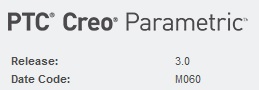
- Mark as New
- Bookmark
- Subscribe
- Mute
- Subscribe to RSS Feed
- Permalink
- Notify Moderator
"OK, this should be sooooooooooo simple (it is in SolidWorks)"
Worked great in WF5.0 also!
only way I have found to get a part out of a sub assembly that grabbed it is to close and erase then reopen my file(hopefully I remembered to save before I tried to restructure!)
- Mark as New
- Bookmark
- Subscribe
- Mute
- Subscribe to RSS Feed
- Permalink
- Notify Moderator
Have you tried <Ctrl> Z?





