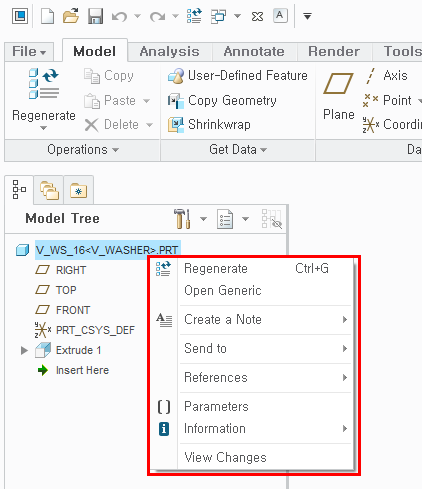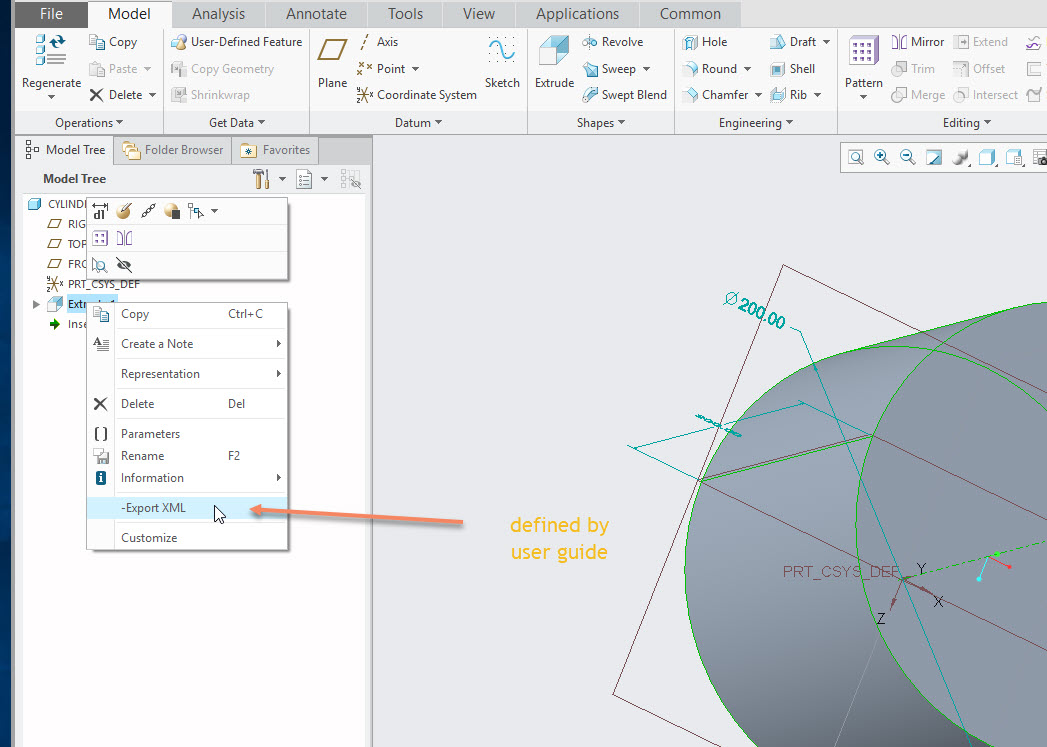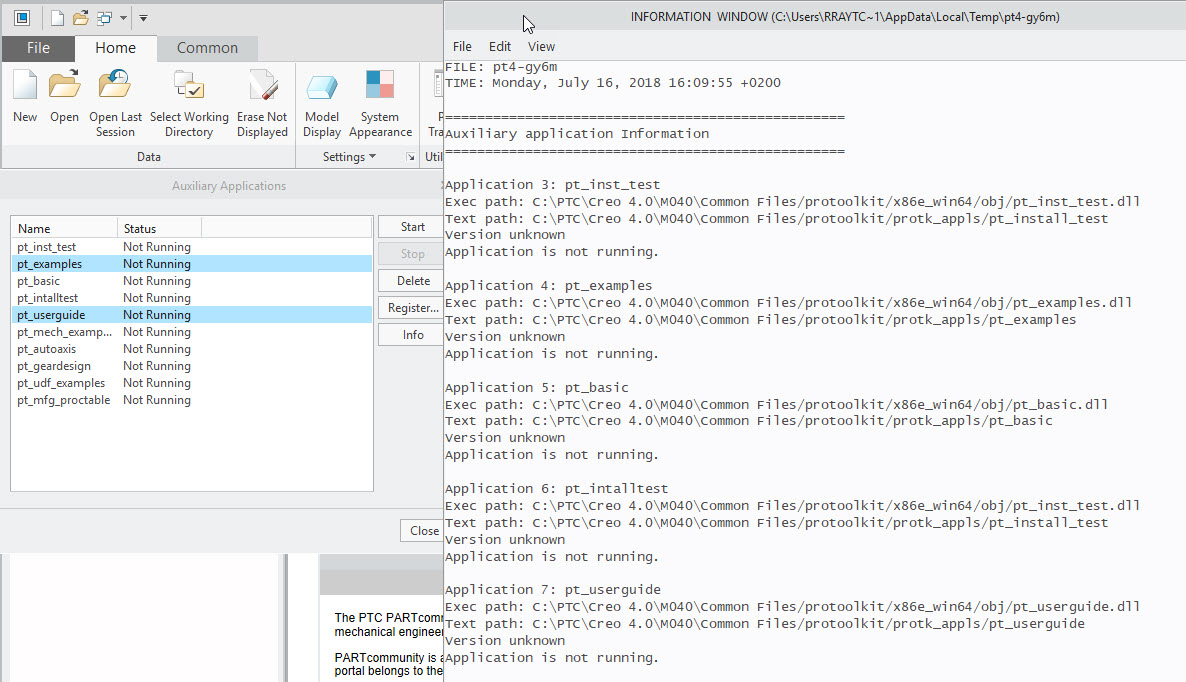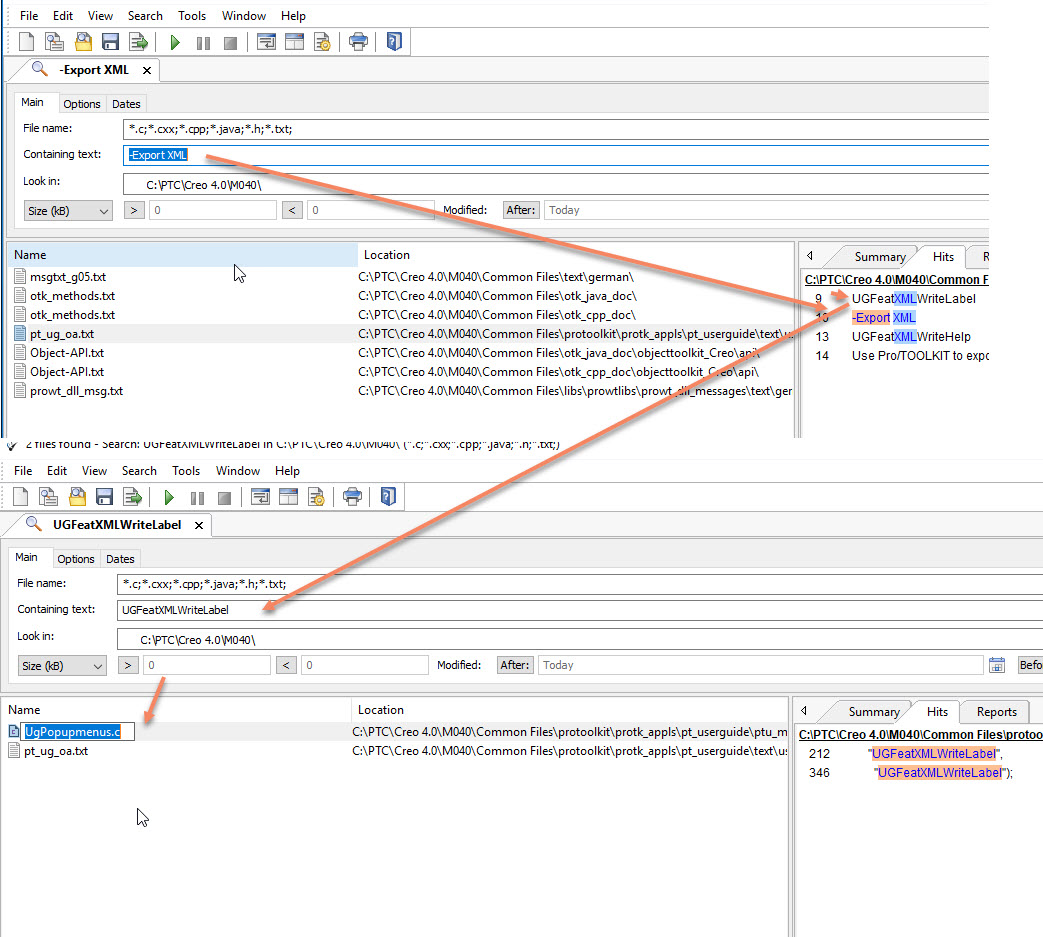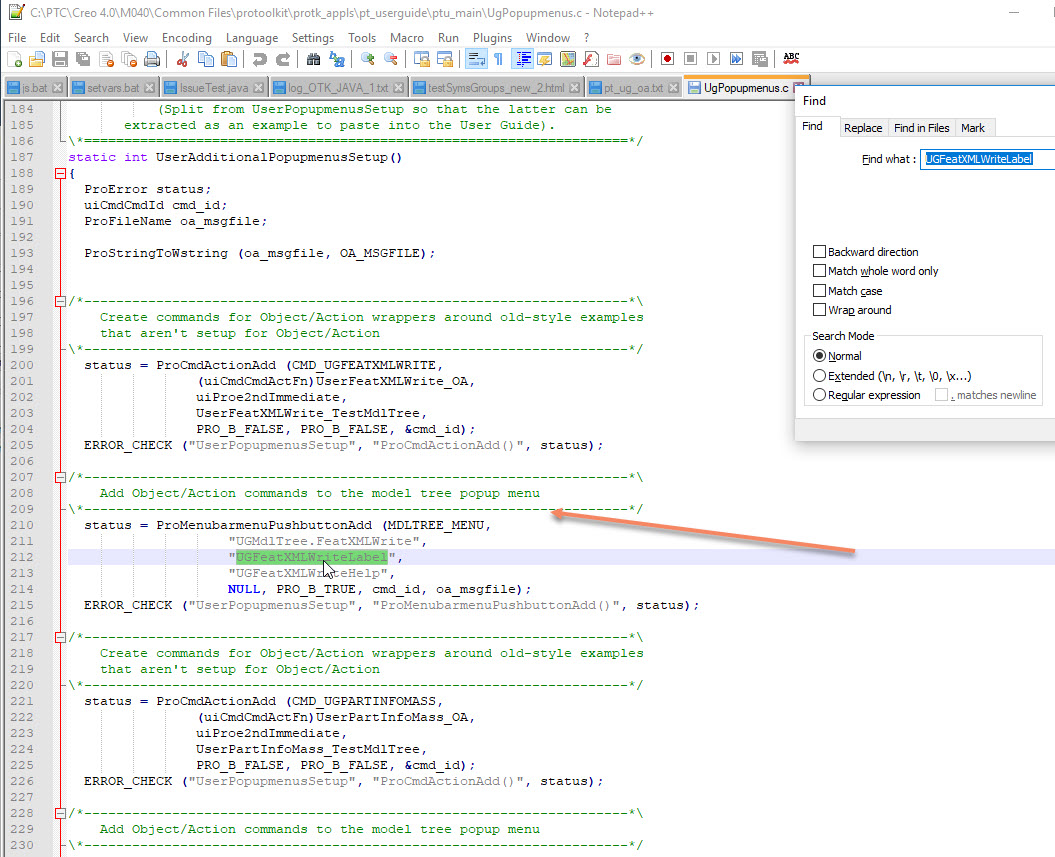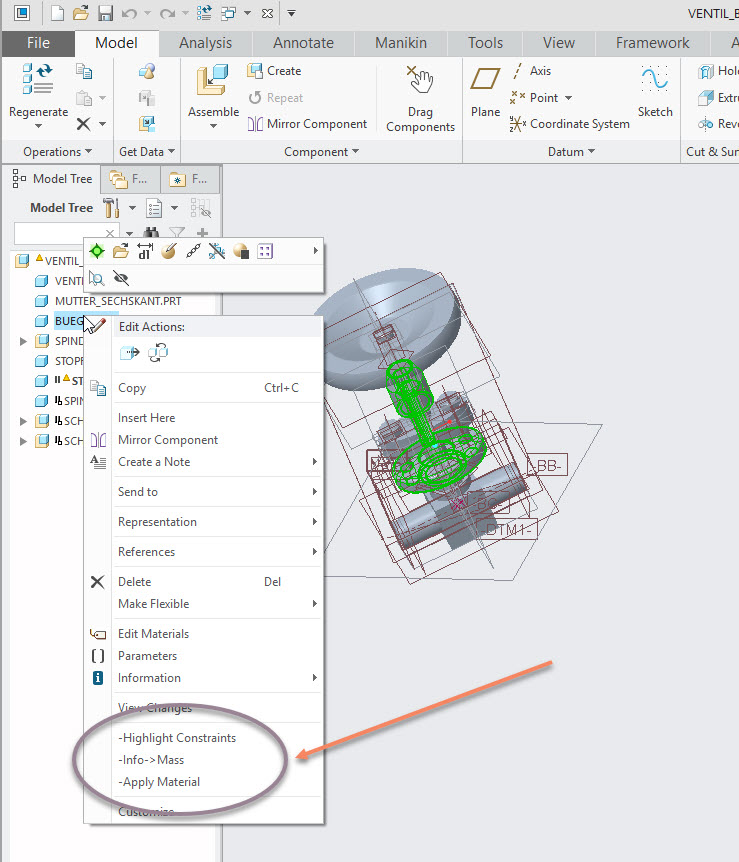Community Tip - Did you get called away in the middle of writing a post? Don't worry you can find your unfinished post later in the Drafts section of your profile page. X
- Community
- Creo+ and Creo Parametric
- Customization
- Re: How to add menu in model tree?
- Subscribe to RSS Feed
- Mark Topic as New
- Mark Topic as Read
- Float this Topic for Current User
- Bookmark
- Subscribe
- Mute
- Printer Friendly Page
How to add menu in model tree?
- Mark as New
- Bookmark
- Subscribe
- Mute
- Subscribe to RSS Feed
- Permalink
- Notify Moderator
How to add menu in model tree?
How to add menu in model tree?
I would like to add a menu to the red area of the attached picture
Solved! Go to Solution.
- Labels:
-
Toolkit
- Tags:
- action menu
- menu
- popup
Accepted Solutions
- Mark as New
- Bookmark
- Subscribe
- Mute
- Subscribe to RSS Feed
- Permalink
- Notify Moderator
So not clear in which Customization module - so supposing it is a Toolkit question.
So a good point is to check the PTC examples if there is some solution.
For example in the pt_user guide there is such menu item defined for part mode:
So means first you need to start the ptc examples / - here it is only the ptc user guide
So the next question is how to find the sourece of the desired function.
We see here the menu text is -ExportXML. So search for this text / string in the Toolkit installation directory
So there I found the UgPopupmenus.c as top point of the implementation (from there we need to check the further implementations of the subroutines and help libraries
You can additionaly try to find the implementation of the following menu items (in picture)
- Mark as New
- Bookmark
- Subscribe
- Mute
- Subscribe to RSS Feed
- Permalink
- Notify Moderator
Hi,
please ask PTC Support.
Martin Hanák
- Mark as New
- Bookmark
- Subscribe
- Mute
- Subscribe to RSS Feed
- Permalink
- Notify Moderator
So not clear in which Customization module - so supposing it is a Toolkit question.
So a good point is to check the PTC examples if there is some solution.
For example in the pt_user guide there is such menu item defined for part mode:
So means first you need to start the ptc examples / - here it is only the ptc user guide
So the next question is how to find the sourece of the desired function.
We see here the menu text is -ExportXML. So search for this text / string in the Toolkit installation directory
So there I found the UgPopupmenus.c as top point of the implementation (from there we need to check the further implementations of the subroutines and help libraries
You can additionaly try to find the implementation of the following menu items (in picture)
- Mark as New
- Bookmark
- Subscribe
- Mute
- Subscribe to RSS Feed
- Permalink
- Notify Moderator
really thank you so much!