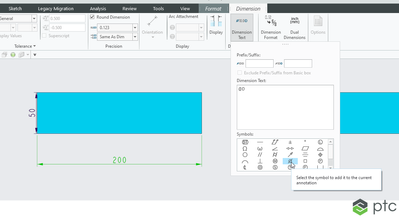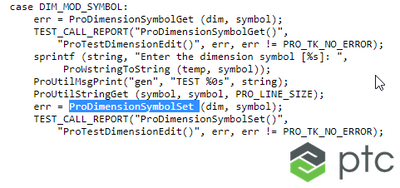Community Tip - Did you know you can set a signature that will be added to all your posts? Set it here! X
- Community
- Creo+ and Creo Parametric
- Customization
- How to add "Text Symbol" to dimension by TOOLKIT?
- Subscribe to RSS Feed
- Mark Topic as New
- Mark Topic as Read
- Float this Topic for Current User
- Bookmark
- Subscribe
- Mute
- Printer Friendly Page
How to add "Text Symbol" to dimension by TOOLKIT?
- Mark as New
- Bookmark
- Subscribe
- Mute
- Subscribe to RSS Feed
- Permalink
- Notify Moderator
How to add "Text Symbol" to dimension by TOOLKIT?
I am using Creo Parametric - Release 4.0 (connected) Release 4.0 and DatecodeM150
请问如何使用TOOLKIT给尺寸文本添加“文本符号”?
How to add "text symbol" to dimension text using TOOLKIT?
Translated with google translate by Iuliana Nuta, 16. june 2022
Solved! Go to Solution.
- Labels:
-
General
Accepted Solutions
- Mark as New
- Bookmark
- Subscribe
- Mute
- Subscribe to RSS Feed
- Permalink
- Notify Moderator
Hi your application needs to perform the following:
that's to say Select an existing dimension then browse Dimension tab > and pick a symbol in the palette.
Once your application gets the dimension, here is the function to call to set a Symbol: ProDimensionSymbolSet()
The page points to the shipped example: TestDimension.c:
- Mark as New
- Bookmark
- Subscribe
- Mute
- Subscribe to RSS Feed
- Permalink
- Notify Moderator
Hi your application needs to perform the following:
that's to say Select an existing dimension then browse Dimension tab > and pick a symbol in the palette.
Once your application gets the dimension, here is the function to call to set a Symbol: ProDimensionSymbolSet()
The page points to the shipped example: TestDimension.c: