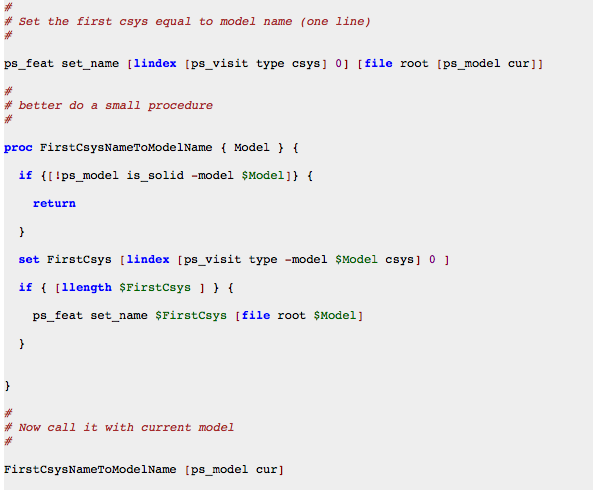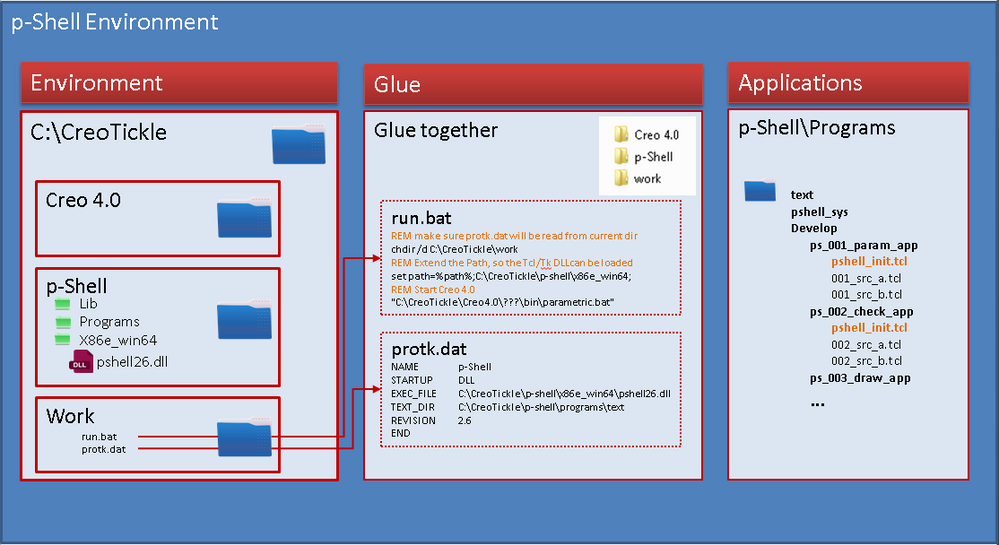Community Tip - You can change your system assigned username to something more personal in your community settings. X
- Community
- Creo+ and Creo Parametric
- Customization
- Re: How to assign model name to default CSYS
- Subscribe to RSS Feed
- Mark Topic as New
- Mark Topic as Read
- Float this Topic for Current User
- Bookmark
- Subscribe
- Mute
- Printer Friendly Page
How to assign model name to default CSYS
- Mark as New
- Bookmark
- Subscribe
- Mute
- Subscribe to RSS Feed
- Permalink
- Notify Moderator
How to assign model name to default CSYS
This discussion is my reaction to CSYS name should alway be the Part Name idea.
Attached CSYS_rename_CR3_prvek4.zip file contains following files:

How to install script:
- create C:\PTC directory
- save zip file into C:\PTC directory
- unzip zip file into C:\PTC directory to get structure show on picture
- open config.pro file and copy two lines into your config.pro
How to run script:
- launch Creo 3.0 (in my case it is M100, English version)
- open part
- run mapkey dd1
- open assembly
- run mapkey dd2
Notes:
- .au3 ... source file
- .exe ... compiled source file
- if you unzip zip file into directory different from C:\PTC, then you have to modify path defined in config.pro
- notes in source file are written in Czech language, I hope that translate.google.com transfers Czech texts into English properly
Good luck !
Martin Hanak
Martin Hanák
- Labels:
-
General
- Mark as New
- Bookmark
- Subscribe
- Mute
- Subscribe to RSS Feed
- Permalink
- Notify Moderator
Hi Martin!,
Thank you for this tool with source code. This gives a whole new level to Creo Mapkeys combined with external application. And it's pretty clever how you did the renaming.
I didn't know, something like this is possible! I cannot say my thanks with words!
I wanted to ask, if you could share the $F2-mapkey you are using for this renaming method of CSYS. I have original scripts from IPM with $F2 for opening model tree, so the .exe files don't work for me.
Thanks again and I wish you the best!
- Mark as New
- Bookmark
- Subscribe
- Mute
- Subscribe to RSS Feed
- Permalink
- Notify Moderator
Hi,
I don not understand well your last paragraph:
I wanted to ask, if you could share the $F2-mapkey you are using for this renaming method of CSYS. I have original scripts from IPM with $F2 for opening model tree, so the .exe files don't work for me.
My guess ... you want call mapkey by clicking F2 key instead of clicking dd1 key combination. If this is the case then simply change config.pro line using Notepad.
mapkey dd1 @SYSTEMstart C:\\PTC\\CSYS_rename_CR3_prvek4\\rename_csys_prt.exe;
to
mapkey $F2 @SYSTEMstart C:\\PTC\\CSYS_rename_CR3_prvek4\\rename_csys_prt.exe;
MH
Martin Hanák
- Mark as New
- Bookmark
- Subscribe
- Mute
- Subscribe to RSS Feed
- Permalink
- Notify Moderator
I think he was looking at the .au3 source code which calls the F2 key
- Mark as New
- Bookmark
- Subscribe
- Mute
- Subscribe to RSS Feed
- Permalink
- Notify Moderator
This method will rename the csys to match the part number only or will it automatically match the csys name when I create a new part?
- Mark as New
- Bookmark
- Subscribe
- Mute
- Subscribe to RSS Feed
- Permalink
- Notify Moderator
Hi,
the mapkey renames coordinate system (feature no.4) in model tree.
MH
Martin Hanák
- Mark as New
- Bookmark
- Subscribe
- Mute
- Subscribe to RSS Feed
- Permalink
- Notify Moderator
- Mark as New
- Bookmark
- Subscribe
- Mute
- Subscribe to RSS Feed
- Permalink
- Notify Moderator
Not useful solution
- Mark as New
- Bookmark
- Subscribe
- Mute
- Subscribe to RSS Feed
- Permalink
- Notify Moderator
Not useful solution
- Mark as New
- Bookmark
- Subscribe
- Mute
- Subscribe to RSS Feed
- Permalink
- Notify Moderator
- Mark as New
- Bookmark
- Subscribe
- Mute
- Subscribe to RSS Feed
- Permalink
- Notify Moderator
Not a usable solution.
- Mark as New
- Bookmark
- Subscribe
- Mute
- Subscribe to RSS Feed
- Permalink
- Notify Moderator
You are almost right, but p-Shell is running in a SandBox, you need to copy one folder only.
The "PNG" shows the env, the movie shows what happen if you add a new folder to your SandBox programs.
- Start the Csys app,
- keep it running,
- do the source code edit
- Source the edited file again
- Run the newly created button
This is not a final app, but should show how easy it is to make an update or test new code.
Note: This Tcl program run in synchronous mode.
Cheers
- Mark as New
- Bookmark
- Subscribe
- Mute
- Subscribe to RSS Feed
- Permalink
- Notify Moderator
Does p-Shell ship from PTC?
- Mark as New
- Bookmark
- Subscribe
- Mute
- Subscribe to RSS Feed
- Permalink
- Notify Moderator
Ha, as I guess you work for PTC, and this is not from PTC ![]()
- Mark as New
- Bookmark
- Subscribe
- Mute
- Subscribe to RSS Feed
- Permalink
- Notify Moderator
If I worked for PTC then I would have a PTC badge.
Feel free to link to the source.
- Mark as New
- Bookmark
- Subscribe
- Mute
- Subscribe to RSS Feed
- Permalink
- Notify Moderator
Use the mail address from the Wiki to get more information.
- Mark as New
- Bookmark
- Subscribe
- Mute
- Subscribe to RSS Feed
- Permalink
- Notify Moderator
100 Kudos for this statement ![]()
- Mark as New
- Bookmark
- Subscribe
- Mute
- Subscribe to RSS Feed
- Permalink
- Notify Moderator
functionality can be customized by toolkit for open/rename/saveas/import