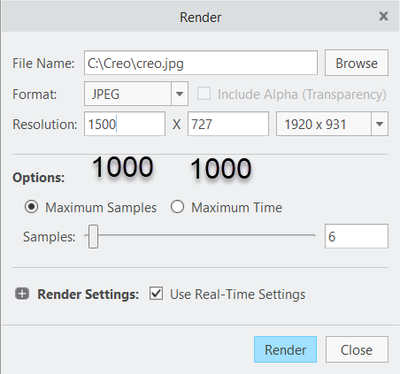Community Tip - Have a PTC product question you need answered fast? Chances are someone has asked it before. Learn about the community search. X
- Community
- Creo+ and Creo Parametric
- Customization
- How to create square image from Creo Rendering
- Subscribe to RSS Feed
- Mark Topic as New
- Mark Topic as Read
- Float this Topic for Current User
- Bookmark
- Subscribe
- Mute
- Printer Friendly Page
How to create square image from Creo Rendering
- Mark as New
- Bookmark
- Subscribe
- Mute
- Subscribe to RSS Feed
- Permalink
- Notify Moderator
How to create square image from Creo Rendering
Hello,
I want to generate a square Image of 1000x1000 pixel from Creo Rendering.
Currently the images generated are in Rectangular format (500x1000).
Also is there a way to change drawing window size width through config file ?
Thanks in Advance…..
- Mark as New
- Bookmark
- Subscribe
- Mute
- Subscribe to RSS Feed
- Permalink
- Notify Moderator
I need it in 1000 X 1000 resolution
- Mark as New
- Bookmark
- Subscribe
- Mute
- Subscribe to RSS Feed
- Permalink
- Notify Moderator
Hi,
if you are PTC Customer with active support then contact PTC Support directly and ask them the same question.
Martin Hanák
- Mark as New
- Bookmark
- Subscribe
- Mute
- Subscribe to RSS Feed
- Permalink
- Notify Moderator
https://www.ptc.com/en/support/article/CS414760
- Add hidden config.pro option force_base_size to 700 700 and restart Creo Parametric.
- In Render window set the Resolution to 1000 1000 or 500 500.
Martin Hanák
- Mark as New
- Bookmark
- Subscribe
- Mute
- Subscribe to RSS Feed
- Permalink
- Notify Moderator
Hello @ps5,
It looks like you have some responses for your topic. If any of these replies helped you solve your question please mark the appropriate reply as the Accepted Solution.
Of course, if you have more to share on your issue, please let the Community know so other community members can continue to help you.
Thanks,
Community Moderation Team.