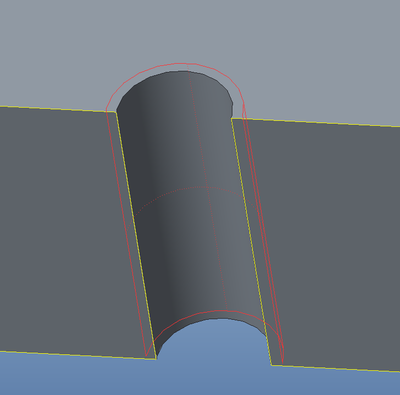- Community
- Creo+ and Creo Parametric
- Customization
- Re: How to distinguish ISO Hole from generic holes...
- Subscribe to RSS Feed
- Mark Topic as New
- Mark Topic as Read
- Float this Topic for Current User
- Bookmark
- Subscribe
- Mute
- Printer Friendly Page
How to distinguish ISO Hole from generic holes?
- Mark as New
- Bookmark
- Subscribe
- Mute
- Subscribe to RSS Feed
- Permalink
- Notify Moderator
How to distinguish ISO Hole from generic holes?
For ISO holes, the "effective radius surface" exists as shown.
However, the ProToolkit API ProSolidSurfaceVisit does not visit the "effective radius surface".
Assuming there is no feature tree in the model (for environments where ProElem cannot be used, such as step data or MIR assembly), is there an idea to distinguish ISO holes from generic holes?
Please share your knowledge.
Thanks,
Warm Regards,
SeonHo Cha
Solved! Go to Solution.
Accepted Solutions
- Mark as New
- Bookmark
- Subscribe
- Mute
- Subscribe to RSS Feed
- Permalink
- Notify Moderator
Hi, I'm curious too:-)
BTW: "effective radius surface" is quilt (from two surfaces) – instead ProSolidSurfaceVisit use the ProSolidQuiltVisit and this quilts visit by ProQuiltSurfaceVisit to get their surfaces (PRO_SRF_CYL).
But, suppose, we are solving just only imported geometry.
So I don’t think there is the exact solution, how to pair the thread surface with the drill hole. It is an analytical solution of geometry, and the result should be verified by the user.
I can compare the radius of coaxial surfaces and guess, in a certain range, if the dimensions (radius) correspond to the ISO standard.
First, I collect quilt surface (ProSolidQuiltVisit ->ProQuiltSurfaceVisit -> ProSurfacedataGet -> PRO_SRF_CYL -> ProCylinderdataGet -> [origin, e3, radius]), then almost the same for ProSolidSurfaceVisit (PRO_SRF_CYL -> [origin, e3, radius]), and pairing with quilt surfaces for the same origin, e3 (possible radius acc. to a table/list or by ratio).
If some sld surface is paired with qilt surface, I can e.g. setAppearance to surf as ISO hole.
Well, good luck:-)
PZ
- Mark as New
- Bookmark
- Subscribe
- Mute
- Subscribe to RSS Feed
- Permalink
- Notify Moderator
Hi, I'm curious too:-)
BTW: "effective radius surface" is quilt (from two surfaces) – instead ProSolidSurfaceVisit use the ProSolidQuiltVisit and this quilts visit by ProQuiltSurfaceVisit to get their surfaces (PRO_SRF_CYL).
But, suppose, we are solving just only imported geometry.
So I don’t think there is the exact solution, how to pair the thread surface with the drill hole. It is an analytical solution of geometry, and the result should be verified by the user.
I can compare the radius of coaxial surfaces and guess, in a certain range, if the dimensions (radius) correspond to the ISO standard.
First, I collect quilt surface (ProSolidQuiltVisit ->ProQuiltSurfaceVisit -> ProSurfacedataGet -> PRO_SRF_CYL -> ProCylinderdataGet -> [origin, e3, radius]), then almost the same for ProSolidSurfaceVisit (PRO_SRF_CYL -> [origin, e3, radius]), and pairing with quilt surfaces for the same origin, e3 (possible radius acc. to a table/list or by ratio).
If some sld surface is paired with qilt surface, I can e.g. setAppearance to surf as ISO hole.
Well, good luck:-)
PZ