Community Tip - Visit the PTCooler (the community lounge) to get to know your fellow community members and check out some of Dale's Friday Humor posts! X
- Community
- Creo+ and Creo Parametric
- Customization
- Re: How to do "carve-out modeling" or "sub-modelin...
- Subscribe to RSS Feed
- Mark Topic as New
- Mark Topic as Read
- Float this Topic for Current User
- Bookmark
- Subscribe
- Mute
- Printer Friendly Page
How to do "carve-out modeling" or "sub-modeling" with beams?
- Mark as New
- Bookmark
- Subscribe
- Mute
- Subscribe to RSS Feed
- Permalink
- Notify Moderator
How to do "carve-out modeling" or "sub-modeling" with beams?
Hi everyone.
We to solve a problem with large frame-type models. The idea is to claculate a whole frame using idealized beams first, obtain resultant forces in certain parts and apply equivalent forces on solid models afterwards. How to do it?
I started from testing the functionality of Creo Simulate 2.
Firstly, I created a test frame, where beams were created using sketched curves and datum curves.
Creo Simulate model:
Results window - stress Von Mises:
I am interested in obtaining forces in the central C - frame, which is most loaded. When I go for Beam Resultant - Force - Y and choose the frame, I obtain some results, which I am not able to interpret.
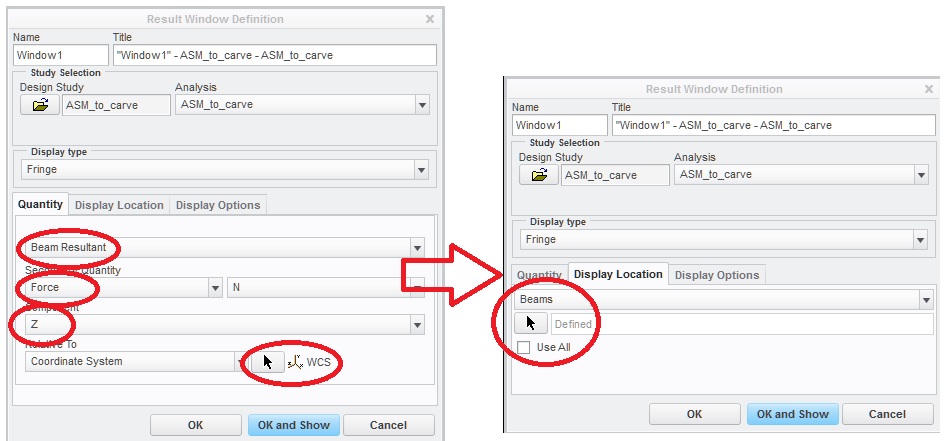
While applied vertical force along Z direction is 7500 N, fringe image shows two opposite resultant forces.
The resultant forces along X axis look bizzare as well:
What does that all mean? I just want to find out where can I obtain correct resultant forces and on what areas should I apply them?
Thanks a lot in advance, the
Mikhail
This thread is inactive and closed by the PTC Community Management Team. If you would like to provide a reply and re-open this thread, please notify the moderator and reference the thread. You may also use "Start a topic" button to ask a new question. Please be sure to include what version of the PTC product you are using so another community member knowledgeable about your version may be able to assist.
Solved! Go to Solution.
- Labels:
-
General
Accepted Solutions
- Mark as New
- Bookmark
- Subscribe
- Mute
- Subscribe to RSS Feed
- Permalink
- Notify Moderator
Looks like I have found some propmpts here: http://www3.eng.cam.ac.uk/DesignOffice/cad/proewild3/usascii/proe/promec/resltstr/contents/reference/strat_bmresltnt.htm
- Mark as New
- Bookmark
- Subscribe
- Mute
- Subscribe to RSS Feed
- Permalink
- Notify Moderator
Looks like I have found some propmpts here: http://www3.eng.cam.ac.uk/DesignOffice/cad/proewild3/usascii/proe/promec/resltstr/contents/reference/strat_bmresltnt.htm
- Mark as New
- Bookmark
- Subscribe
- Mute
- Subscribe to RSS Feed
- Permalink
- Notify Moderator
Hi,
You may also wish to consider forces in the beam csys rather than WCS.
The pull down under 'relative to' defaults to WCS.
Also consider GRAPH - SHEAR AND MOMENT
as opposed to 'fringe'
You can a single beam to graph.
Regards





