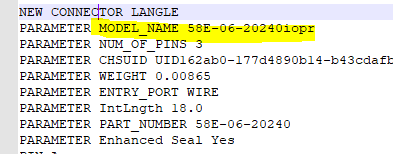Community Tip - You can subscribe to a forum, label or individual post and receive email notifications when someone posts a new topic or reply. Learn more! X
- Community
- Creo+ and Creo Parametric
- Customization
- Re: How to find Connector "Ref_Model" parameter in...
- Subscribe to RSS Feed
- Mark Topic as New
- Mark Topic as Read
- Float this Topic for Current User
- Bookmark
- Subscribe
- Mute
- Printer Friendly Page
How to find Connector "Ref_Model" parameter in cabling environment
- Mark as New
- Bookmark
- Subscribe
- Mute
- Subscribe to RSS Feed
- Permalink
- Notify Moderator
How to find Connector "Ref_Model" parameter in cabling environment
Hi All,
In Cabling environment, I need to get connector Ref_model attribute as shown in below image using toolkit.
I was trying to read parameters of connector but there isn't any parameter which refer to this Ref_Model.
After loading the .nwf file where this Ref_Model is stored to particular connector ?
Thanks in Advance for the help.
Regards,
Harsh Patel
- Labels:
-
ProToolkit
- Mark as New
- Bookmark
- Subscribe
- Mute
- Subscribe to RSS Feed
- Permalink
- Notify Moderator
@Harsh9592 wrote:
Hi All,
In Cabling environment, I need to get connector Ref_model attribute as shown in below image using toolkit.
I was trying to read parameters of connector but there isn't any parameter which refer to this Ref_Model.
After loading the .nwf file where this Ref_Model is stored to particular connector ?
Thanks in Advance for the help.
Regards,
Harsh Patel
Hi,
please ask PTC Support.
Martin Hanák
- Mark as New
- Bookmark
- Subscribe
- Mute
- Subscribe to RSS Feed
- Permalink
- Notify Moderator
- Mark as New
- Bookmark
- Subscribe
- Mute
- Subscribe to RSS Feed
- Permalink
- Notify Moderator
Ref_Model - is a model name (name.prt or name.asm) for connector model?
- Mark as New
- Bookmark
- Subscribe
- Mute
- Subscribe to RSS Feed
- Permalink
- Notify Moderator
Hi @YaroslavSin ,
No, Ref_Model refers to MODEL_NAME in .nwf file as shown in below image.
Regards,
Harsh Patel
- Mark as New
- Bookmark
- Subscribe
- Mute
- Subscribe to RSS Feed
- Permalink
- Notify Moderator
Looks like this is a connector model name from original assembly. The parameter MODEL_NAME is read only and automatically updated to current connector model name. I think, old connector name not stored in new model.
You can try to create PARAMETER OLD_MODEL_NAME 58-06-20240iopr in nwf file to create user defined parameter.
PS: You have PART_NUMBER parameter in nwf. Not suitable for you?
- Mark as New
- Bookmark
- Subscribe
- Mute
- Subscribe to RSS Feed
- Permalink
- Notify Moderator
Hi @YaroslavSin ,
My intent is to compare Ref_Model name with Cabling Component name(which is auto updated parameter "MODEL_NAME" as you said).
As per my understanding once .nwf file is loaded, MODEL_NAME assign to particular model, but after designate the connector it might override it's value (may be MODEL_NAME is predefined parameter in Creo therefore it is read-only).
But still question is from where Auto designate dialogue get the "Ref_Model" value ?
PART_NUMBER is different parameter so it will not help.
Regards,
Harsh Patel