Community Tip - Want the oppurtunity to discuss enhancements to PTC products? Join a working group! X
- Community
- Creo+ and Creo Parametric
- Customization
- Re: How to get rid of the TOOLKIT group in the Cre...
- Subscribe to RSS Feed
- Mark Topic as New
- Mark Topic as Read
- Float this Topic for Current User
- Bookmark
- Subscribe
- Mute
- Printer Friendly Page
How to get rid of the TOOLKIT group in the Creo Ribbon?
- Mark as New
- Bookmark
- Subscribe
- Mute
- Subscribe to RSS Feed
- Permalink
- Notify Moderator
How to get rid of the TOOLKIT group in the Creo Ribbon?
Hi All,
I have written a JLink app, but I could not get rid of this group that is added automatically,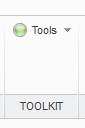
Solved! Go to Solution.
Accepted Solutions
- Mark as New
- Bookmark
- Subscribe
- Mute
- Subscribe to RSS Feed
- Permalink
- Notify Moderator
Hi!
(Not so)Shot answer:
I think you are using the message contents in designate's inputs, but you should be using their identifiers.
(UserGuide->Designating the Command, UserGuide->Restrictions on the Text Message File )
Dumb example, would be that I have a TestCommand whose description is "A regular command", but in the message file the identifier would be for example "cmd_test_desc". In this case my code would refer to the description as "cmd_test_desc".
Long answer:
Before trying anything with ribbon definition file, please make sure designate (by its own) works perfectly.
(Aka kill ribbon loading from code and makes sure creo doesnt pick it up from startup or user dir)
This is necessary because designate can fail if some conditions are violated:
- Every TK command must be unique
(for example command name clashes are not allowed, also )
- Message file is corrupted/doesnt follow PTC formatting guidelines
(E.g. Sometime ago I was tired and I made the mistake of specifying identifier in the message file, but I didnt write any message under it, so the command's name was "".)
Also my personal rule is that Command designation must be done from within the Creo entry method, aka I never designate from listener etc. (This doesnt mean that you cant do tricks from within this method. To give you an example if you have a manager class for all command generation, then you would call her methods.)
Will bite you eventually:
Also, if we're classyfing messages a little:
%CIinf_wstr
Application: %0w
#
#
The identifier of this random nonsense would be inf_wstr, because the classifier doesnt "count".
Classifying is also described in the guide under message classification.
(Helpful for internal logging)
Cheers,
csaba
- Mark as New
- Bookmark
- Subscribe
- Mute
- Subscribe to RSS Feed
- Permalink
- Notify Moderator
Hi!
This is because there are two ways to add commands to the creo UI.
#1 Deprecated way used in example files
Session.UIAddButton
You are registering a button and creating it on the UI. No magic is required, produces a new group and new command on the ribbon during runtime by itself. I think you used this one, because most JLink examples use this. This **bleep** thing uses a deprecated way and hardwires itsef into the UI.
I don't mean this in a downgrading way! The examples are REALLY awesome, simply this little nuisance was left there, but otherwise BIG thanks for the awesome devs for providing such examples.
#2 Complicated awesome way
UICommand interface has a Designate method. If you designate it, then it will appear as a "pickable" command and the user can place it where he wants. (you know right click on the ribbon, customize, choose toolkit commands from the optionmenu then you will get a list of all TK/Jlink/etc. API registered commands)
If you want to ship the app with already placed groups and commands, then you can specify the ribbon using a ribbon definition file. If you create a new project just to test out this designate method then you will find out that this is not hard at all! (Also, this designate is shared between all APIs, so it's more versatile.)
Summary
Designate your commands, and don't use the command adding methods from the example files.
If you want to ship the ribbon then use ribbon definition file.
!!!CAUTION!!! Synchronous JLink:
JLink licensing and usage changed dramatically between 3.0 and 4.0. Please be sure to check out the changes.
(Licensing changed and pfcj.ar was killed and moved to otk, otk is now partially free, async was left alone for now I think.)
If I misitnerpreted your question, please feel free to clarify your issue.
Cheers,
csaba
- Mark as New
- Bookmark
- Subscribe
- Mute
- Subscribe to RSS Feed
- Permalink
- Notify Moderator
Thank you for your reply Csaba, you understood the question perfectly. You are also right about the fact that I used the UIAddButton to add the button to Creo; however, since I still have some issue, I post the code that I actually use,
Session curSession = pfcGlobal.GetProESession();
UICommand uic = curSession.UICreateCommand("NameOfTheProgram", (UICommandActionListener) new MainJavaClass());
// I used this before your message
//curSession.UIAddButton(uic, "Tools", null, "msg001", "msg002", "text.txt");
curSession.RibbonDefinitionfileLoad("customribbon.rbn");
uic.SetIcon("C:\\location\\gnome-app-install-star.png");
uic.Designate("Ciao", "How are you?", "This is the program", "text.txt");
This do work to remove the TOOLKIT group; however, the button is not listed in the TOOLKIT Commands (in customize ribbon), or in the All Commands. This is not a huge issue since I have the customized ribbon that makes the button appear on the GUI, but for some reason the label of it has disappeared.
So, I have the icon (the red part), the group name and the tab, but the label has disappeared (it was there with the UIAddButton). Am I doing something wrong?
Thank you again Csaba
- Mark as New
- Bookmark
- Subscribe
- Mute
- Subscribe to RSS Feed
- Permalink
- Notify Moderator
Hi!
(Not so)Shot answer:
I think you are using the message contents in designate's inputs, but you should be using their identifiers.
(UserGuide->Designating the Command, UserGuide->Restrictions on the Text Message File )
Dumb example, would be that I have a TestCommand whose description is "A regular command", but in the message file the identifier would be for example "cmd_test_desc". In this case my code would refer to the description as "cmd_test_desc".
Long answer:
Before trying anything with ribbon definition file, please make sure designate (by its own) works perfectly.
(Aka kill ribbon loading from code and makes sure creo doesnt pick it up from startup or user dir)
This is necessary because designate can fail if some conditions are violated:
- Every TK command must be unique
(for example command name clashes are not allowed, also )
- Message file is corrupted/doesnt follow PTC formatting guidelines
(E.g. Sometime ago I was tired and I made the mistake of specifying identifier in the message file, but I didnt write any message under it, so the command's name was "".)
Also my personal rule is that Command designation must be done from within the Creo entry method, aka I never designate from listener etc. (This doesnt mean that you cant do tricks from within this method. To give you an example if you have a manager class for all command generation, then you would call her methods.)
Will bite you eventually:
Also, if we're classyfing messages a little:
%CIinf_wstr
Application: %0w
#
#
The identifier of this random nonsense would be inf_wstr, because the classifier doesnt "count".
Classifying is also described in the guide under message classification.
(Helpful for internal logging)
Cheers,
csaba
- Mark as New
- Bookmark
- Subscribe
- Mute
- Subscribe to RSS Feed
- Permalink
- Notify Moderator
Hi!
I forgot to mention:
Creo will ignore missing commands without warning even though ribbondef specified it!
In the background Creo loads the ribbondef, doesn't find the appropriate command(but she tries really hard, and this we must appreciate...), so it simply ignores it as missing and goes on.
So this is why I said, that you should test designate's success by itself, without bringing ribbondef into the equation. (Much more easier debug.)
Cheers,
csaba
- Mark as New
- Bookmark
- Subscribe
- Mute
- Subscribe to RSS Feed
- Permalink
- Notify Moderator
Hi Csaba,
thank you again for your reply! Thanks to your suggestions, in particular the one about the arguments I was passing to the designate method, I found that their order was wrong in my code.
You were right about the fact that I entered the text directly, but that was already a desperate move, after having tried with the classical strings for the text file, and having failed. As I said, the order of the arguments was wrong, it should have been, arg0: name of text file, arg1: label, arg2: tooltip text, arg3: unknown, but it can be null.
Thanks to your hint, once I addressed the arguments issue, the ribbon worked without any further issue or need for modifications.
I am now going to tackle the other aspect that you mentioned about the need to designate in another location of the program.
Thank you for everything!
- Mark as New
- Bookmark
- Subscribe
- Mute
- Subscribe to RSS Feed
- Permalink
- Notify Moderator
Hi!
You can do it anywhere as long as it works.
The only hard rules are in the user guide and API doc.
(Sometimes even these have errors...)
Otherwise it's personal style.
My reason behind designating right in the entry is to catch resource errors as quickly as possible during debug.
I don't do it explicitly per se, but by a manager object which has a collection of commands.
Cheers,
csaba






