Turn on suggestions
Auto-suggest helps you quickly narrow down your search results by suggesting possible matches as you type.
Showing results for
Please log in to access translation
Turn on suggestions
Auto-suggest helps you quickly narrow down your search results by suggesting possible matches as you type.
Showing results for
Community Tip - You can subscribe to a forum, label or individual post and receive email notifications when someone posts a new topic or reply. Learn more! X
- Community
- Creo+ and Creo Parametric
- Customization
- Re: How to run ProToolkit programme from keyboard ...
Translate the entire conversation x
Please log in to access translation
Options
- Subscribe to RSS Feed
- Mark Topic as New
- Mark Topic as Read
- Float this Topic for Current User
- Bookmark
- Subscribe
- Mute
- Printer Friendly Page
How to run ProToolkit programme from keyboard key like mapkey ?
Aug 19, 2016
09:32 AM
- Mark as New
- Bookmark
- Subscribe
- Mute
- Subscribe to RSS Feed
- Permalink
- Notify Moderator
Please log in to access translation
Aug 19, 2016
09:32 AM
How to run ProToolkit programme from keyboard key like mapkey ?
Hi..
Is it possible to run ProToolkit programme from keyboard like mapkey.?
i.e. we can assign any mapkey to function key like F1, F2.. etc. so similar functionality available in toolkit?
- Prashant Pandarkar
This thread is inactive and closed by the PTC Community Management Team. If you would like to provide a reply and re-open this thread, please notify the moderator and reference the thread. You may also use "Start a topic" button to ask a new question. Please be sure to include what version of the PTC product you are using so another community member knowledgeable about your version may be able to assist.
Labels:
- Labels:
-
General
2 REPLIES 2
Sep 22, 2016
03:38 AM
- Mark as New
- Bookmark
- Subscribe
- Mute
- Subscribe to RSS Feed
- Permalink
- Notify Moderator
Please log in to access translation
Sep 22, 2016
03:38 AM
You can create the button on Ribbon for your program. Then write the macro for clicking this button.
Sep 22, 2016
04:37 AM
- Mark as New
- Bookmark
- Subscribe
- Mute
- Subscribe to RSS Feed
- Permalink
- Notify Moderator
Please log in to access translation
Sep 22, 2016
04:37 AM
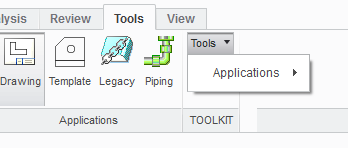 Maybe you can find your program too in Tools menu and record the macro for it. (I expect the program is already started by Auxiliary Application dialog or automatically)
Maybe you can find your program too in Tools menu and record the macro for it. (I expect the program is already started by Auxiliary Application dialog or automatically)
Announcements
Top Tags





