Community Tip - Have a PTC product question you need answered fast? Chances are someone has asked it before. Learn about the community search. X
- Community
- Creo+ and Creo Parametric
- Customization
- Re: How to show system dialog Select Parameter?
- Subscribe to RSS Feed
- Mark Topic as New
- Mark Topic as Read
- Float this Topic for Current User
- Bookmark
- Subscribe
- Mute
- Printer Friendly Page
How to show system dialog Select Parameter?
- Mark as New
- Bookmark
- Subscribe
- Mute
- Subscribe to RSS Feed
- Permalink
- Notify Moderator
How to show system dialog Select Parameter?
Hello!
Anyone have ideas how to show system dialog Select Parameters from toolkit application?
This dialog is using for selecting parameters for family table and in Inheritance feature.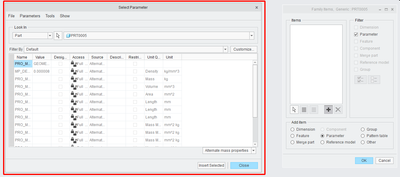
I don't want to recreate this functional by my self using GUI Editor.
Solved! Go to Solution.
- Labels:
-
Toolkit
Accepted Solutions
- Mark as New
- Bookmark
- Subscribe
- Mute
- Subscribe to RSS Feed
- Permalink
- Notify Moderator
Hi,
In Pro/TOOLKIT, the method is "ProParameterSelect".
In ObjectToolkit, you can run "SelectParam" or "SelectParams" on a pfcModel object, or pfcModelItem object.
FYI also - if you'd like to then apply the parameters to a FamilyTable, you can use "ProParameterToFamtableItem" to apply it into the family table operations.
Let me know if you'd like more info - I can put together some example code for you if you'd like.
Thanks,
James Sullivan
- Mark as New
- Bookmark
- Subscribe
- Mute
- Subscribe to RSS Feed
- Permalink
- Notify Moderator
Hi,
In Pro/TOOLKIT, the method is "ProParameterSelect".
In ObjectToolkit, you can run "SelectParam" or "SelectParams" on a pfcModel object, or pfcModelItem object.
FYI also - if you'd like to then apply the parameters to a FamilyTable, you can use "ProParameterToFamtableItem" to apply it into the family table operations.
Let me know if you'd like more info - I can put together some example code for you if you'd like.
Thanks,
James Sullivan





