Community Tip - Want the oppurtunity to discuss enhancements to PTC products? Join a working group! X
- Community
- Creo+ and Creo Parametric
- Customization
- Re: Looking for answers in connecting to a Creo Se...
- Subscribe to RSS Feed
- Mark Topic as New
- Mark Topic as Read
- Float this Topic for Current User
- Bookmark
- Subscribe
- Mute
- Printer Friendly Page
Looking for answers in connecting to a Creo Session using Excel VBA
- Mark as New
- Bookmark
- Subscribe
- Mute
- Subscribe to RSS Feed
- Permalink
- Notify Moderator
Looking for answers in connecting to a Creo Session using Excel VBA
Hi. I've been battling this issue for quite a while now, and I can't sesem to find adequate answers to help me with this. (I've spent hours browsing through documents and on the net.) I seem to be stuck at one point in my code, (in vba excel) regardless of the example code that I've used and it is with the
CCpfcAsyncConnection.Connect() method. For one thing, I don't understand the arguments that are required. (I'm unable to find any explanation as to what the correct values should be for the arguments; Display, UserID, TextPath, TimeoutSec. Most of the examples I have seen use a null value, e.g
Set cAC = New CCpfcAsyncConnection
Set asyncConnection = cAC.Connect(dbnull, dbnull, dbnull, dbnull) or the dbnull is replaced with "DBnull.value."
In any event, this is where I'm stopped in my efforts to connect to a current Pro/E session. The error msg is always the same - "pfcExcpetions::XToolkitCantModify." I only have a single session open with a single part, and I have no other threads tied to it (as far as I know). I have set the PFCLS_START_DIR environment variable to \x86e_win64\obj\ ,and I have set the PRO_COMM_MSG_EXE environment variable to \x86e_win64\obj\. I also have the PRO_DIRECTORY environment variable set to C:\%\Creo 2.0\. (I don't know that this variable shouldn't be set to the xtop.exe directory.) And I have executed the vb_api_register batch file as administrator. (I have even run the batch file from the command window after removing the @echo off to watch the command flow.) As far as I can tell, I have jumped through all of the hoops. What am I doing wrong?? I just can't imagine that this should be this difficult. I have also tried an example in Visual2010 on another machine without much luck. I'm trying to do this in Windows 7 on a 64 bit intel machine, Creo Parametric 2.0, and with Excel 2010. Any suggestions would be appreciated. (I don't have access to the PTC eSupport, so I cannot use any links to that service.) Thanks!!
Signed,
Perpetually Frustrated.
This thread is inactive and closed by the PTC Community Management Team. If you would like to provide a reply and re-open this thread, please notify the moderator and reference the thread. You may also use "Start a topic" button to ask a new question. Please be sure to include what version of the PTC product you are using so another community member knowledgeable about your version may be able to assist.
- Labels:
-
General
- Mark as New
- Bookmark
- Subscribe
- Mute
- Subscribe to RSS Feed
- Permalink
- Notify Moderator
I have discovered that the XToolkitCantModify error indicates that "The model is locked and can not be modified." Is there something in the model or Creo session that needs to be manipulated to make the model available for modification from an external thread?
- Mark as New
- Bookmark
- Subscribe
- Mute
- Subscribe to RSS Feed
- Permalink
- Notify Moderator
I have tried this sample code, which seems fairly straightforward, and I still have the same result;
Sub Macro1()
Dim asynconn As New pfcls.CCpfcAsyncConnection
Dim conn As pfcls.IpfcAsyncConnection
Dim session As pfcls.IpfcBaseSession
Dim mdlname
Set conn = asynconn.Connect("", "", ".", 5)
Set session = conn.session
mdlname = session.CurrentModel.Filename
Range("A1").Select
ActiveCell.FormulaR1C1 = mdlname
MsgBox ("Name: " & mdlname)
conn.Disconnect (2)
End Sub
- Mark as New
- Bookmark
- Subscribe
- Mute
- Subscribe to RSS Feed
- Permalink
- Notify Moderator
Well, I found the answer to my immediate problem, and I'm posting the remedy here for posterity's sake. I had to run the batch file protk_unlock.bat for the version of Creo that I'm working in. That batch file runs the executable of the same name. Apparently this unlocks Pro/Toolkit. I was able to access and subsequently update the simple model that I had open in Creo. This is a caveat that really should have been in the documentation for implementing the VBA API. (Does PTC really want an aggravation free environment that encourages using the programming API's with Creo?)
- Mark as New
- Bookmark
- Subscribe
- Mute
- Subscribe to RSS Feed
- Permalink
- Notify Moderator
Hi John, there is not much information about VB API on the web, so I published some examples in this blog: Creo Automation, perhaps could be helpful for you.
- Mark as New
- Bookmark
- Subscribe
- Mute
- Subscribe to RSS Feed
- Permalink
- Notify Moderator
John, We may be able to help you out if we understand more fully what you are trying to accomplish. Simplified Logic Inc specializes in bi-directional Excel to Creo or Creo to Excell data transfer this with an application called Nitro-CELL. Please see this Website: Simplified Logic, Inc. and YouTube Channel: Simplified Logic, Inc. - YouTube
- Mark as New
- Bookmark
- Subscribe
- Mute
- Subscribe to RSS Feed
- Permalink
- Notify Moderator
Hello John,
You are Environment variable setting is wrong, please change to PRO_COMM_MSG Instead of PRO_COMM_MSG_EXE. 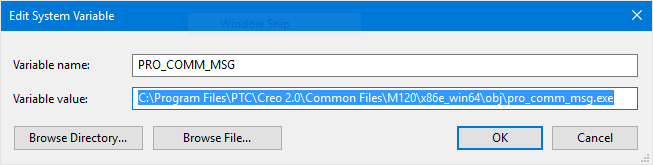
- Mark as New
- Bookmark
- Subscribe
- Mute
- Subscribe to RSS Feed
- Permalink
- Notify Moderator
If above trick not working
You set Both user & system variables for
PRO_COMM_MSG_EXE
PRO_DIRECTORY





