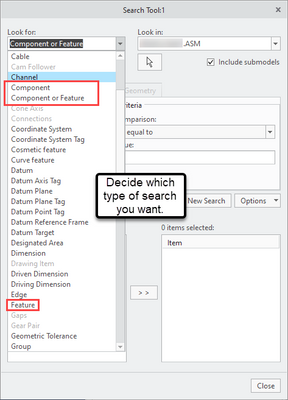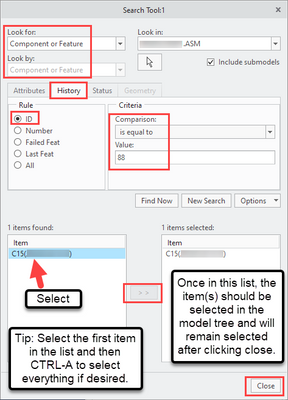Community Tip - New to the community? Learn how to post a question and get help from PTC and industry experts! X
- Community
- Creo+ and Creo Parametric
- Customization
- Macro i want select the FEATURE ID and not the nod...
- Subscribe to RSS Feed
- Mark Topic as New
- Mark Topic as Read
- Float this Topic for Current User
- Bookmark
- Subscribe
- Mute
- Printer Friendly Page
Macro i want select the FEATURE ID and not the node
- Mark as New
- Bookmark
- Subscribe
- Mute
- Subscribe to RSS Feed
- Permalink
- Notify Moderator
Macro i want select the FEATURE ID and not the node
Hi,
I want to select a feature using a macro, but instead of writing ID FEATURE, Creo use the NODES.
Example:
mapkey(continued) ~ Select `main_dlg_cur` `PHTLeft.AssyTree` 1 `node3238`;\
Is it possible to write:
mapkey(continued) ~ Select `main_dlg_cur` `PHTLeft.AssyTree` 1 `feature ID 235`;\
Thanks
Solved! Go to Solution.
- Labels:
-
General
Accepted Solutions
- Mark as New
- Bookmark
- Subscribe
- Mute
- Subscribe to RSS Feed
- Permalink
- Notify Moderator
I do not know of a way to do it in one line, but it is possible to use the Search Tool (CTRL-F keyboard shortcut). It's a very useful way to select 1 or many items in the model tree via mapkey. You can uncheck the Include Submodels option if you don't wish to select subcomponents in the search results.
- Tags:
- select all
- Mark as New
- Bookmark
- Subscribe
- Mute
- Subscribe to RSS Feed
- Permalink
- Notify Moderator
Try to use "Find" tool by ID.
- Mark as New
- Bookmark
- Subscribe
- Mute
- Subscribe to RSS Feed
- Permalink
- Notify Moderator
I do not know of a way to do it in one line, but it is possible to use the Search Tool (CTRL-F keyboard shortcut). It's a very useful way to select 1 or many items in the model tree via mapkey. You can uncheck the Include Submodels option if you don't wish to select subcomponents in the search results.
- Tags:
- select all
- Mark as New
- Bookmark
- Subscribe
- Mute
- Subscribe to RSS Feed
- Permalink
- Notify Moderator
Ok I'll do some tests.
Thanks