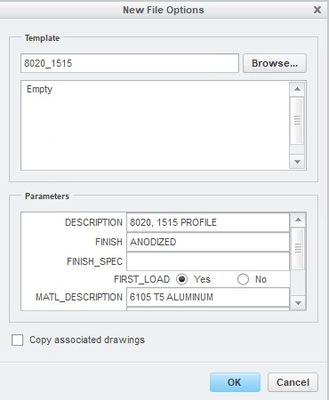Community Tip - Have a PTC product question you need answered fast? Chances are someone has asked it before. Learn about the community search. X
- Community
- Creo+ and Creo Parametric
- Customization
- Re: Pro/Program - Parameterized Parts in Parts Lib...
- Subscribe to RSS Feed
- Mark Topic as New
- Mark Topic as Read
- Float this Topic for Current User
- Bookmark
- Subscribe
- Mute
- Printer Friendly Page
Pro/Program - Parameterized Parts in Parts Library
- Mark as New
- Bookmark
- Subscribe
- Mute
- Subscribe to RSS Feed
- Permalink
- Notify Moderator
Pro/Program - Parameterized Parts in Parts Library
Hello, and thanks for taking a moment to read this post! For context, I am running Creo Parametric 3.0.
Currently, my company makes use of a lot of 8020 parts in our various processes to the point that I have created a part in Creo Parametric that automatically generates an 8020 extrusion and adds machining to it based on user input of parameters. This is done through Pro/Program and asks the user a bunch of questions to determine the length of the extrusion and which features to unsuppress to create the desired part. This part has then been thrown into a Part Library to lock it as read-only for general use with the company.
The problem comes with using the part after it's been added to the library. The part is originally saved as being a part with "0" length, in that the main extrusion is suppressed by the Pro/Program when the length parameter is 0. When a user adds the part to an assembly, regenerating the assembly prompts the user to choose a length and machining options as intended. However, this appears to modify the library part to use those choices everywhere the part is used.
So after that long-winded explanation for context, here's the question. Using Pro/Program or any other settings that I am probably unaware of, is there a way to force Creo to create a new copy of a part pulled from a part library that does not rely on a user doing it manually? For instance, if the part saved to the library is named "8020_1515", is there a way to have Creo automatically / programmatically create a copy of the part and name it something like "8020_1515_1" to prevent changes from writing to the base file?
Solved! Go to Solution.
- Labels:
-
General
Accepted Solutions
- Mark as New
- Bookmark
- Subscribe
- Mute
- Subscribe to RSS Feed
- Permalink
- Notify Moderator
Hi,
when you can create new "8020_1515_1" part, you can select "8020_1515" as its template.
Martin Hanák
- Mark as New
- Bookmark
- Subscribe
- Mute
- Subscribe to RSS Feed
- Permalink
- Notify Moderator
Hi,
when you can create new "8020_1515_1" part, you can select "8020_1515" as its template.
Martin Hanák
- Mark as New
- Bookmark
- Subscribe
- Mute
- Subscribe to RSS Feed
- Permalink
- Notify Moderator
@MartinHanak wrote:
Hi,
when you can create new "8020_1515_1" part, you can select "8020_1515" as its template.
That works like a charm, thank you!
For those viewing this solution after the fact, here's the step-by-step:
- Create a new part by clicking the New button (Ctrl + N by default)
- Select the Part option and choose which ever Sub-type applies to the situation (Solid in my case).
- Make sure to uncheck the "Use default template" box and click the OK button to continue.
On the next popup, click the Browse.. button and navigate to the part you want to copy. In my case, this is 8020_1515 and it resides in our Part LIbrary.
- Fill out the parameters as needed and click OK to create the part!