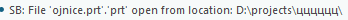Community Tip - If community subscription notifications are filling up your inbox you can set up a daily digest and get all your notifications in a single email. X
- Community
- Creo+ and Creo Parametric
- Customization
- Re: ProMdlOriginGet return only part of path that ...
- Subscribe to RSS Feed
- Mark Topic as New
- Mark Topic as Read
- Float this Topic for Current User
- Bookmark
- Subscribe
- Mute
- Printer Friendly Page
ProMdlOriginGet return only part of path that contain ASCII symbols.
- Mark as New
- Bookmark
- Subscribe
- Mute
- Subscribe to RSS Feed
- Permalink
- Notify Moderator
ProMdlOriginGet return only part of path that contain ASCII symbols.
ProMdlOriginGet return only part of path that contain ASCII symbols. If model is stored in D:\QAD\цццццц then ProMdlOriginGet will return only D:\QAD
- Mark as New
- Bookmark
- Subscribe
- Mute
- Subscribe to RSS Feed
- Permalink
- Notify Moderator
@ptc-570499 wrote:
I am using Creo Parametric - Release 7.0 (connected) 7.0 7.0.2.0
ProMdlOriginGet return only part of path that contain ASCII symbols. If model is stored in D:\QAD\цццццц then ProMdlOriginGet will return only D:\QAD
Hi,
please ask PTC Support.
Martin Hanák
- Mark as New
- Bookmark
- Subscribe
- Mute
- Subscribe to RSS Feed
- Permalink
- Notify Moderator
I haven't tried it myself yet but what type of parameters do you use?
In the manual it says
ProMdlOriginGet ( ProMdl handle, ProPath origin )
ProPath is defined as
typedef wchar_t ProPath[PRO_PATH_SIZE];
Do you handle the contents of ProPath as wchar_t (double byte character) or do you convert it to a single byte character?
Best regards,
John Bijnens
- Mark as New
- Bookmark
- Subscribe
- Mute
- Subscribe to RSS Feed
- Permalink
- Notify Moderator
ProPath origin returned by ProMdlOriginGet do not contain russian symbols in my case, only english
- Mark as New
- Bookmark
- Subscribe
- Mute
- Subscribe to RSS Feed
- Permalink
- Notify Moderator
Perhaps you can find the information you need in the pdf file "tkuse.pdf" which can be found in the toolkit installation folder.
There is a chapter in it "Introduction to Unicode Encoding".
Have you already tried to look in detail at the contents of the ProPath variable with a debugger?
If this doesn't help you further it is probably best to contact PTC support.
Best regards,
John
- Mark as New
- Bookmark
- Subscribe
- Mute
- Subscribe to RSS Feed
- Permalink
- Notify Moderator
Hi, when you write that you don’t see the Russian characters, where does this happen, message line, debug out, … ?
- Mark as New
- Bookmark
- Subscribe
- Mute
- Subscribe to RSS Feed
- Permalink
- Notify Moderator
I'm guess, you're trying to convert wchar_t to char directly somewhere, like using ProWstringToString. You cannot convert encoding this way. Use WideCharToMultiByte function (or similar) before applying this wide string value (of ProPath) to other Toolkit function wich consume narrow char (multibyte).
But there may be many aother reasons, e.g. depending on the Character Set of the project, even the encoding of the source files (such as text files and %s vs %w formatting). Hard to guess, if you don't share any information (piece of code e.g.).
ProMdlOriginGet itself work correctly (example):
PZ