Community Tip - Did you get called away in the middle of writing a post? Don't worry you can find your unfinished post later in the Drafts section of your profile page. X
- Community
- Creo+ and Creo Parametric
- Customization
- (ProToolkit, Creo 2.0) How to tessellate a part w....
- Subscribe to RSS Feed
- Mark Topic as New
- Mark Topic as Read
- Float this Topic for Current User
- Bookmark
- Subscribe
- Mute
- Printer Friendly Page
(ProToolkit, Creo 2.0) How to tessellate a part w.r.t. assembly features?
- Mark as New
- Bookmark
- Subscribe
- Mute
- Subscribe to RSS Feed
- Permalink
- Notify Moderator
(ProToolkit, Creo 2.0) How to tessellate a part w.r.t. assembly features?
Hello,
in my C++ code, I already successfully traverse through assemblies and tessellate the geometries of parts.
How can I tessellate parts inside an assembly with respect to assembly features which have an impact to the triangle mesh of that part?
The function, I'm using for tesselation is: ProPartTessellate(). I just call this function for each part and only get the part's original tiangle mesh.
The screenshot below is an example of an assembly with some profiles as parts. One of the profiles contains a hole. This hole is an assembly feature (as you can see in the model tree view):
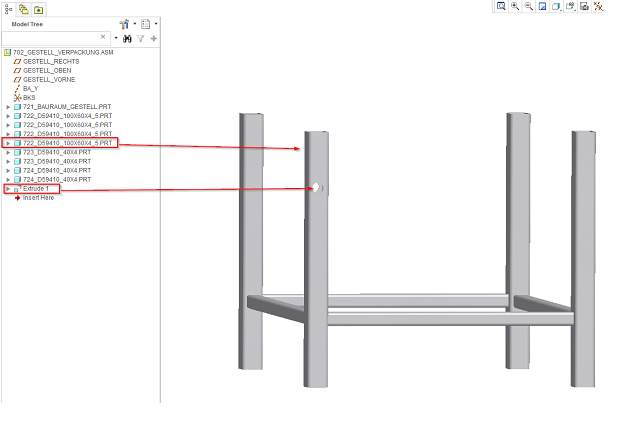
This thread is inactive and closed by the PTC Community Management Team. If you would like to provide a reply and re-open this thread, please notify the moderator and reference the thread. You may also use "Start a topic" button to ask a new question. Please be sure to include what version of the PTC product you are using so another community member knowledgeable about your version may be able to assist.
- Labels:
-
General
- Mark as New
- Bookmark
- Subscribe
- Mute
- Subscribe to RSS Feed
- Permalink
- Notify Moderator
Parts with assembly features are managed using hidden family tables. You need to find the instance that corresponds to the part you are looking at.
- Mark as New
- Bookmark
- Subscribe
- Mute
- Subscribe to RSS Feed
- Permalink
- Notify Moderator
I haven't tried it, but does it help to collect the surfaces of the part and run ProSurfaceTesselationGet? Is there any difference?
We are using own algoritm for triangulation - we take all parts, visit all surfaces and their edges, handle the inner contours and provide the input for the triangulation. Let me know If you need more detailed information.





