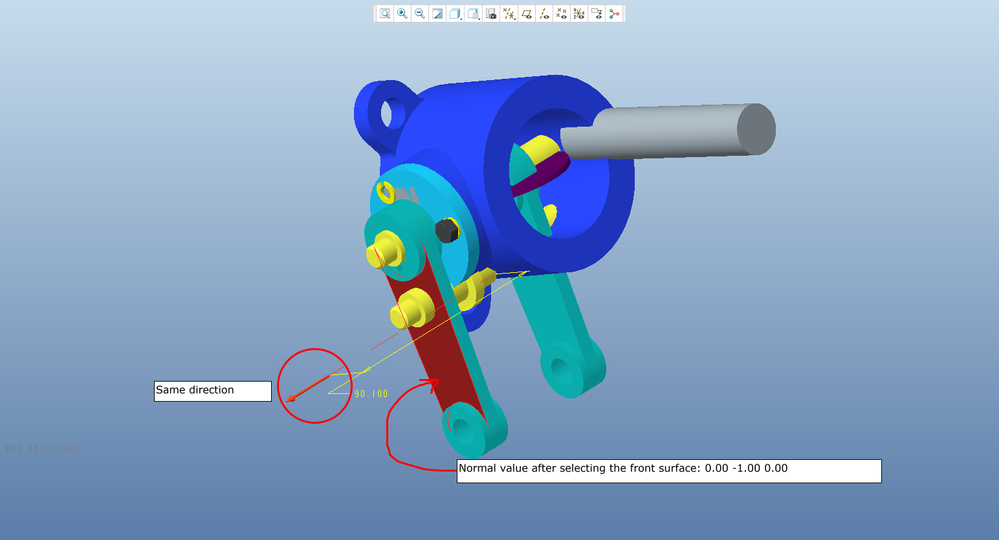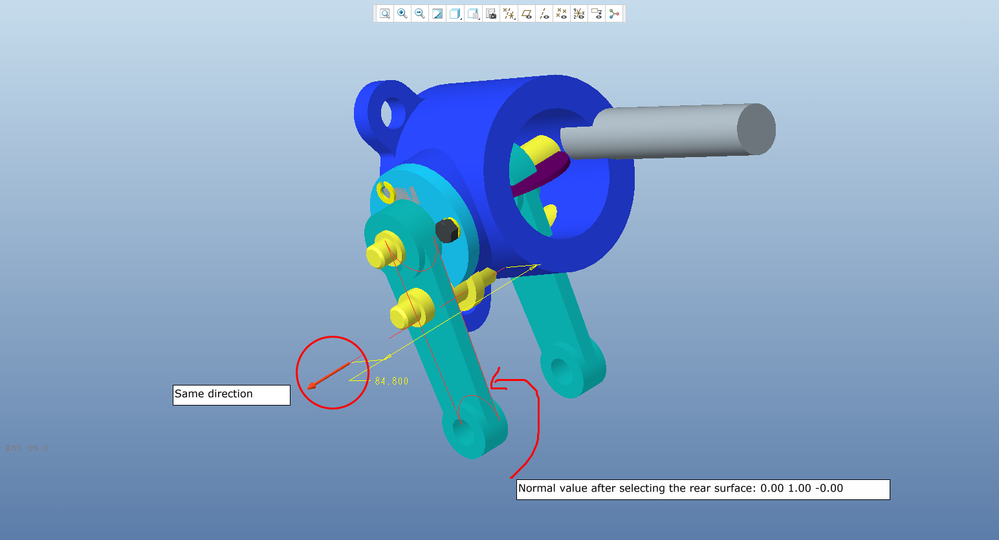Community Tip - Visit the PTCooler (the community lounge) to get to know your fellow community members and check out some of Dale's Friday Humor posts! X
- Community
- Creo+ and Creo Parametric
- Customization
- Re: Problems in obtaining the direction of the cro...
- Subscribe to RSS Feed
- Mark Topic as New
- Mark Topic as Read
- Float this Topic for Current User
- Bookmark
- Subscribe
- Mute
- Printer Friendly Page
Problems in obtaining the direction of the cross section (different from the visible one).
- Mark as New
- Bookmark
- Subscribe
- Mute
- Subscribe to RSS Feed
- Permalink
- Notify Moderator
Problems in obtaining the direction of the cross section (different from the visible one).
ProSurfaceXyzdataEval returns a different normal orientation value for the same section in the same direction.
Photo 1. Select the surface that shows the section. Direction is left.
Photo 2. Select the back side of the surface that shows the section.Direction is left.
I attached used code.
status = ProDrawingView2DSectionGet(drawing,view[i],0,xsec.xsec_name,&sec_area_type,&ref_sel,&curve_data,&arrow_display_view); status = ProXsecPlaneGet(&xsec,&planeGeom); status = ProSurfaceToGeomitem(DrawingViewSolid, (ProSurface)planeGeom, &surfaceGeomItem); ProSurfaceDataGet((ProSurface)planeGeom,&geomItemData); ProGeomitemdataGet(&surfaceGeomItem,&geomItemData); halfUvParam[0] = geomItemData->data.p_surface_data->uv_min[0] + (geomItemData->data.p_surface_data->uv_max[0] - geomItemData->data.p_surface_data->uv_min[0]) / 2.0 ; halfUvParam[1] = geomItemData->data.p_surface_data->uv_min[1] + (geomItemData->data.p_surface_data->uv_max[1] - geomItemData->data.p_surface_data->uv_min[1]) / 2.0 ; //ProGeomitemdataFree(&geomItemData); ProSurfaceXyzdataEval((ProSurface)planeGeom, halfUvParam, point, deriv1, deriv2, s_normal);
Use the above code to get the vector of the section.
Vectors also appear differently in cross sections in the same direction.
The reason is that the surface of the cross-section reference is front or back.
How can you get the direction shown by the red circle on the cross section?
I do not seem to be right in the way I use it.
Please help me.
- Labels:
-
Toolkit
- Mark as New
- Bookmark
- Subscribe
- Mute
- Subscribe to RSS Feed
- Permalink
- Notify Moderator
Try to analyses the part assemble.
Maybe you have it assembled in a mirror and on this side the part has some angle.
Best regard.
JS.
- Mark as New
- Bookmark
- Subscribe
- Mute
- Subscribe to RSS Feed
- Permalink
- Notify Moderator
Your opinion is right. The correct vector was obtained by multiplying the return value of ProXsecFlipGet by each normal vector.