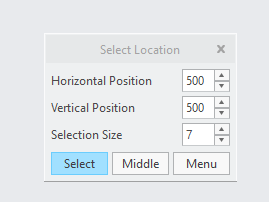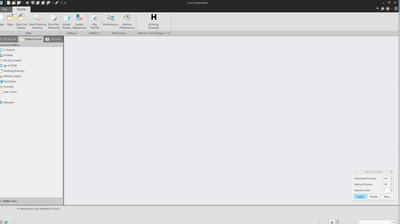Community Tip - Want the oppurtunity to discuss enhancements to PTC products? Join a working group! X
- Community
- Creo+ and Creo Parametric
- Customization
- Selection location box on startup
- Subscribe to RSS Feed
- Mark Topic as New
- Mark Topic as Read
- Float this Topic for Current User
- Bookmark
- Subscribe
- Mute
- Printer Friendly Page
Selection location box on startup
- Mark as New
- Bookmark
- Subscribe
- Mute
- Subscribe to RSS Feed
- Permalink
- Notify Moderator
Selection location box on startup
Any ideas how to disable this please
- Labels:
-
General
- Mark as New
- Bookmark
- Subscribe
- Mute
- Subscribe to RSS Feed
- Permalink
- Notify Moderator
What do you mean? Do you want to set the position to (0,0)?
- Mark as New
- Bookmark
- Subscribe
- Mute
- Subscribe to RSS Feed
- Permalink
- Notify Moderator
I don't know what it is. I would prefer it not to show on launch of creo.
- Mark as New
- Bookmark
- Subscribe
- Mute
- Subscribe to RSS Feed
- Permalink
- Notify Moderator
Hi,
rename all config.pro files to config.pro_renamed and start Creo.
Martin Hanák
- Mark as New
- Bookmark
- Subscribe
- Mute
- Subscribe to RSS Feed
- Permalink
- Notify Moderator
how does renaming my config file fix this please.
- Mark as New
- Bookmark
- Subscribe
- Mute
- Subscribe to RSS Feed
- Permalink
- Notify Moderator
@RH_10122575 wrote:
how does renaming my config file fix this please.
Hi,
if you use Creo Parametric then renaming config.pro will tell you whether the problem is "hidden" inside config.pro.
Martin Hanák
- Mark as New
- Bookmark
- Subscribe
- Mute
- Subscribe to RSS Feed
- Permalink
- Notify Moderator
Same problem. What is this box for
- Mark as New
- Bookmark
- Subscribe
- Mute
- Subscribe to RSS Feed
- Permalink
- Notify Moderator
@RH_10122575 wrote:
Same problem. What is this box for
Hi,
I use Creo Parametric for ages and have never seen such dialog box. What Creo Parametric version do you use? Please attach pictuire of its window.
Martin Hanák
- Mark as New
- Bookmark
- Subscribe
- Mute
- Subscribe to RSS Feed
- Permalink
- Notify Moderator
5.0.4
- Mark as New
- Bookmark
- Subscribe
- Mute
- Subscribe to RSS Feed
- Permalink
- Notify Moderator
@RH_10122575 wrote:
5.0.4
Hi,
you picture tells that your Creo installation is customized somehow. Therefore to resolve your problem you have to contact a person who did installation.
Martin Hanák
- Mark as New
- Bookmark
- Subscribe
- Mute
- Subscribe to RSS Feed
- Permalink
- Notify Moderator
The last place for check are you environment vars, maybe there is a different between the default ones, open cmd shell and enter set, or the ones in Creo, open a system window and enter set as well.
Check for proTk.dat and creoTk.dat as well, because your hitachi env is not the default one 🙂