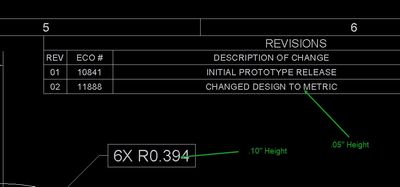- Community
- Creo+ and Creo Parametric
- Customization
- Re: Set a different font size for tables and dimen...
- Subscribe to RSS Feed
- Mark Topic as New
- Mark Topic as Read
- Float this Topic for Current User
- Bookmark
- Subscribe
- Mute
- Printer Friendly Page
Set a different font size for tables and dimensions
- Mark as New
- Bookmark
- Subscribe
- Mute
- Subscribe to RSS Feed
- Permalink
- Notify Moderator
Set a different font size for tables and dimensions
Is it possible to add a config option to the prodetail.dtl file that will allow me to specify a different font size for tables compared to the default font size for dimensions? We use a revision table to track changes and I want that font size to be smaller than the font size of our dimensions.
Solved! Go to Solution.
- Labels:
-
General
Accepted Solutions
- Mark as New
- Bookmark
- Subscribe
- Mute
- Subscribe to RSS Feed
- Permalink
- Notify Moderator
@zyoder-2 wrote:
Is it possible to add a config option to the prodetail.dtl file that will allow me to specify a different font size for tables compared to the default font size for dimensions? We use a revision table to track changes and I want that font size to be smaller than the font size of our dimensions.
Hi,
- unfortunately such detail option is not available
- also table implementation is poor ... table is not able to remember text height (for example)
Martin Hanák
- Mark as New
- Bookmark
- Subscribe
- Mute
- Subscribe to RSS Feed
- Permalink
- Notify Moderator
For more clarification, when someone adds a new row to the revision table, it automatically is assigned the default font size for the dimensions (.10") and we want any new rows added to be assigned the smaller font size (.05") without having to add the row, enter your text, and then manually change the font size.
- Mark as New
- Bookmark
- Subscribe
- Mute
- Subscribe to RSS Feed
- Permalink
- Notify Moderator
@zyoder-2 wrote:
Is it possible to add a config option to the prodetail.dtl file that will allow me to specify a different font size for tables compared to the default font size for dimensions? We use a revision table to track changes and I want that font size to be smaller than the font size of our dimensions.
Hi,
- unfortunately such detail option is not available
- also table implementation is poor ... table is not able to remember text height (for example)
Martin Hanák
- Mark as New
- Bookmark
- Subscribe
- Mute
- Subscribe to RSS Feed
- Permalink
- Notify Moderator
In my humble opinion, all functions related to text, including tables are “Stone Age”, no change in the interface since years, hard to select the right things, …
BTW: I don,t believe that company will use 3D drawings in near future, maybe I’m wrong here. But for that reason I don’t understand such a buggy interface as a front end. But the code is old and don’t touch it😀
I would like to see a drawing sheet as one PowerPoint Slide (Canvas), with a lot of parametric features, but I guess this will never happen. Maybe other CAD systems will do that.