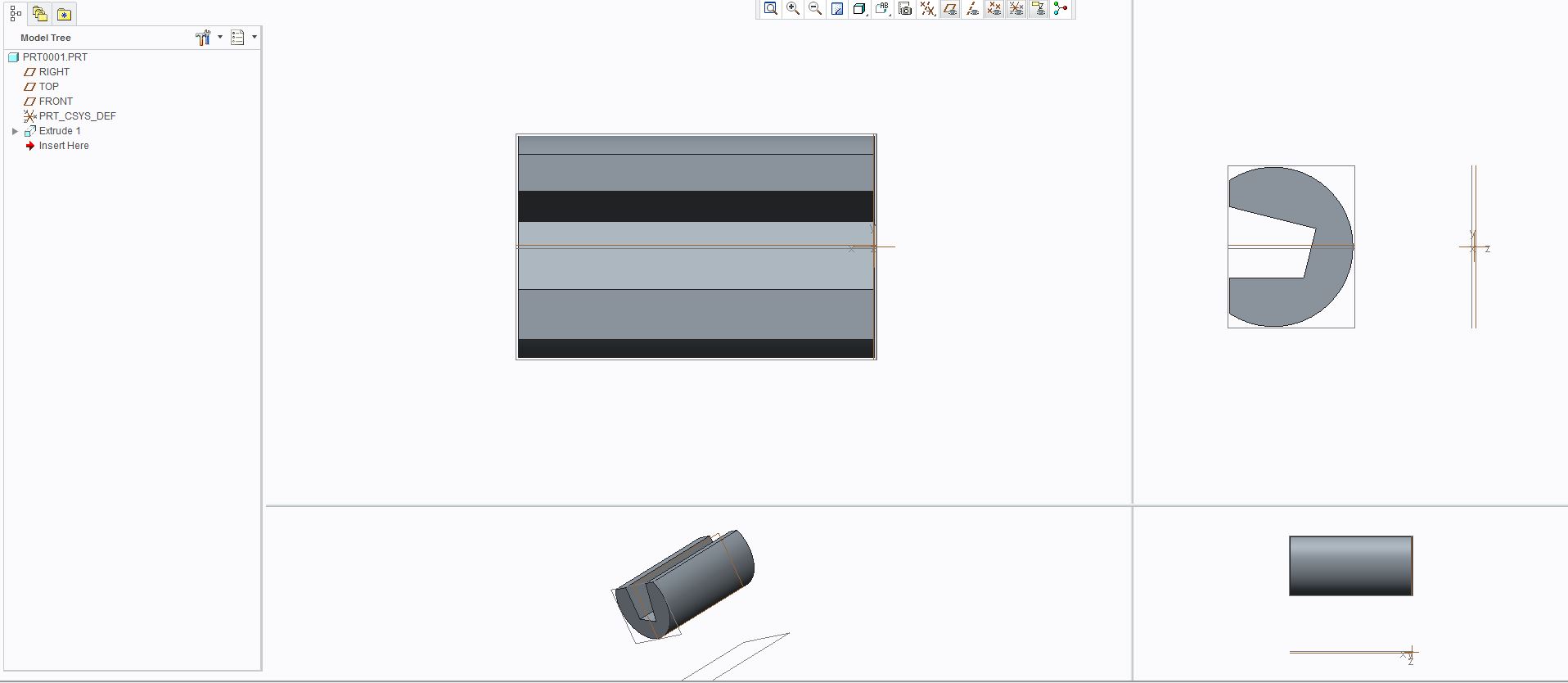Community Tip - New to the community? Learn how to post a question and get help from PTC and industry experts! X
- Community
- Creo+ and Creo Parametric
- Customization
- Switching Between Viewports
- Subscribe to RSS Feed
- Mark Topic as New
- Mark Topic as Read
- Float this Topic for Current User
- Bookmark
- Subscribe
- Mute
- Printer Friendly Page
Switching Between Viewports
- Mark as New
- Bookmark
- Subscribe
- Mute
- Subscribe to RSS Feed
- Permalink
- Notify Moderator
Switching Between Viewports
Hello, I'm currently having trouble in creo elements/direct modeling 19.0, and would like to know if what I'm trying to do is actually impossible, or if I just haven't figured out yet how to do it; the goal I'm after is to be able to create a new command that I can bind to a keyboard key or mouse button that will cycle through all current viewports. Currently, the only way to do so is to navigate to the view tab->window section-> switch windows. This activates a drop down menu that lists the current viewports, and allows me to switch between them. However, this is cumbersome, and if possible I'd like to know if I could write a custom command to achieve the same effect.
Thank you,
-ADF
- Labels:
-
General
- Mark as New
- Bookmark
- Subscribe
- Mute
- Subscribe to RSS Feed
- Permalink
- Notify Moderator
If the i have understood your question correctly, the attached image shows what you are currently using.
If so, you can create a Trail file to turn the split screen option on or off and create a map key with keyboard shortcut to run this trail file. Below is what is use for Creo 2.0.
Split screen on:
!trail file version No. 1600
!Creo TM 2.0 (c) 2018 by PTC Inc. All Rights Reserved.
~ Command `ProCmdWinSplit` 1;
Split screen off:
!trail file version No. 1600
!Creo TM 2.0 (c) 2018 by PTC Inc. All Rights Reserved.
~ Command `ProCmdWinSplit` 0;