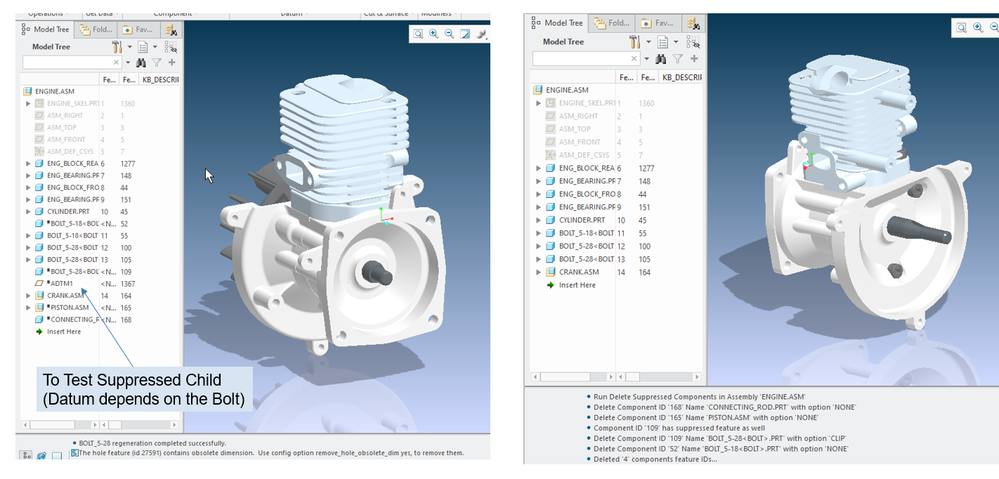Community Tip - Did you get an answer that solved your problem? Please mark it as an Accepted Solution so others with the same problem can find the answer easily. X
- Community
- Creo+ and Creo Parametric
- Customization
- VB API Creo - identify suppressed parts from assem...
- Subscribe to RSS Feed
- Mark Topic as New
- Mark Topic as Read
- Float this Topic for Current User
- Bookmark
- Subscribe
- Mute
- Printer Friendly Page
VB API Creo - identify suppressed parts from assembly and delete : Help
- Mark as New
- Bookmark
- Subscribe
- Mute
- Subscribe to RSS Feed
- Permalink
- Notify Moderator
VB API Creo - identify suppressed parts from assembly and delete : Help
Hello Experts,
Can you please help me to get a code for identify suppressed parts and delete them from assembly?
i am using visual studio 2017 for VB API. I am struggling since a long for this. your help will really make me move forward and would really be appreciated for your inputs.
Thank you in advanced!!
- Mark as New
- Bookmark
- Subscribe
- Mute
- Subscribe to RSS Feed
- Permalink
- Notify Moderator
- Mark as New
- Bookmark
- Subscribe
- Mute
- Subscribe to RSS Feed
- Permalink
- Notify Moderator
Hi
when searching the keywords "visit component VB API" in the knowledge base you will find this article that looks close to your request: https://www.ptc.com/en/support/article/CS172949
Maybe you can start from there.
Instead of testing
If (subComponents.Item(i).Status = EpfcFeatureStatus.EpfcFEAT_ACTIVETry and find the "Suppressed" Status in the API wizard.
- Mark as New
- Bookmark
- Subscribe
- Mute
- Subscribe to RSS Feed
- Permalink
- Notify Moderator
I don't work with VB, only C and Tcl, here some thoughts, ouput and code in Tcl.
Note: there a couple of reason why a feature may suppressed, I delete only the suppressed ones, not the ones suppressed by Pro/Program or other reasons.
# Simple proc to export text
# to debug and the user log
proc ToMessLog {msg} {
Debug $msg
ps_mess $msg
}
proc DelSuppComp {} {
# Get the current Model Name for output purpose only
set CurModel [ps_model current]
ToMessLog "Run Delete Suppressed Components in Assembly '$CurModel'"
# First get all components from the active Assembyl
# Order First to Last created (like in Creo)
set CompIDsFL [ps_visit type COMPONENT]
# reverse the order from '10 34 55' to '55 34 10'
# without doing this, a component may already deleted
set CompIDs [lreverse $CompIDsFL]
# Get the Status for each ID
# Do this for all ID, else we would need to do this within the foreach loop
set CompStats [ps_feat status $CompIDs]
# Note: Both lists (CompStats and CompIDs) have now the same amount of items
# Just a counter
set DelComp 0
foreach CompID $CompIDs CompStat $CompStats {
switch $CompStat {
SUPPRESSED {
set NumOfChild [llength [ps_feat children $CompID]]
# On feature delete you can specify this options in a list:
# NONE, CLIP, INTERACTIVE, RELATION_DELETE, RELATION_COMMENT, CLIP_ALL, OUT_OF_GROUP, CLIP_OUT_OF_GROUP, or KEEP_EMBED_DATUMS
set option NONE
if {$NumOfChild != 0} {
ToMessLog "Component ID '$CompID' has suppressed feature as well"
set option CLIP
}
# Finally delete the Component and increment the counter
ToMessLog "Delete Component ID '$CompID' Name '[ps_assy component_name $CompID]' with option '$option'"
ps_feat delete -option $option -- $CompID
incr DelComp
}
default {
#Do nothing here
}
}
}
ToMessLog "Deleted '$DelComp' components feature IDs..."
}
# Just call it
DelSuppComp
I used the engine.asm from PTC as an example, but added a reference datum plane to one bolt, here one image before and after including the Message Log.
Some Vars content
CompIDsFL {1360 1277 148 44 151 45 52 55 100 105 109 164 165 168}
CompIDs {168 165 164 109 105 100 55 52 45 151 44 148 1277 1360}
CompStats {SUPPRESSED SUPPRESSED ACTIVE SUPPRESSED ACTIVE ACTIVE ACTIVE SUPPRESSED ACTIVE ACTIVE ACTIVE ACTIVE ACTIVE ACTIVE}
Copy/Paste of the Message Log:
Run Delete Suppressed Components in Assembly 'ENGINE.ASM'
Delete Component ID '168' Name 'CONNECTING_ROD.PRT' with option 'NONE'
Delete Component ID '165' Name 'PISTON.ASM' with option 'NONE'
Component ID '109' has suppressed feature as well
Delete Component ID '109' Name 'BOLT_5-28<BOLT>.PRT' with option 'CLIP'
Delete Component ID '52' Name 'BOLT_5-18<BOLT>.PRT' with option 'NONE'
Deleted '4' components feature IDs...
Have fun with VB 😉
- Mark as New
- Bookmark
- Subscribe
- Mute
- Subscribe to RSS Feed
- Permalink
- Notify Moderator