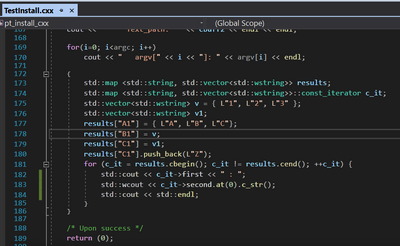Community Tip - When posting, your subject should be specific and summarize your question. Here are some additional tips on asking a great question. X
- Community
- Creo+ and Creo Parametric
- Customization
- unable to use C++ libraries like Map, Vector
- Subscribe to RSS Feed
- Mark Topic as New
- Mark Topic as Read
- Float this Topic for Current User
- Bookmark
- Subscribe
- Mute
- Printer Friendly Page
unable to use C++ libraries like Map, Vector
- Mark as New
- Bookmark
- Subscribe
- Mute
- Subscribe to RSS Feed
- Permalink
- Notify Moderator
unable to use C++ libraries like Map, Vector
Hi Team,
I am using Visual Studio 2015 to create a function to loop through Creo parts and store them in a vector/map.
When I try to include #include
Solved! Go to Solution.
Accepted Solutions
- Mark as New
- Bookmark
- Subscribe
- Mute
- Subscribe to RSS Feed
- Permalink
- Notify Moderator
just thought of another reason for STL failures - make sure there is no '_DEBUG' preprocessor defined in any VS configs.
HIH.
- Mark as New
- Bookmark
- Subscribe
- Mute
- Subscribe to RSS Feed
- Permalink
- Notify Moderator
use PTC provided VS solution from pt_install_cxx.zip which could be found in protoolkit\x86e_win64\obj directory.
Compile, link, run.
if pt_install_cxx app is not working you would have to adjust your system environment CREO_INSTALL settings and probably to modify solution's 'include directories' settings and 'source directories' settings. Make sure that the platform toolset specified in Pro/TK user guide is in use. This is about the extent one would need to tweak out of the box pt_install_cxx VS project.
Add your std::map and std::vector statements to TestInstall.cxx file. Compile, link, run. Should work fine.
- Mark as New
- Bookmark
- Subscribe
- Mute
- Subscribe to RSS Feed
- Permalink
- Notify Moderator
just thought of another reason for STL failures - make sure there is no '_DEBUG' preprocessor defined in any VS configs.
HIH.
- Mark as New
- Bookmark
- Subscribe
- Mute
- Subscribe to RSS Feed
- Permalink
- Notify Moderator
How do you use vector, map (code), and what mistake is this?
For example: I guess that before Update 2 was not fully supported Initializer list constructors. What is the VS2015 version?
(Definitely use the current VS 2015 Update 3.)
PZ