FILL A HOLE ON A COMPLEX SURFACE
- Mark as New
- Bookmark
- Subscribe
- Mute
- Subscribe to RSS Feed
- Permalink
- Notify Moderator
FILL A HOLE ON A COMPLEX SURFACE
I am trying to fill a hole on a complex surface. I use curves to chop it up and boundary blends to fill it in. However the tangencies are not perfect and I can still see a small seam. Any suggestions would help.
Solved! Go to Solution.
- Labels:
-
Surfacing
Accepted Solutions
- Mark as New
- Bookmark
- Subscribe
- Mute
- Subscribe to RSS Feed
- Permalink
- Notify Moderator
Well, that's just a starting point. At least it fills in part of your hole. After you trim away at this copy and re-merge the the original quilt, you get kinda close:
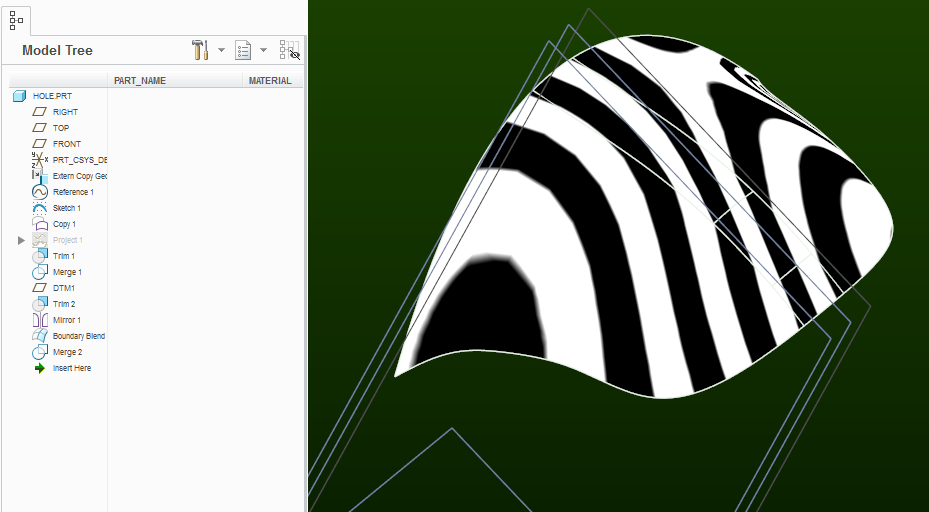
- Mark as New
- Bookmark
- Subscribe
- Mute
- Subscribe to RSS Feed
- Permalink
- Notify Moderator
Did you try selecting the quilt, and doing a copy and paste with the "untrim" boundary option?
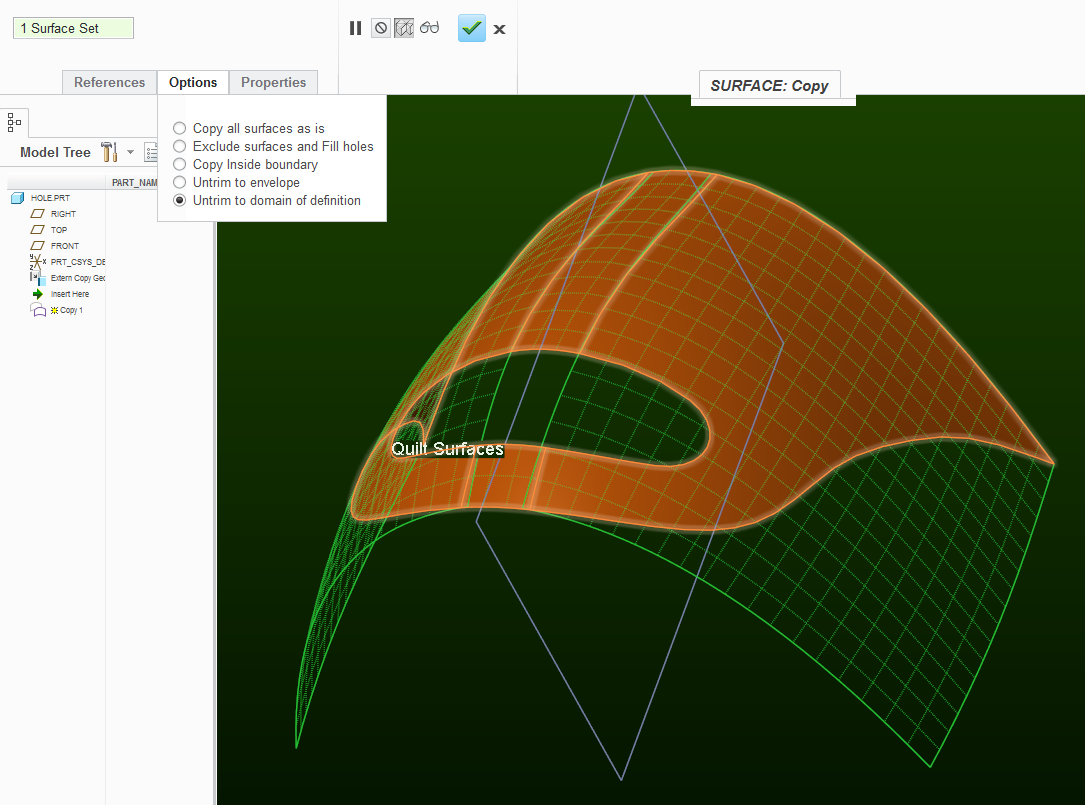
This thread discusses similar "reverse-engineering" effort:
- Mark as New
- Bookmark
- Subscribe
- Mute
- Subscribe to RSS Feed
- Permalink
- Notify Moderator
I tried that and it doesn't give me the results I need. I lose the profile and I get overlap with the existing surfaces.
- Mark as New
- Bookmark
- Subscribe
- Mute
- Subscribe to RSS Feed
- Permalink
- Notify Moderator
Well, that's just a starting point. At least it fills in part of your hole. After you trim away at this copy and re-merge the the original quilt, you get kinda close:
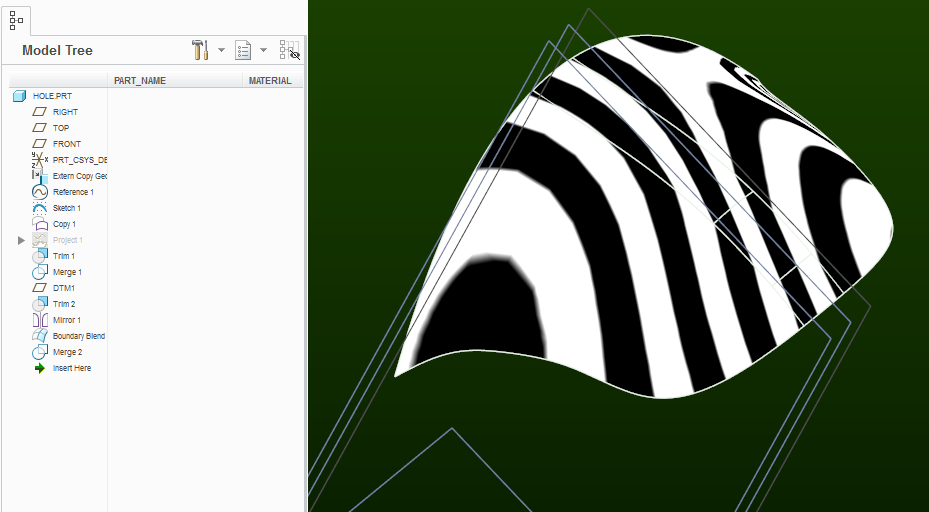
- Mark as New
- Bookmark
- Subscribe
- Mute
- Subscribe to RSS Feed
- Permalink
- Notify Moderator
I like this approach. It's almost there. I will try it on the full surface. i will post my results.
- Mark as New
- Bookmark
- Subscribe
- Mute
- Subscribe to RSS Feed
- Permalink
- Notify Moderator
Cool, just keep in mind there are many ways of "skinning" the cat ![]()
Which makes me wonder - the quilt in your first post comes from an external copy geom reference - have you tried to obtain this original geometry?
- Mark as New
- Bookmark
- Subscribe
- Mute
- Subscribe to RSS Feed
- Permalink
- Notify Moderator
yes but unfortunately they would not turn over the native file. So I had to fill in some holes and use the warp feature to tweak things.
- Mark as New
- Bookmark
- Subscribe
- Mute
- Subscribe to RSS Feed
- Permalink
- Notify Moderator
that's also why I like a second set of eyes looking at things. ![]()
- Mark as New
- Bookmark
- Subscribe
- Mute
- Subscribe to RSS Feed
- Permalink
- Notify Moderator
here's my end surface. it looks pretty good. thanks for all your help!!!
- Mark as New
- Bookmark
- Subscribe
- Mute
- Subscribe to RSS Feed
- Permalink
- Notify Moderator
Here is how is stitched it together
- Mark as New
- Bookmark
- Subscribe
- Mute
- Subscribe to RSS Feed
- Permalink
- Notify Moderator
This might be due to issues with the source model. I'm seeing some wonky intersections on the copy geom:
- Mark as New
- Bookmark
- Subscribe
- Mute
- Subscribe to RSS Feed
- Permalink
- Notify Moderator
Yeah, after trimming out the center section, I was able to patch it pretty easily (pardon the quick and dirty modeling).




