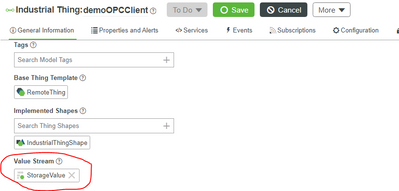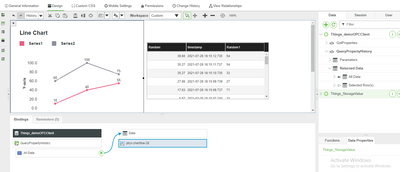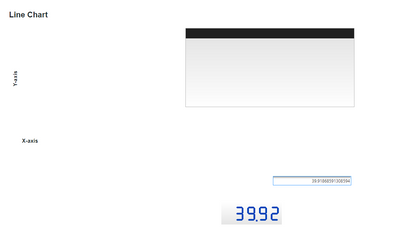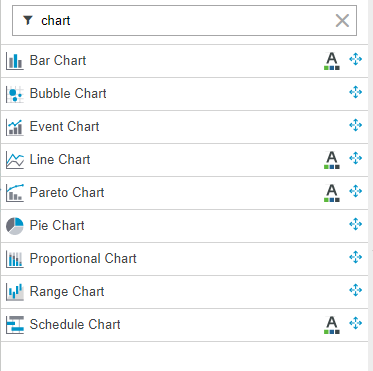- Subscribe to RSS Feed
- Mark Topic as New
- Mark Topic as Read
- Float this Topic for Current User
- Bookmark
- Subscribe
- Mute
- Printer Friendly Page
Add Values from variable KepWare to Chart
- Mark as New
- Bookmark
- Subscribe
- Mute
- Subscribe to RSS Feed
- Permalink
- Notify Moderator
Add Values from variable KepWare to Chart
Hi
I'm want just to graph random data value from kepware to a chart in a mashup but I can not achieve this goal.
I can do it with a gauge or LED display but not with a Chart. Some idea? Have i to save the data before in a data storage or something?
Solved! Go to Solution.
Accepted Solutions
- Mark as New
- Bookmark
- Subscribe
- Mute
- Subscribe to RSS Feed
- Permalink
- Notify Moderator
use services like QueryPropertyHistory or QueryNumberPropertyHistory or QueryNamedPropertyHistory
they will all be part of the Thing.
so in your mashup as you add data, browse to your Thing, then in services pick one of these and map the return to your chart.
To go fancier, map to the ThingTemplate and set it to dynamic and have an Entity picker.
- Mark as New
- Bookmark
- Subscribe
- Mute
- Subscribe to RSS Feed
- Permalink
- Notify Moderator
Yes you indeed have to save the data first so you have a table of information to display.
Create the tag in Kepware from simulation function within kepware. then Bind it to a Logged tag in a Thing. Be sure to assign a ValueStream to the Thing.
Now you can use services like QueryPropertyHistory or QueryNumberPropertyHistory or QueryNamedPropertyHistory to get the recorded values to display in a chart.
- Mark as New
- Bookmark
- Subscribe
- Mute
- Subscribe to RSS Feed
- Permalink
- Notify Moderator
Hi PaiChung,
Thanks for your answer,
I have a thing with 2 properties:
And I have a valueStream asigned to the thing too:
So now, is it necessary to create some event or service on the thing or on the ValueStream? or Have I to use the services directly on the mashup?
Thanks.
- Mark as New
- Bookmark
- Subscribe
- Mute
- Subscribe to RSS Feed
- Permalink
- Notify Moderator
use services like QueryPropertyHistory or QueryNumberPropertyHistory or QueryNamedPropertyHistory
they will all be part of the Thing.
so in your mashup as you add data, browse to your Thing, then in services pick one of these and map the return to your chart.
To go fancier, map to the ThingTemplate and set it to dynamic and have an Entity picker.
- Mark as New
- Bookmark
- Subscribe
- Mute
- Subscribe to RSS Feed
- Permalink
- Notify Moderator
Hi,
Thanks for the answer,
I have added the thing and the service to the Mashup.
I have added a Line chart widget and a Table and then I linked "All Data" to the graph ant to the table. As you can see, in developing mode, The values appear on the table but not on the chart:
When I click on view mashup, nothing appears:
Do I have to do something else?
- Mark as New
- Bookmark
- Subscribe
- Mute
- Subscribe to RSS Feed
- Permalink
- Notify Moderator
I recommend a time series chart which will auto configure for the line graph you'll have to define the x and y
- Mark as New
- Bookmark
- Subscribe
- Mute
- Subscribe to RSS Feed
- Permalink
- Notify Moderator
Hi,
I dont have time series chart, I dont know why:
And I dont Understand why the table is blank when I click "View Mashup"
- Mark as New
- Bookmark
- Subscribe
- Mute
- Subscribe to RSS Feed
- Permalink
- Notify Moderator
Line chart can still work, do you have the 'widget switch' set to show all widgets?